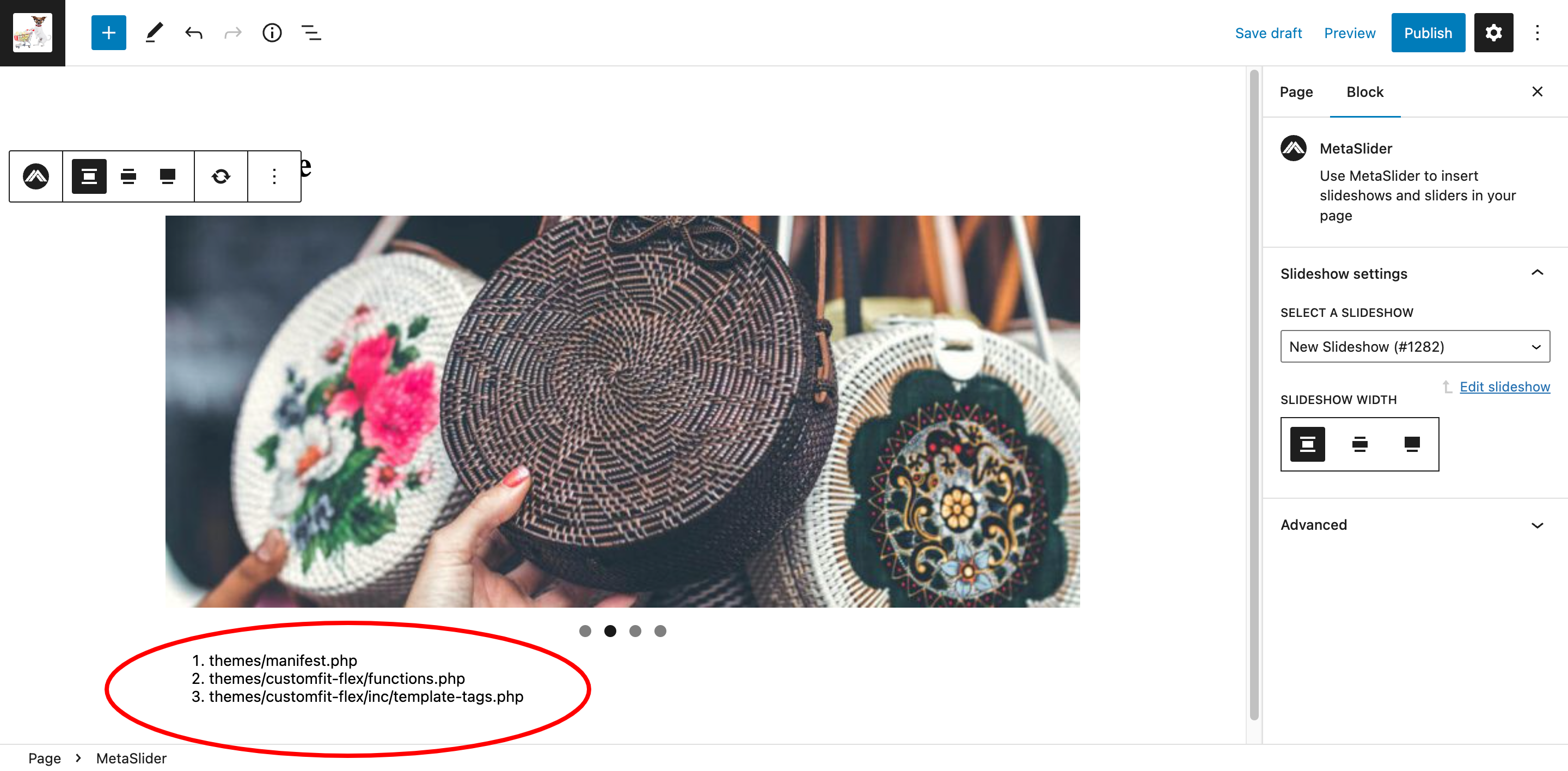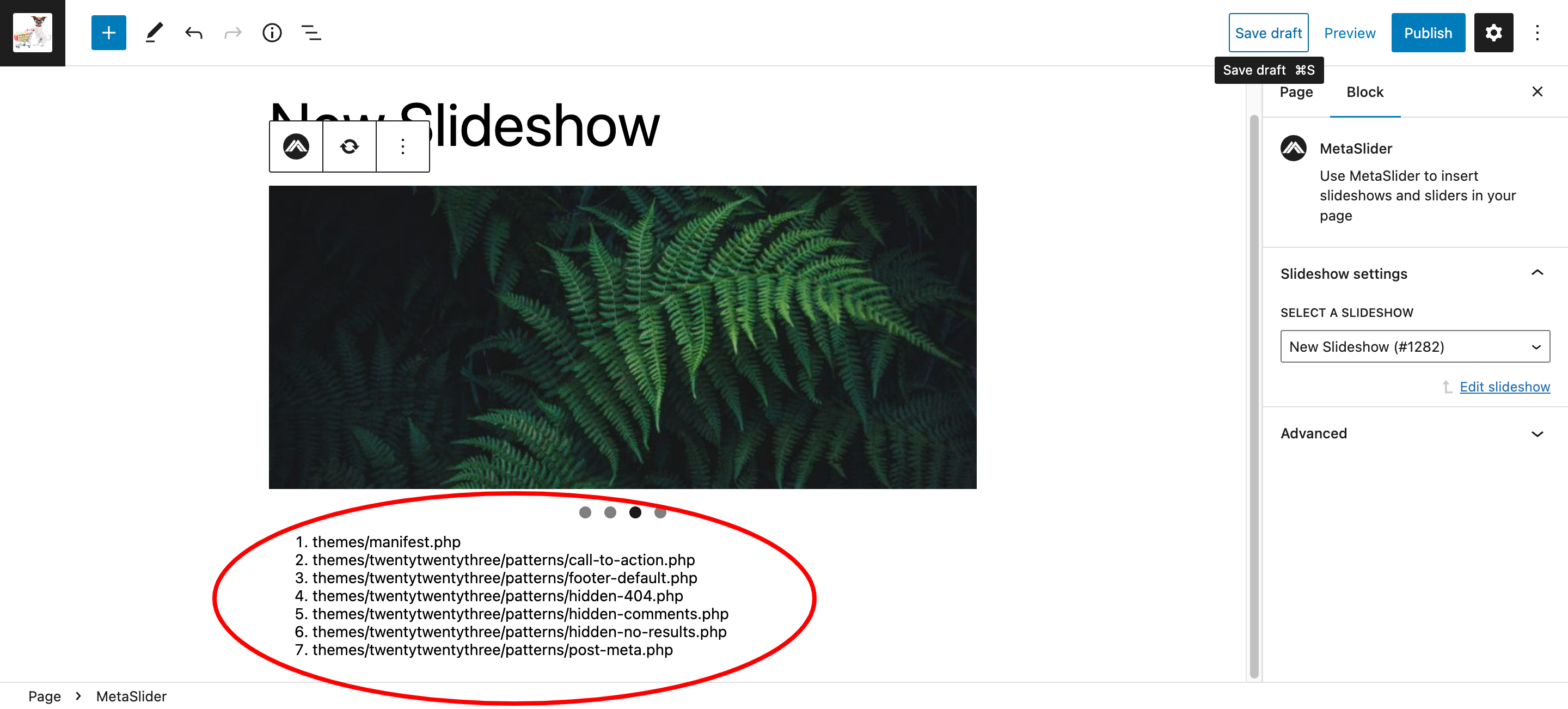List of included files is shown in the block editor
-
Hello, I noticed a List of included files underneath the slideshow in the block editor when I chose the Metaslider Gutenberg block ( inspect element shows it within the iframe after the slides).
<ol id="included-files-fie-on-wp-footer"><li>themes/manifest.php</li> <li>themes/..../functions.php etc.In the editor is shows:
- themes/manifest.php
2. themes/……/functions.php etc.
When I use a shortcode in the editor, that list doesn’t show.
Thank you.
Viewing 10 replies - 1 through 10 (of 10 total)
Viewing 10 replies - 1 through 10 (of 10 total)
- The topic ‘List of included files is shown in the block editor’ is closed to new replies.