Links in Dashboard don’t work
-
When on the dashboard for tutor lms, none of the links are working. I already have the permalinks set up to “post name” and the links still do not work. They all take you to the page “This page doesn’t seem to exist.”.
This is happening in both student and tutor dashboards and I also deactivated all plugins that are not related to tutor lms and still not working and I also rolled back to version 2.5 and no changes.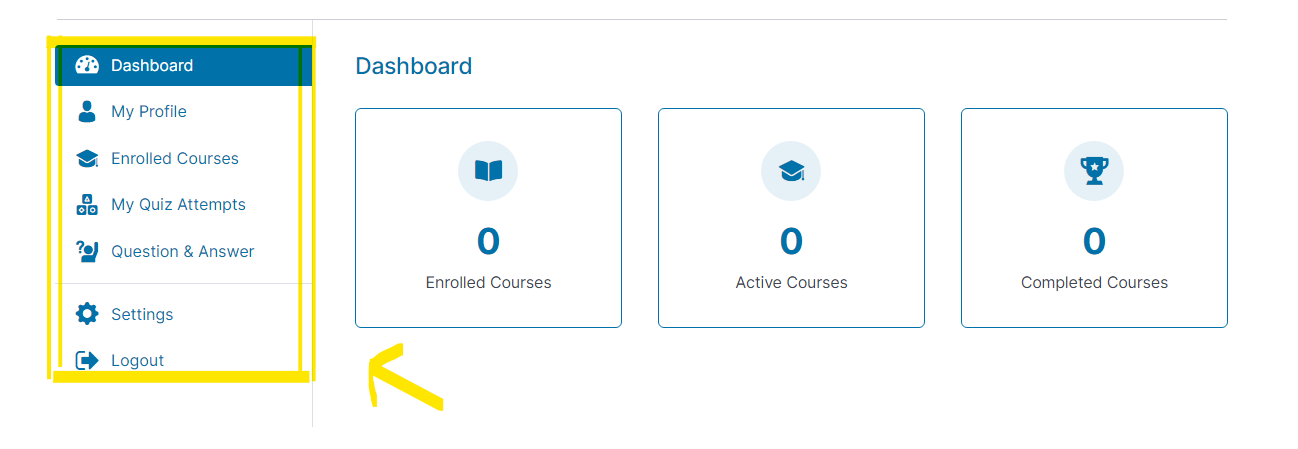
Viewing 2 replies - 1 through 2 (of 2 total)
Viewing 2 replies - 1 through 2 (of 2 total)
- The topic ‘Links in Dashboard don’t work’ is closed to new replies.