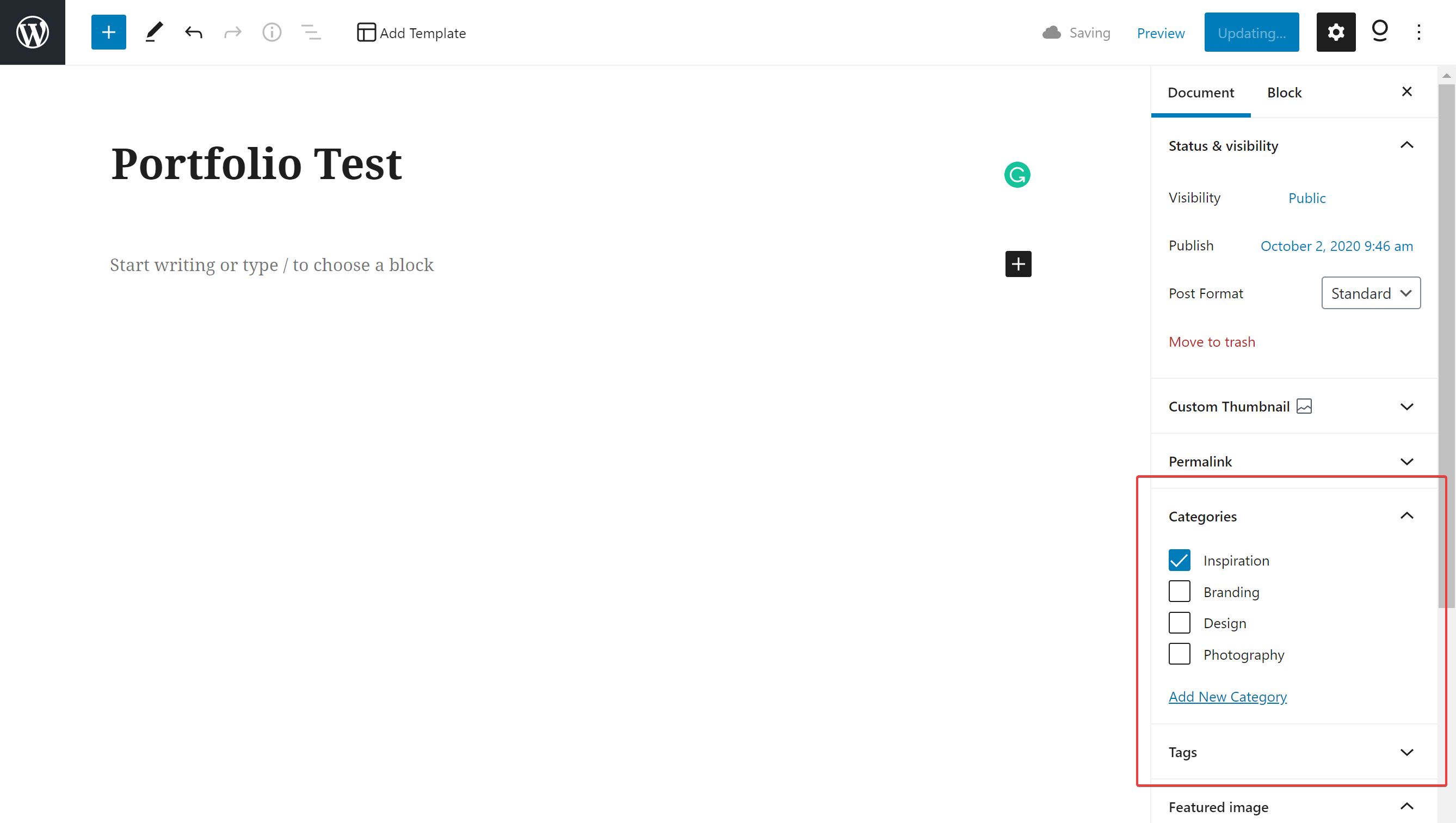Linking portfolio items to categories
-
If I create a new item (or I edit an existing one) in Visual Portfolio admin I can’t choose a category. I have this list of options:
https://i.ibb.co/k2XhNhg/visualportfolio.png
But I see in other posts and the documentation that people also have a category option there. I need to link my posts to a category, so I’m looking for this.
Does anyone have an idea about why I’m not having this option?
Viewing 5 replies - 1 through 5 (of 5 total)
Viewing 5 replies - 1 through 5 (of 5 total)
- The topic ‘Linking portfolio items to categories’ is closed to new replies.