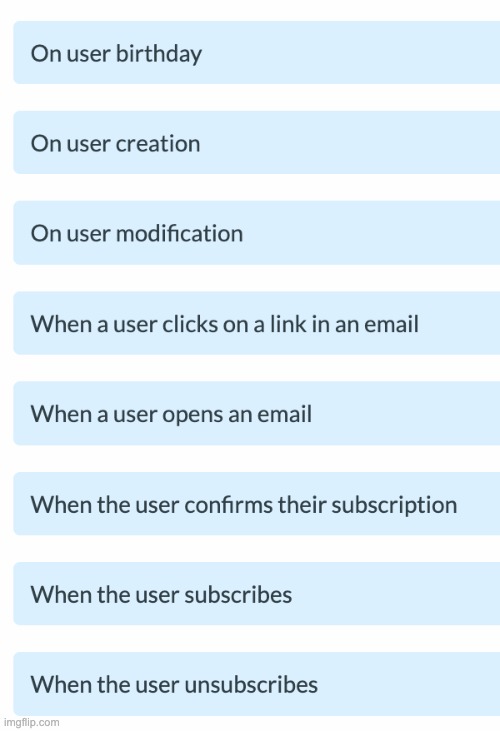Linking a mailing list to (multiple) WordPress roles
-
We would like to send a newsletter to all of our WordPress users with specific WordPress roles. We have set the options to automatically add and remove WordPress users, which works fine. New users are first registered as one role (trial member) and will switch to other roles in time. I tried importing/syncing the WordPress users of these specific roles and assign them to the mailing list, but this does not work: no mailing lists are assigned. It only works if I select a single role (maybe this is a comma/semi-colon issue as we are on the Dutch regional setting) and it does not unsubscribe users that no longer have one of these roles.
Or is there an easier way to link mailing lists to (multiple) WordPress roles?
- You must be logged in to reply to this topic.