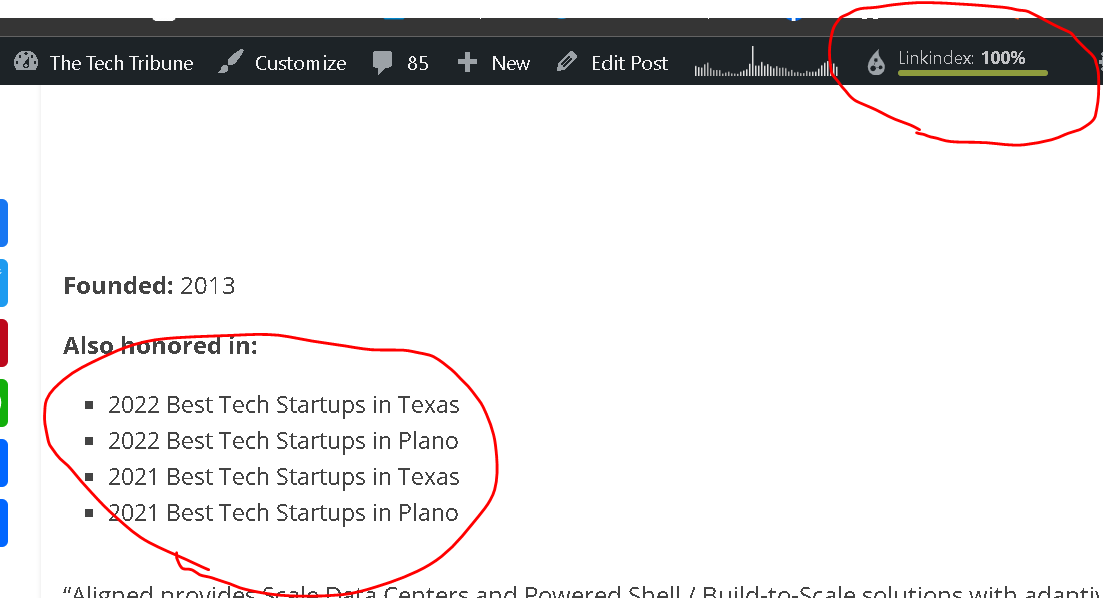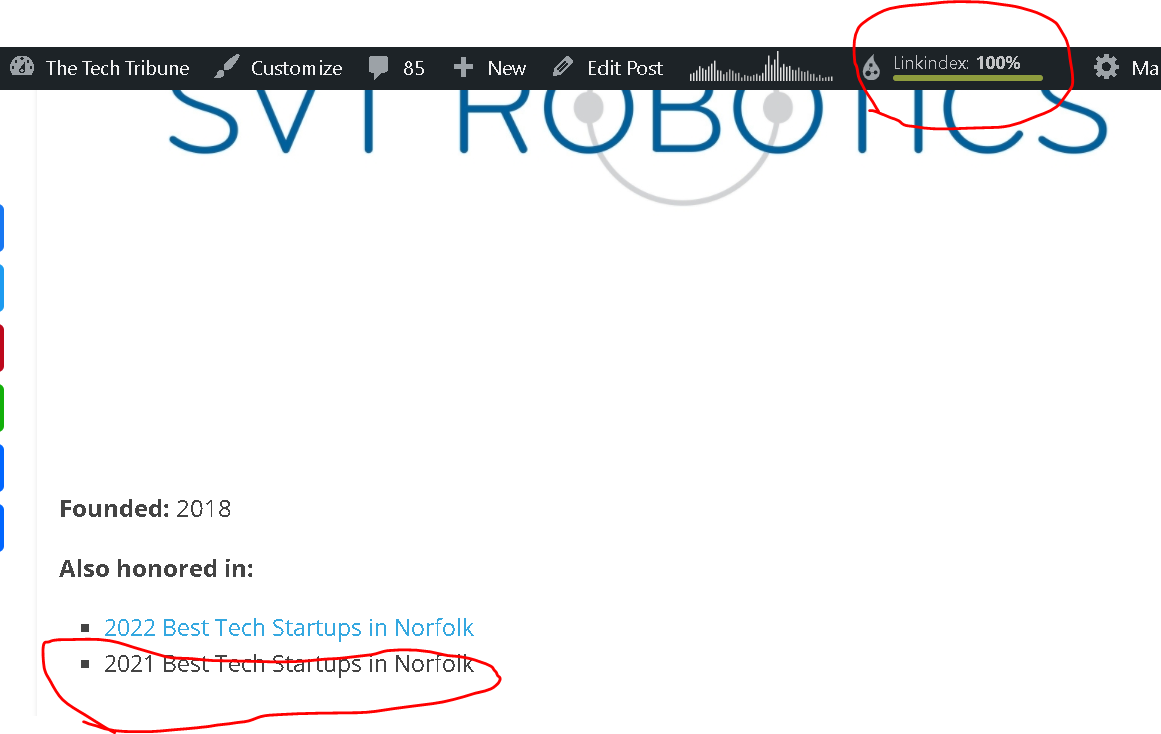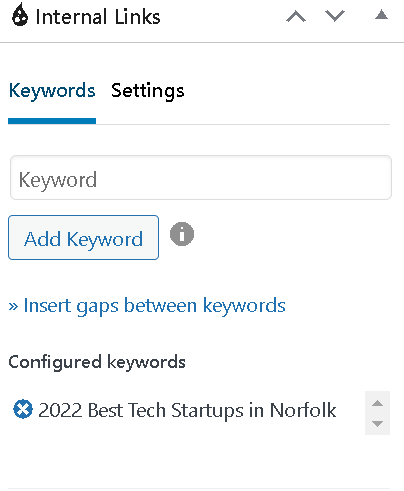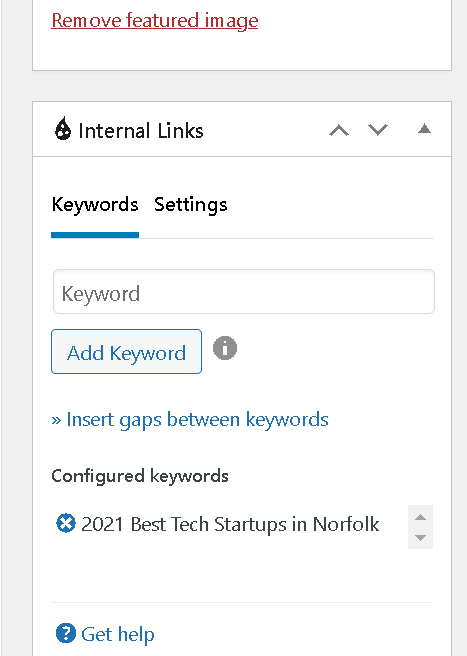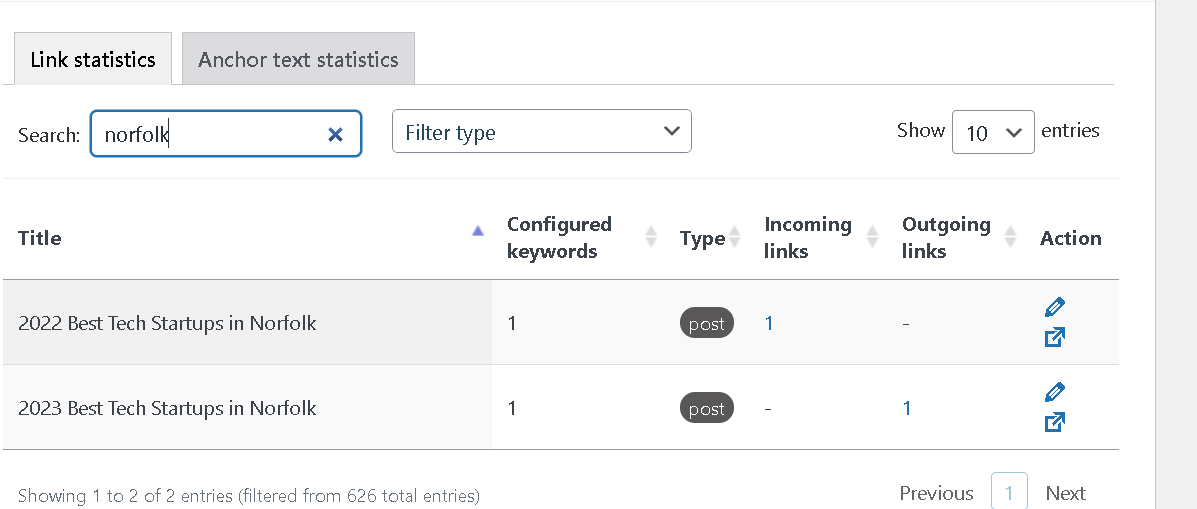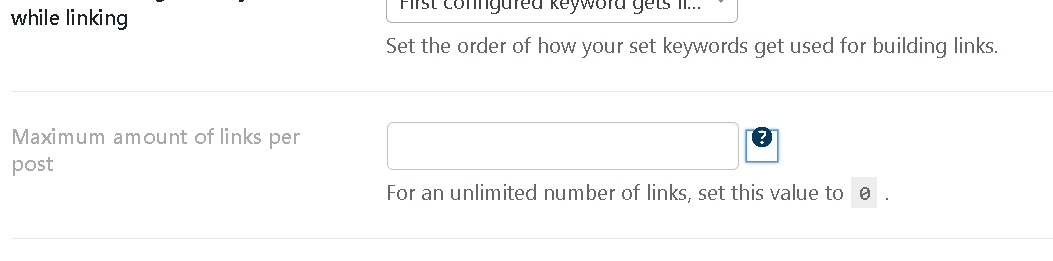Linkindex stuck at 0%
-
The plugin worked previously, but suddenly (no plugin or theme updates), past-due actions started to build up and the linkindex never completes. I’ve tried de-activating and re-activating the plugin, but no luck. Is there a way to “bump” the indexing so it restarts and gets unstuck?
- The topic ‘Linkindex stuck at 0%’ is closed to new replies.