Link in site title (elementor & polylang)
-
We have a multi-language site and are using elementor. On top left hand site (site header) we have the site title visible in the main and all subpages (so standard configuration). How to set a link there? When I click on it I dont get an option to set the link. Where can I do that?
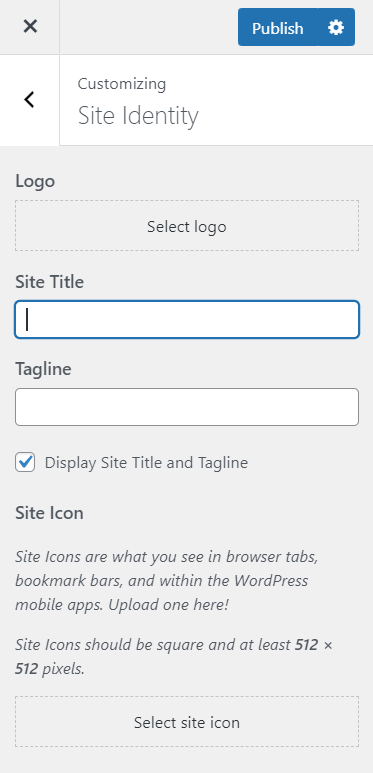
Viewing 5 replies - 1 through 5 (of 5 total)
Viewing 5 replies - 1 through 5 (of 5 total)
- The topic ‘Link in site title (elementor & polylang)’ is closed to new replies.