Latest update broke the posts and pages screen on dashboard
-
After installing the latest update, the “all posts” and “all pages” window in my dashboard is messed up. The titles are all ran in vertical text. Please fix. This is major!
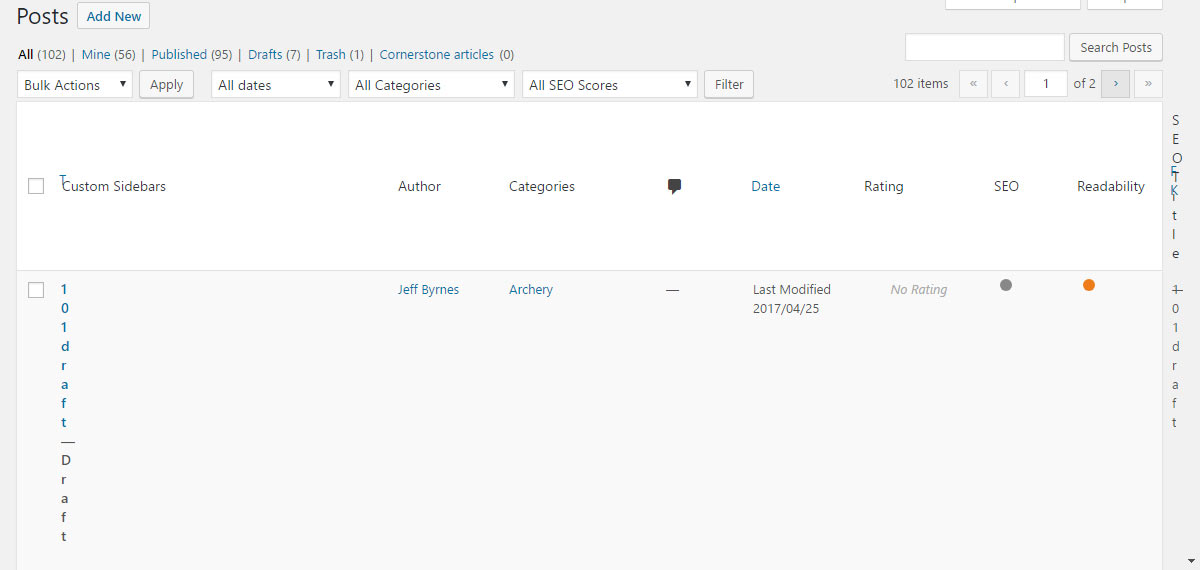
Viewing 8 replies - 1 through 8 (of 8 total)
Viewing 8 replies - 1 through 8 (of 8 total)
- The topic ‘Latest update broke the posts and pages screen on dashboard’ is closed to new replies.
