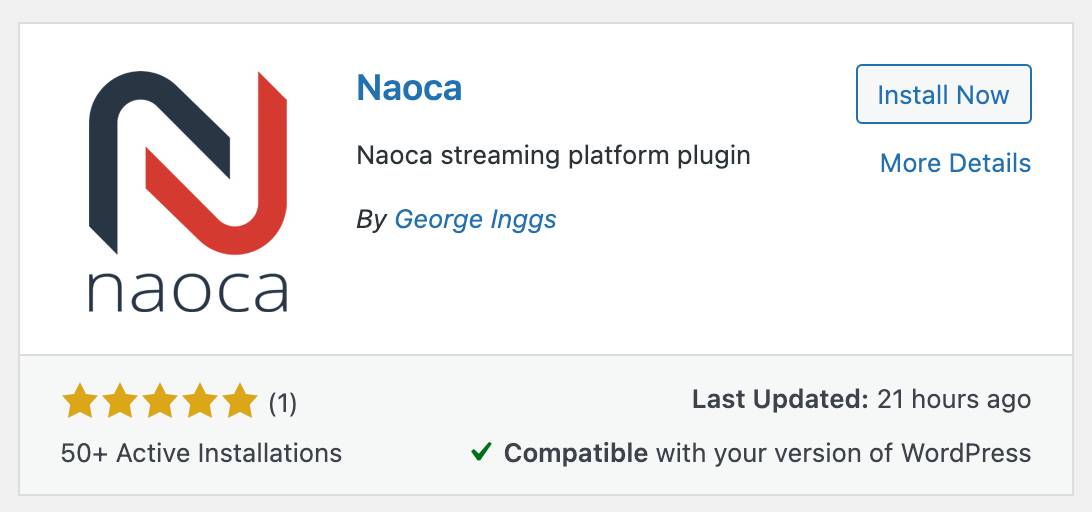Latest plugin version not showing up as available update
-
Hi there,
We’ve just uploaded a new version of our plugin and normally within 10 minutes of doing so, our client websites are able to see and install the updated version, however for some reason this particular version isn’t being seen by any websites. We can remove the old version and install the new version manually, but not automatically.
Would appreciate any assistance or advice.
Viewing 9 replies - 1 through 9 (of 9 total)
Viewing 9 replies - 1 through 9 (of 9 total)
- The topic ‘Latest plugin version not showing up as available update’ is closed to new replies.