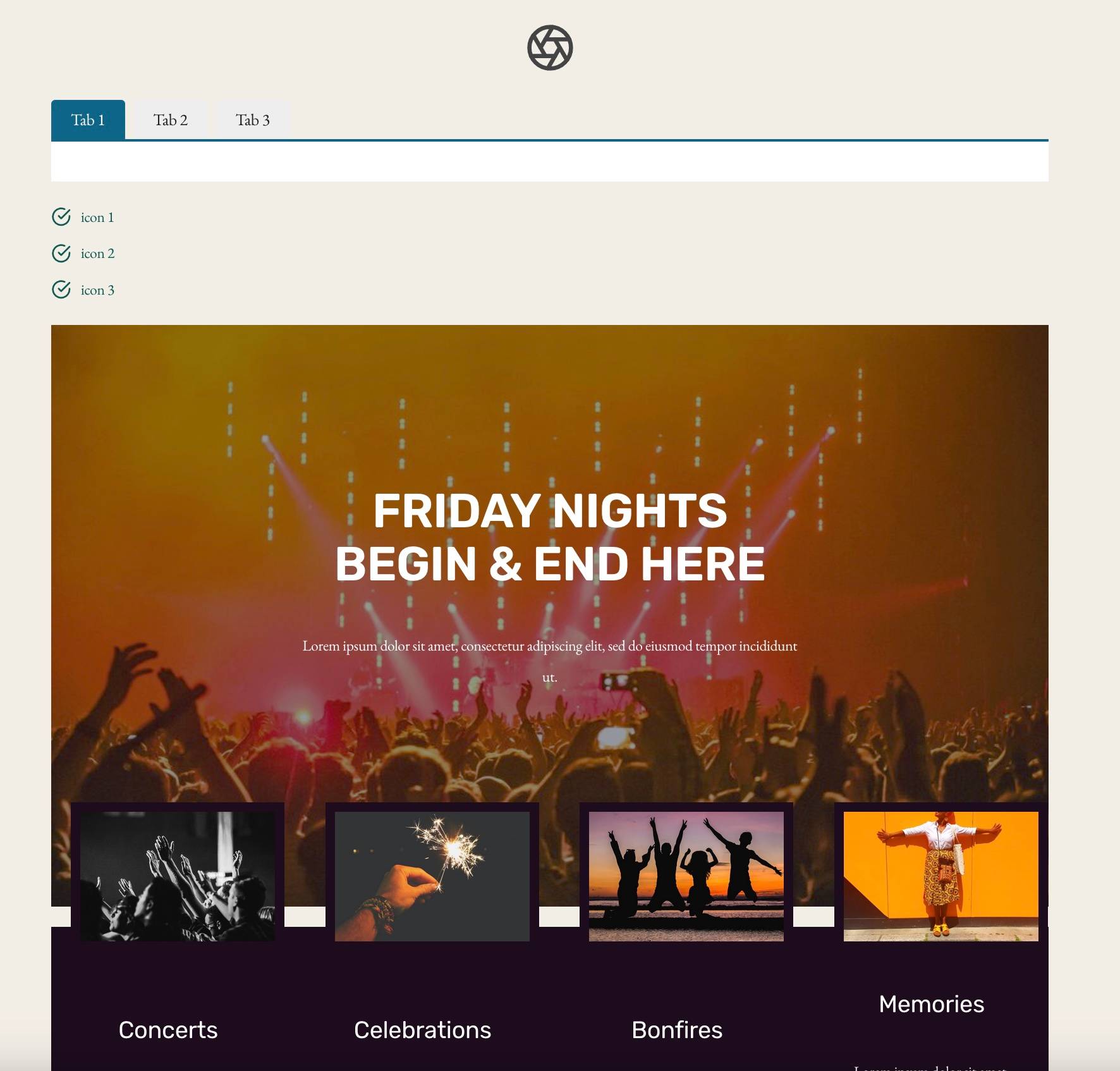Kadence blocks causing editor crash in Lessons
-
hi there – i am enjoying your LMS but i really wanted to use it with Kadence Blocks to get more variety in my lesson layouts. as i recall older versions of Sensei from last year did not have this issue but the newest version crashes the editor with an unexpected error (so far) on Row Layout, Icons, Tabs, Icon List, probably more. here’s the error:
TypeError: Cannot read properties of undefined (reading ‘style’)
at Object.getEditWrapperProps (https://learning.gameaudioinstitute.com/wp-content/plugins/sensei-lms/assets/dist/course-theme/course-theme.editor.js?ver=cb1bb0ed158e70a1a9e4:44:589)seems like it’s a React problem – not sure. anyway, any help for workarounds would be helpful! it does work for Sections, Images and Separators
- The topic ‘Kadence blocks causing editor crash in Lessons’ is closed to new replies.