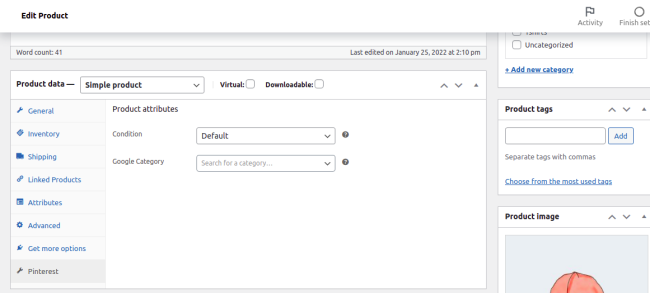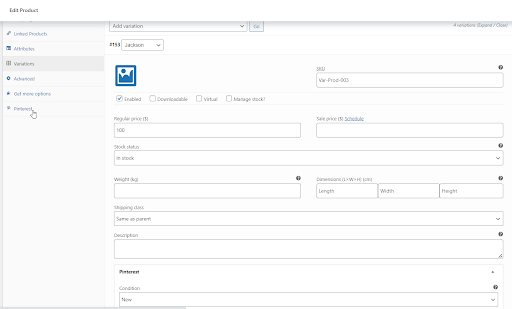Issues with Pinterest Plugin for WooCommerce – Feed Warnings
-
Hi there,
I am currently using the Pinterest Plugin for my WooCommerce shop and have created a product feed which I linked to Pinterest. Unfortunately, I am encountering the following warnings regarding my feed on Pinterest for all of my product:
Warning 157:
“Some google_product_category values are missing, which may limit visibility in recommendations, search results, and shopping experiences.”
Suggested Fix:
“Check your google_product_category values and make sure they are formatted with values from your relevant region’s GPC taxonomy for any items with associated google_product_category values before your next update.”Warning 159:
“Some condition values are missing, which may limit visibility in recommendations, search results, and shopping experiences.”
Suggested Fix:
“Check your condition values and make sure they are formatted as new, used, or refurbished for any items with associated condition values before your next update.”Question:
How can these errors be avoided when using the plugin, as they negatively impact the performance of the Pins? Is there a setting option within the plugin to address these issues?I would greatly appreciate any guidance or best practices you could provide to resolve these issues.
Thank you for your assistance.
Best regards,
- You must be logged in to reply to this topic.