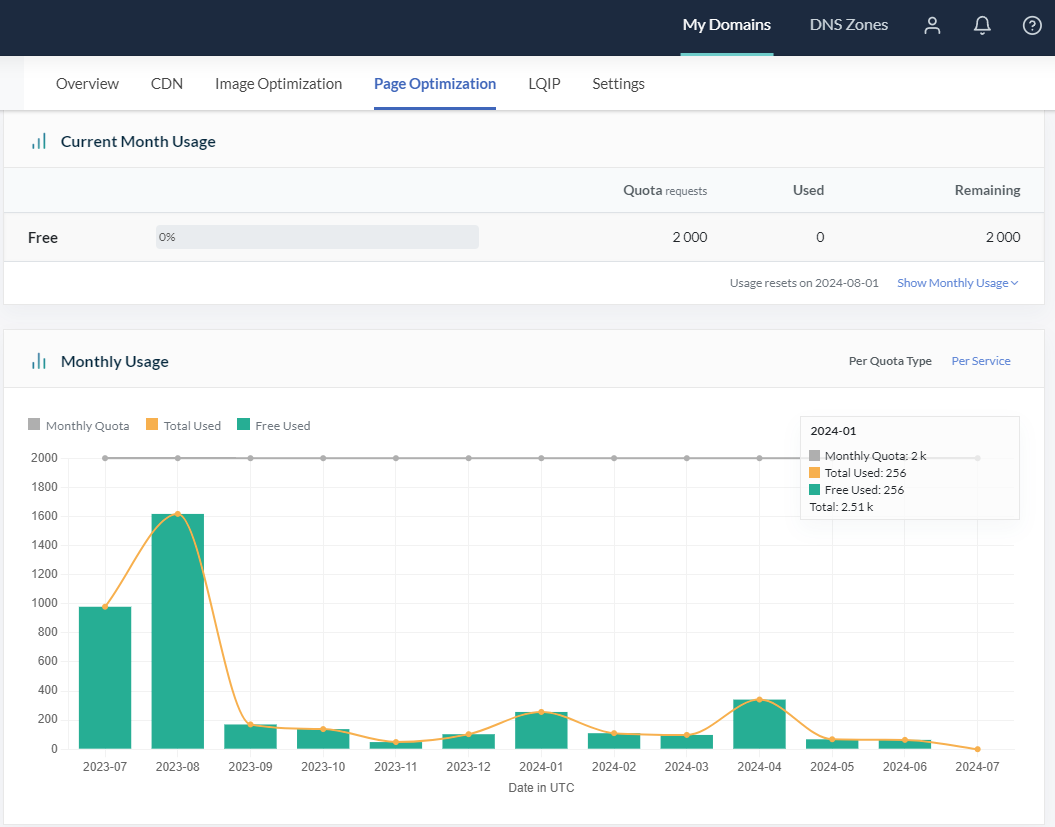Hello and thank you for your response.
Yes, this time it should be right. The first time you helped me it was incorrect, but I have now triple checked the server IP in:
-Litespeed > General
-QC > Settings
-At my web host
It is the same IP in all those three places.
This is what I have done since you helped me last time (because I wanted a fresh connection between Litespeed and QC after having done many changes to my site, including moving to different servers, since I first made the connection):
-Deleted my domain in QC
-Clicked on “Remove Quic Cloud data” in Litespeed > CDN
-Request new domain key in Litespeed > General
-Reconnect Litespeed to Quic Cloud by going through the automatic CDN installation
-Removing AAAA record from QC > DNS Zone
It is strange, because there was some UCSS and CCSS files uploaded to QC right after I reconnected Litespeed/QC, and since then 1 CCSS file has been uploaded every day. But there were more than 100 files in queue when I ran the queues manually, so something is not working right.
-Does it make a difference if I use the crawler to fill the UCSS/CCSS queues, compared to if I manually visit the pages of my site to fill the queues?
-In the QC DNS zone, there are 4 different A-records (listed below):
1: *
2: @ (CDN enabled)
3: ftp
4: www
Should there be only one A-record, and could this be causing issues?
Thank you!