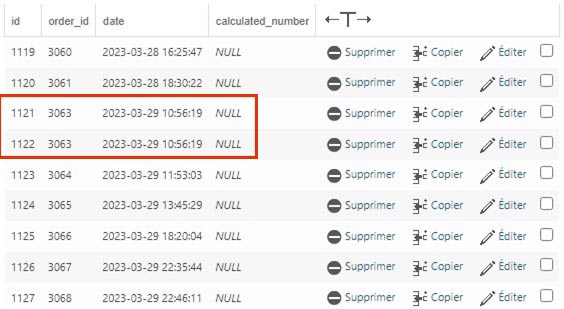Invoice number skipped
-
Hello,
I’m having an issue with an order getting two invoice numbers, thus skipping one invoice.
03/29 : One order was placed with invoice number 1121
03/29 : One order was place with invoice number 1123
So it seems that invoice number 1122 was skipped, but when inspecting the database, it does exist for the same order that generated invoice number 1121…Our client can’t have holes in their invoice numbers, what can be done to rectify that? Can I set the next order to be 1122 and then go back on track?
I already tried the Number Tools plugin, but that did not go as expected…
Thanks a lot for the help.
EDIT : it seems like it’s the case for another invoice that’s missing… What could be doing this?
- The topic ‘Invoice number skipped’ is closed to new replies.