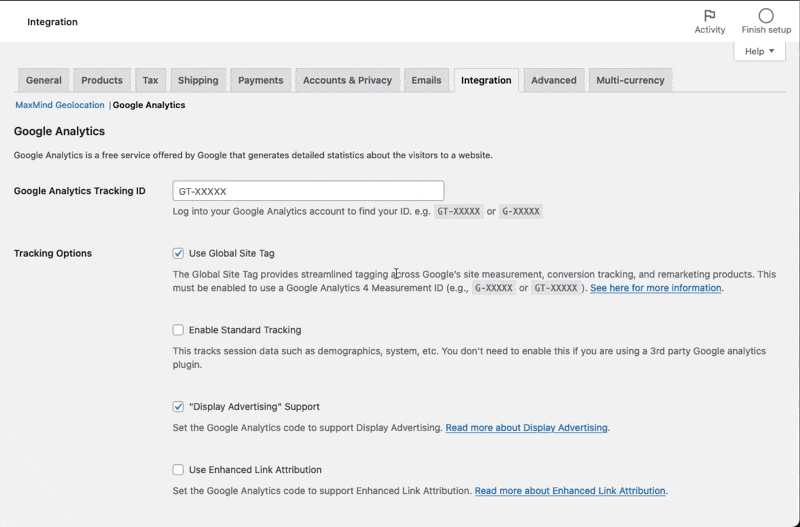Integrate with GTM – Google Tag Manager
-
Hello,
it seems that your plugin is inserting some kind of Google Tag Manager scripts, allthough I am not sure why and how I can configure this?
In my source code I find the following code:
<script type="text/javascript" src="https://www.googletagmanager.com/gtag/js?id=G-#######" id="google-tag-manager-js" data-wp-strategy="async"></script><script type="text/javascript" id="google-tag-manager-js-after">Is this something coming from your plugin?
The main question is. I would like to integrate Google Tag Manager, but want to prevent adding double code. What is the advised way to add GTM without interfering with your plugin?
Viewing 10 replies - 1 through 10 (of 10 total)
Viewing 10 replies - 1 through 10 (of 10 total)
- The topic ‘Integrate with GTM – Google Tag Manager’ is closed to new replies.