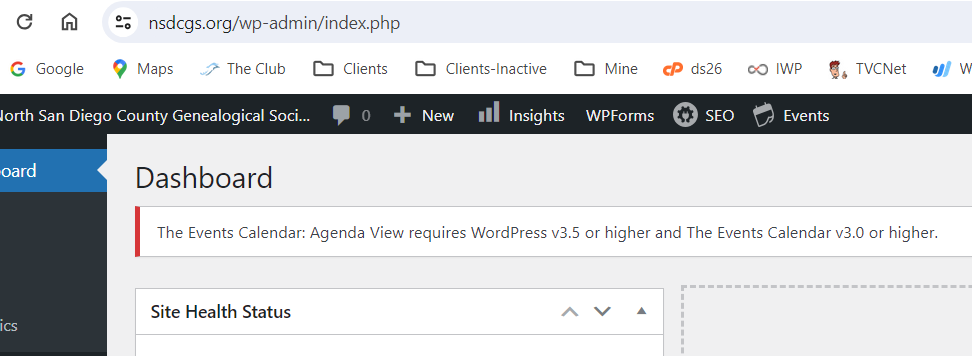Inappropriate Error Message
-
Why are we seeing this error message in the WordPress Dashboard? We’re totally up to date with WordPress and the plugin, but this error message is persistent.
The Events Calendar: Agenda View requires WordPress v3.5 or higher and The Events Calendar v3.0 or higher.
The page I need help with: [log in to see the link]
Viewing 8 replies - 1 through 8 (of 8 total)
Viewing 8 replies - 1 through 8 (of 8 total)
- The topic ‘Inappropriate Error Message’ is closed to new replies.