Images of gallery not showing up, but gallery itself still works
-
Hello,
I hope someone can help with the error message I see on my Image Portfolio Page. Error says “Sorry you just got owned… I mean no image was uploaded for this post!” Very strangely worded message.
Anyhoo, I made no change to the gallery itself, none of the image were moved or deleted.
This issue came about when I added MyLiveChat to this page, which I noticed broke the images. Then I removed the code, however the issue did not go away. Note: MyLiveChat code was added to most other pages on my site as well, but this was the only page that ended up with broken images.This is the code on the portraits page:
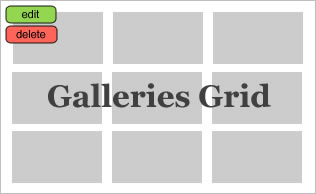
Any idea what might be causing the Sorry error message and how to get it fixed?
Thank you so much~
-OlgaThe page I need help with: [log in to see the link]
- The topic ‘Images of gallery not showing up, but gallery itself still works’ is closed to new replies.