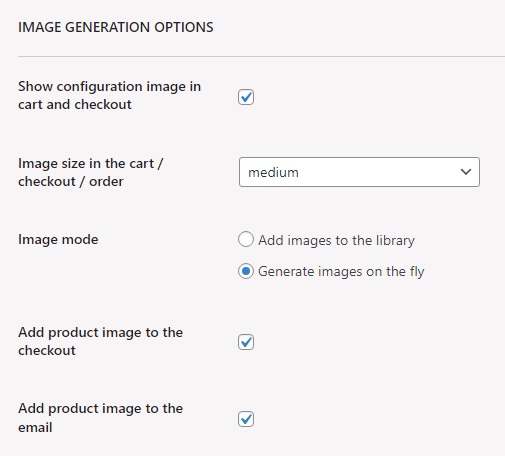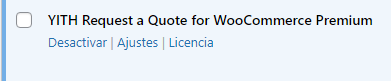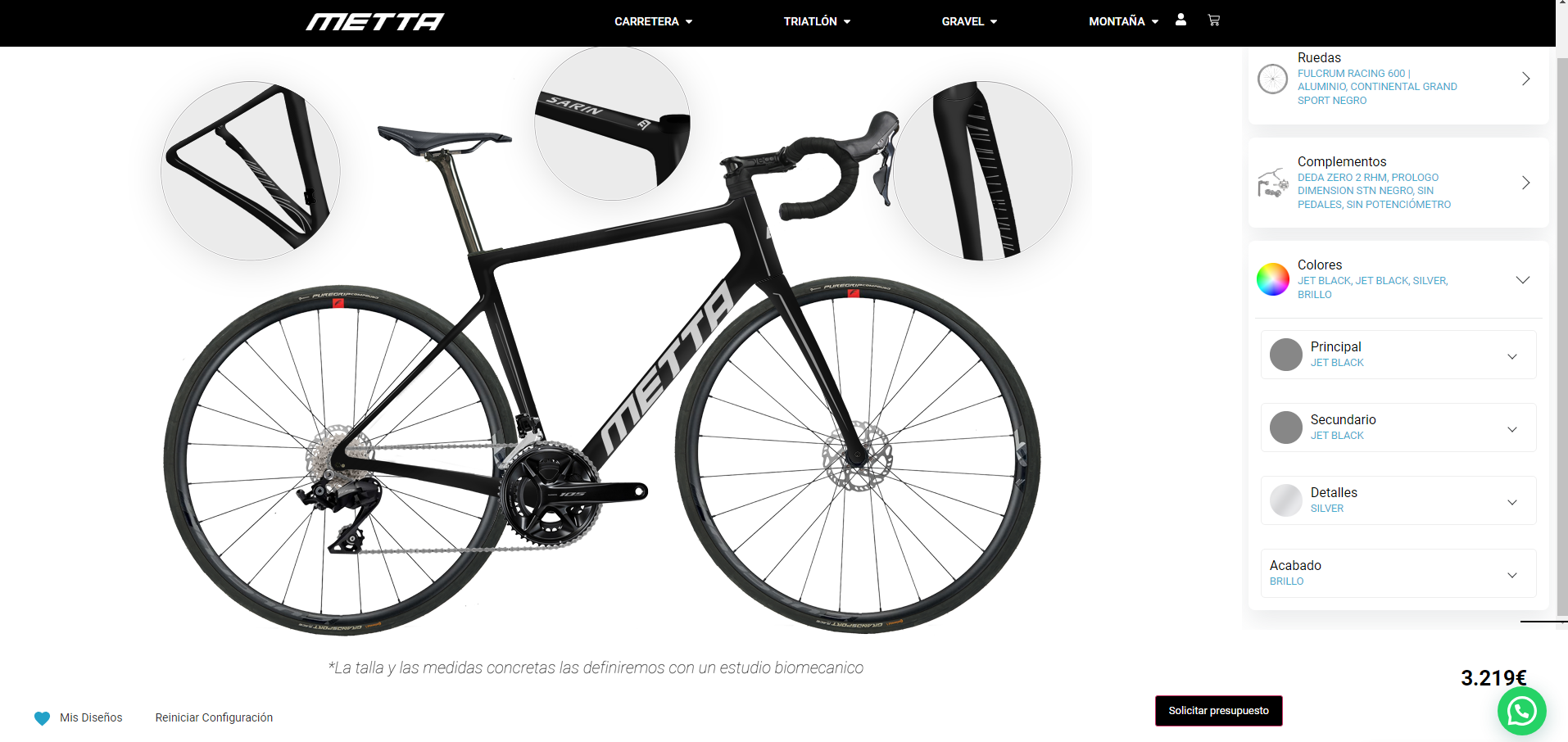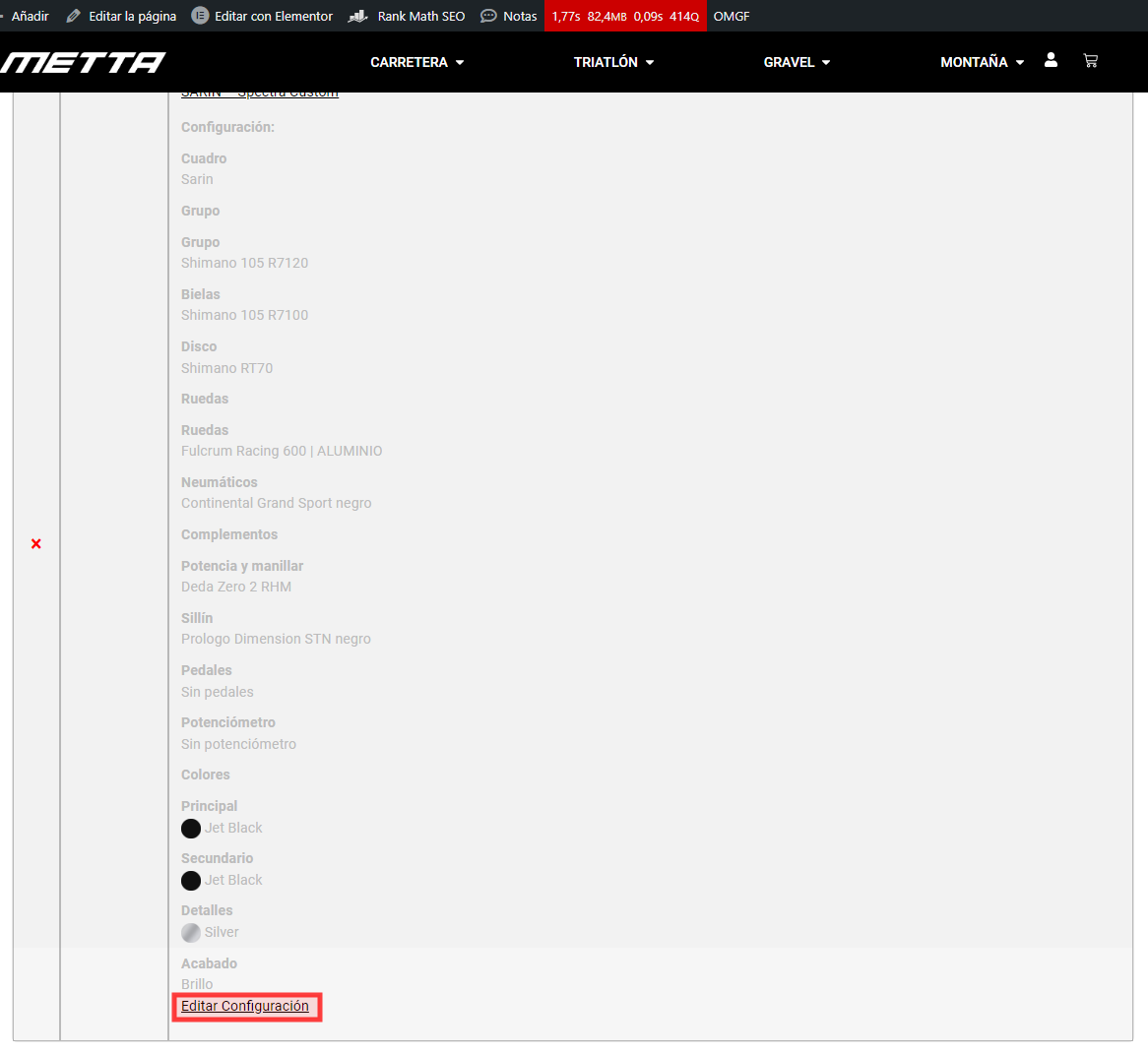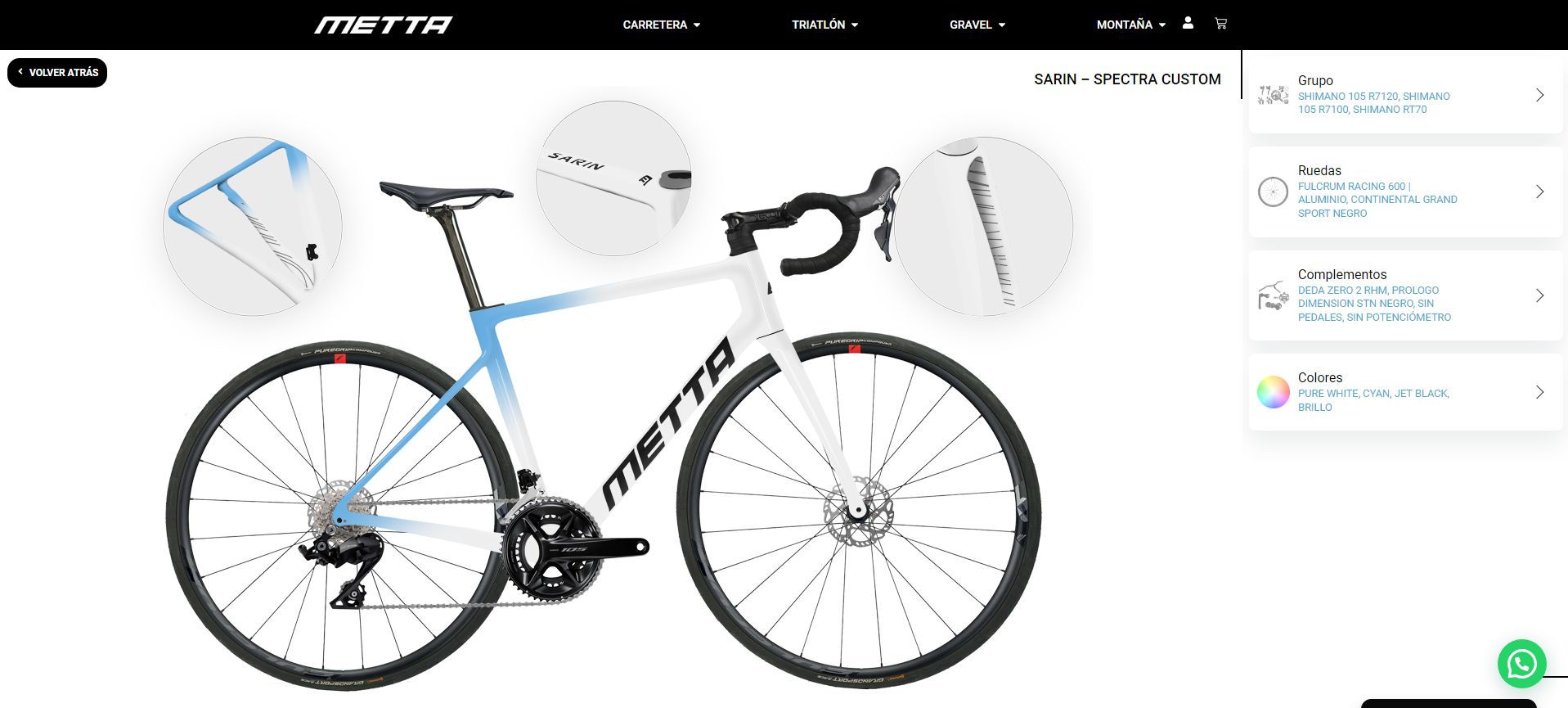Images in YITH Request a Quote for WooCommerce Premium
-
Hi Mark,
We have the website working with your plugin along with the “YITH Request a Quote for WooCommerce Premium” plugin.
We have two doubts/problems:
1- On the Quote summary screen, the image it shows us is the image of the product. Is there a way to show us the image with the selected characteristics?
2- When we click on the Edit Configuration button we return to the product but the selected configuration is not loaded and it loads the default data.
Thanks in advance. All the best
Viewing 11 replies - 1 through 11 (of 11 total)
Viewing 11 replies - 1 through 11 (of 11 total)
- The topic ‘Images in YITH Request a Quote for WooCommerce Premium’ is closed to new replies.