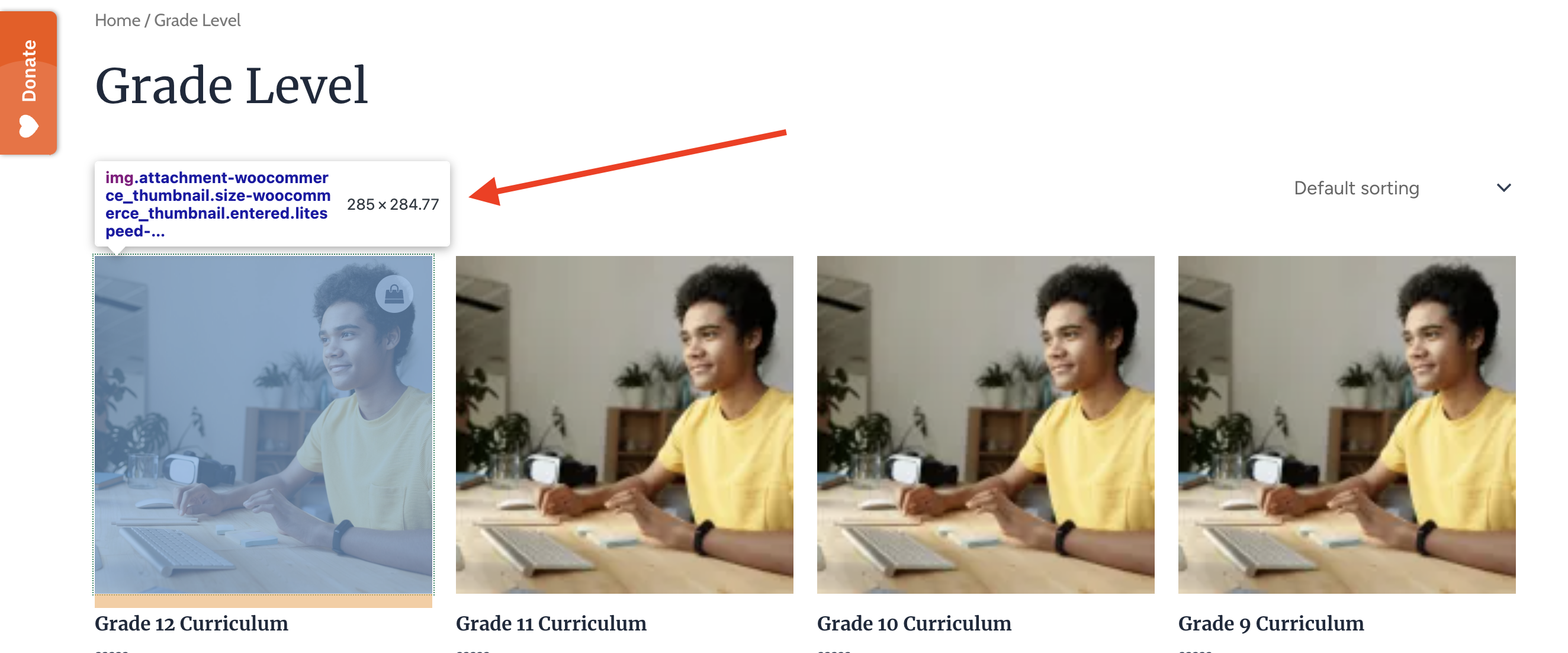Images are very pixelated on product list page
-
All my product have very pixelated images on the product list page, and I’m not sure why. Here is the css code I used to shrink my product images down a little because they were too big for this theme.
.woocommerce-product-gallery {
max-width: 40%;
display: inline-block;
width: 100% !important;
float: none !important;
margin-left: 10%;
margin-right: auto;
}Even if I undo it, the product images on the product list page are still blurry. Is it because of some custom css I have done? Or maybe a caching problem? or something else?
The page I need help with: [log in to see the link]
Viewing 8 replies - 1 through 8 (of 8 total)
Viewing 8 replies - 1 through 8 (of 8 total)
- You must be logged in to reply to this topic.