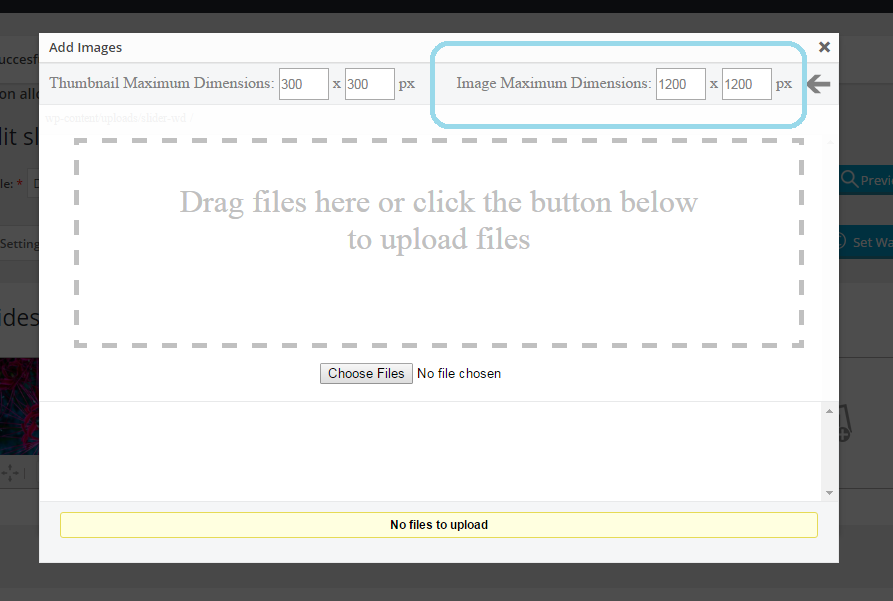image-size reduced on upload
-
Whenever we upload images within the function of Slider WD, the images get reduced to a maximum width of 1200px. But we need the original size of 2000px.
Integrating the slider at the website, the pictures will be upsized and therefore blurred.
What can I do?
In the settings I already configured a with of 2000px.It would be great, if I could use images, uploaded in the mediathek, but that seems not possible, right?
Thanks for your help.
Catharina
Viewing 2 replies - 1 through 2 (of 2 total)
Viewing 2 replies - 1 through 2 (of 2 total)
- The topic ‘image-size reduced on upload’ is closed to new replies.