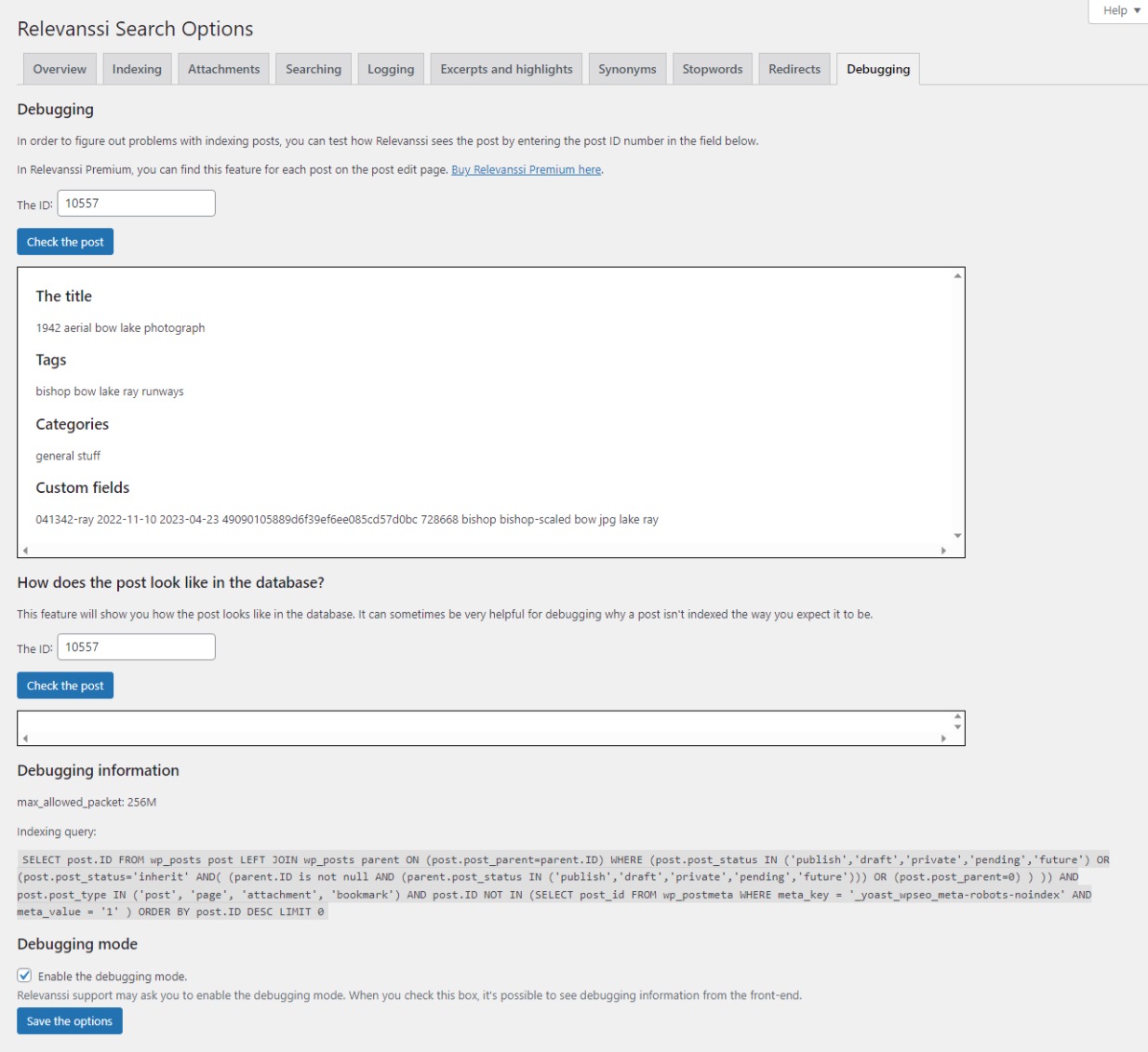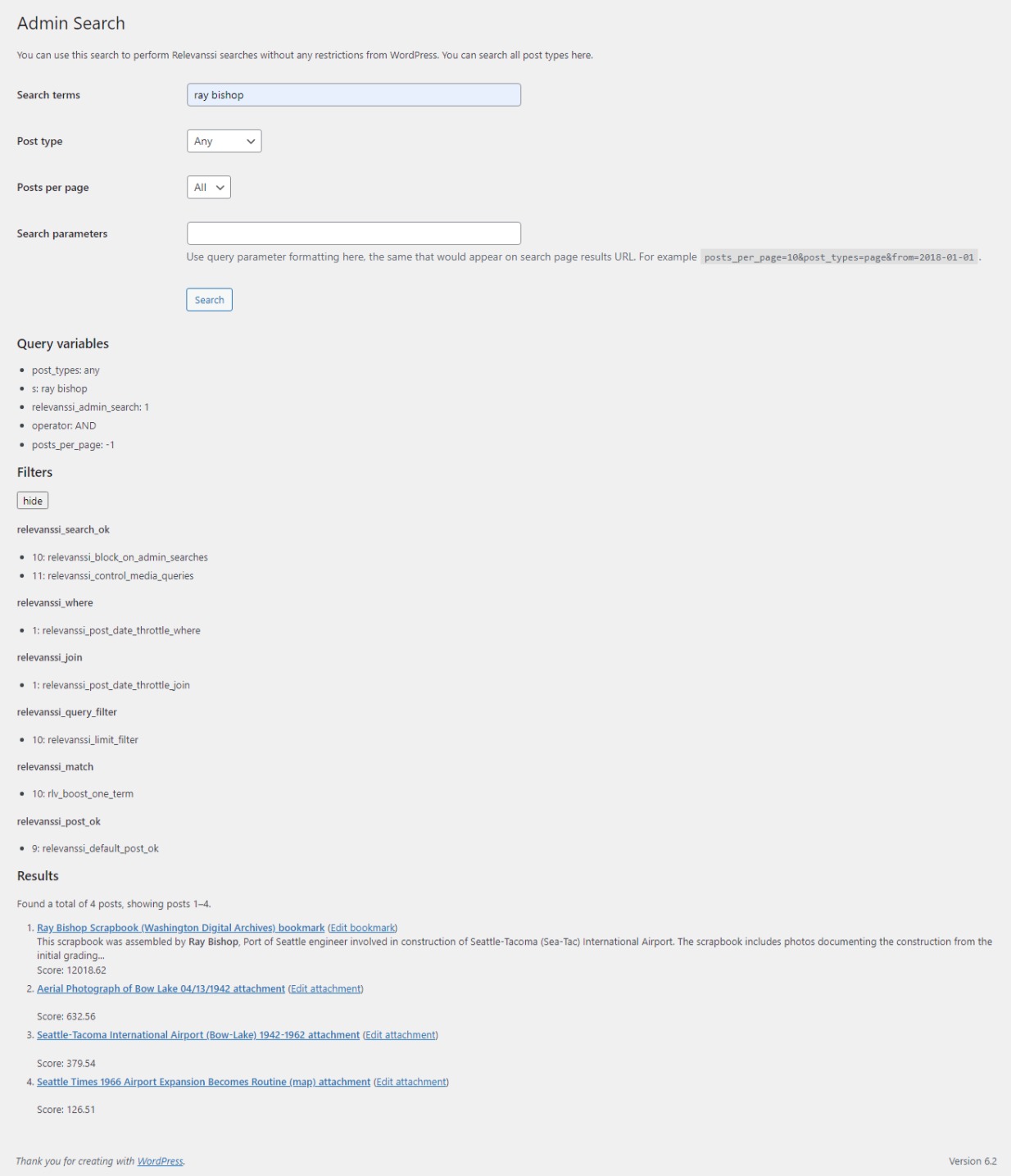Image Attachments not appearing. Filebird compatibility?
-
We’re using Relevanssi Free. Searches do not seem to include attachments of any type of Image, however other mime-types (PDFs, DOCs,) seem to work fine.
For what it’s worth, we’ve added the ability to put Post_tags on attachments so it’s the odd case where one can find the image attachments via Tag, but -not- through a straight search /s.
It may be unrelated, but we’re also using Filebird Pro. I hesitate to de-activate it to test because I’ve been warned that doing so can trash all the virtual folders, which we’re not anxious to do.
FWIW, we are -not- using JetPack or any other search plugs, however we are using Yoast.
We tried switching to the 2023 theme and that also misbehaves, so we assume it’s not the theme.
The Admin Search works fine. But of course that only shows the attachments apart from the other post types that should be returned together.
I tried your debugging page and the results from the last step (modifying lib/search) omit the images. Here is the SQL in the first step for “Ray Bishop”. This returns 2 results, when it should return -3- (the image tagged as Ray Bishop is missing.)
string(525) “SELECT DISTINCT(relevanssi.doc), relevanssi.*, relevanssi.title * 3 + relevanssi.content * 1 + relevanssi.comment * 0.75 + relevanssi.tag * 3 + relevanssi.link * 0 + relevanssi.author + relevanssi.category * 0.5 + relevanssi.excerpt + relevanssi.taxonomy + relevanssi.customfield + relevanssi.mysqlcolumn AS tf FROM wp_relevanssi AS relevanssi WHERE (relevanssi.term LIKE ‘bishop%’ OR relevanssi.term_reverse LIKE CONCAT(REVERSE(‘bishop’), ‘%’)) AND relevanssi.doc NOT IN (87,314,6207) ORDER BY tf DESC LIMIT 500”
Any ideas?
- This topic was modified 1 year, 7 months ago by . Reason: more detail on debugging we've tried so far
- This topic was modified 1 year, 7 months ago by .
The page I need help with: [log in to see the link]
- The topic ‘Image Attachments not appearing. Filebird compatibility?’ is closed to new replies.