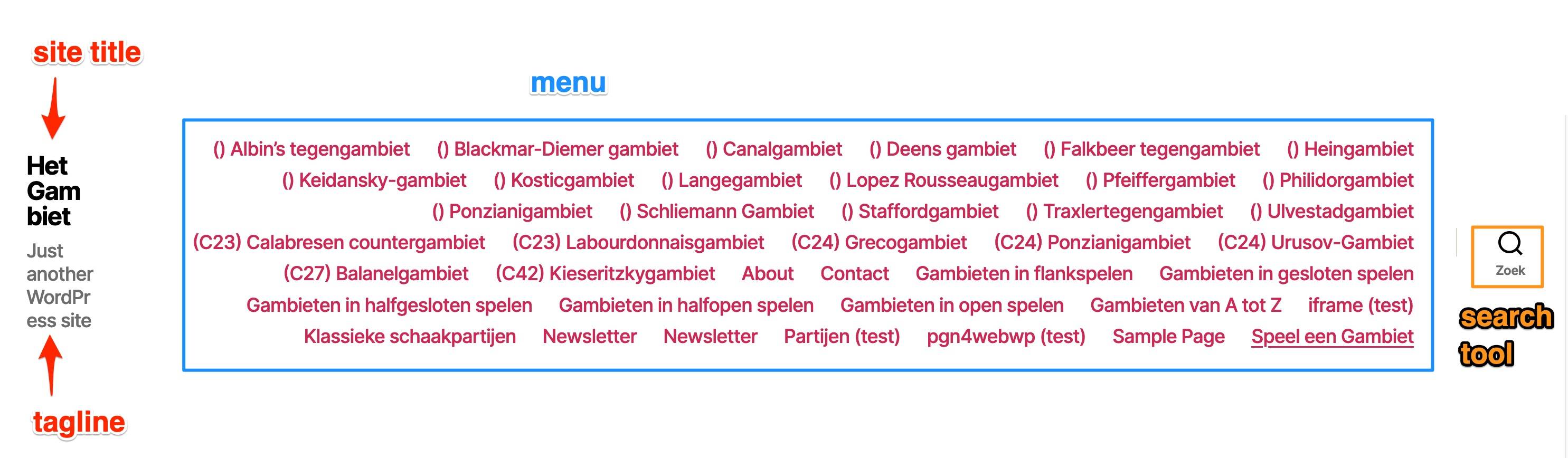I don’t quit understand – full site editing
-
On my site I use a classic theme: Twenty Twenty. The header and menu are unexpected. How to revert to classic style ……. ?
The page I need help with: [log in to see the link]
Viewing 11 replies - 1 through 11 (of 11 total)
Viewing 11 replies - 1 through 11 (of 11 total)
- The topic ‘I don’t quit understand – full site editing’ is closed to new replies.