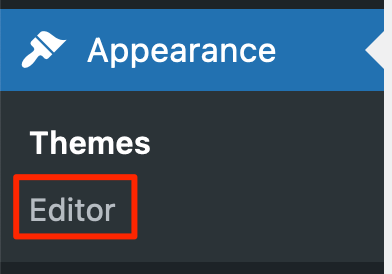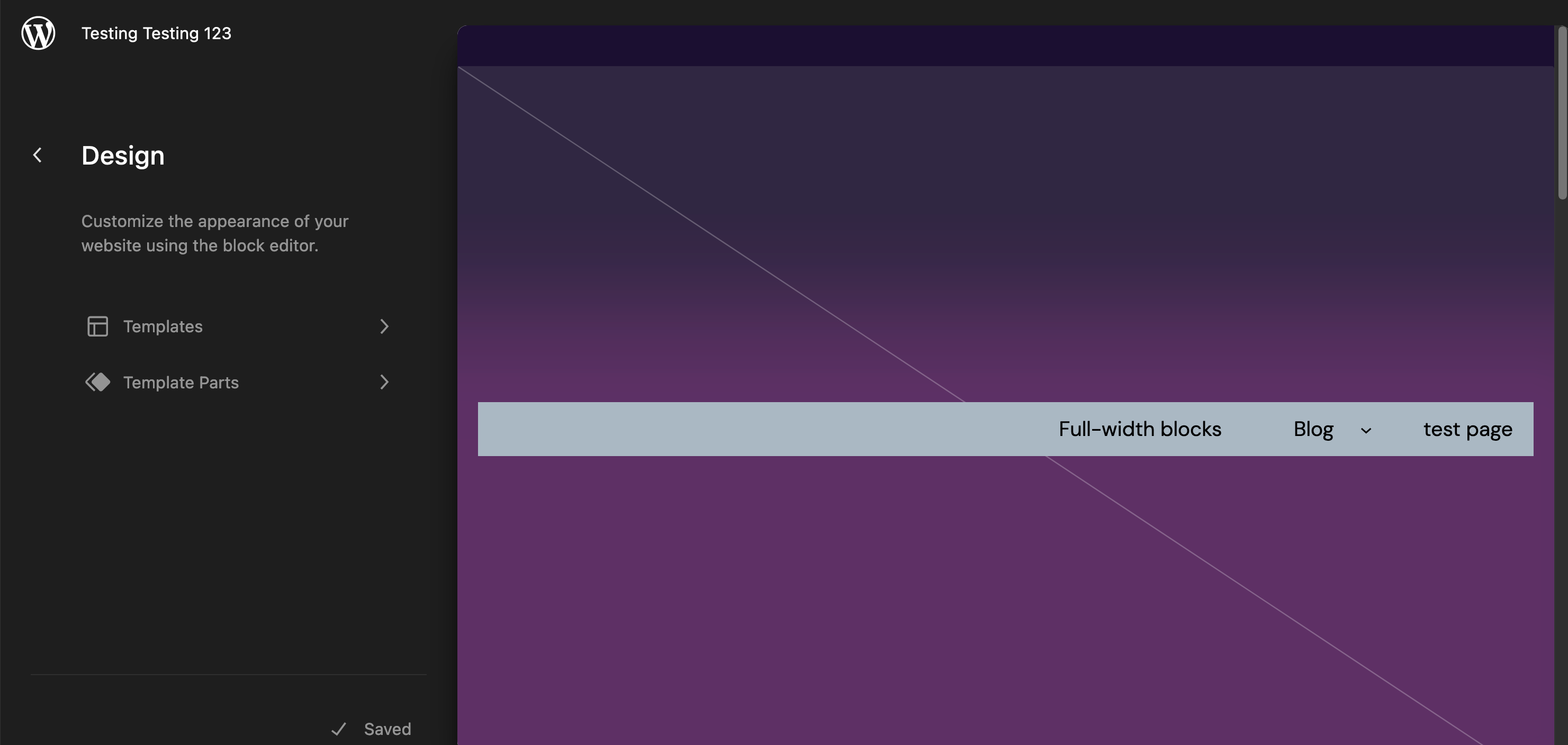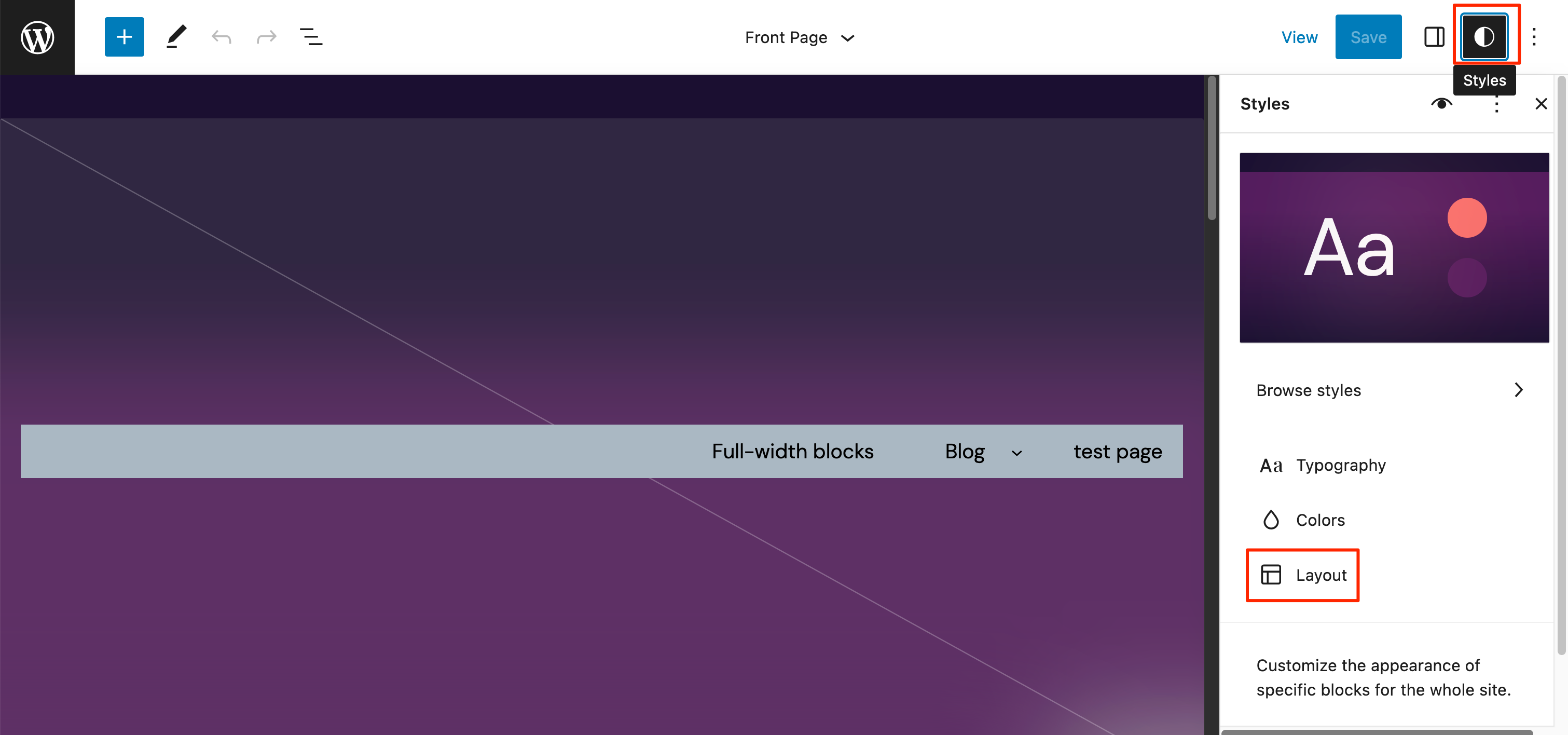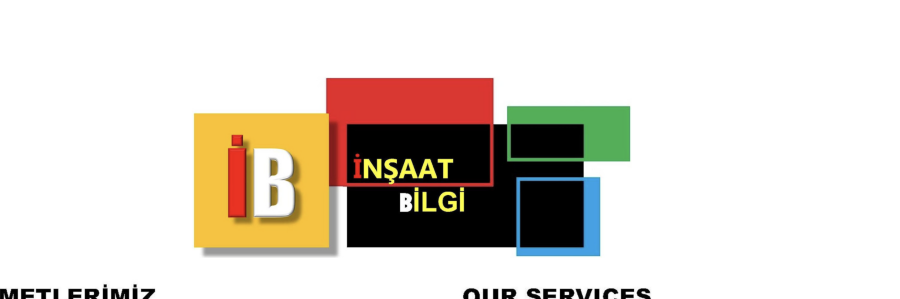How to reudce whitespace above logo
-
My site, I am using theme 2023
There is plenty of unused white space above the logo at homepage. How can I reduce the height of this white space above the logo? I tried on page editor but did not see how.
The page I need help with: [log in to see the link]
Viewing 13 replies - 1 through 13 (of 13 total)
Viewing 13 replies - 1 through 13 (of 13 total)
- The topic ‘How to reudce whitespace above logo’ is closed to new replies.