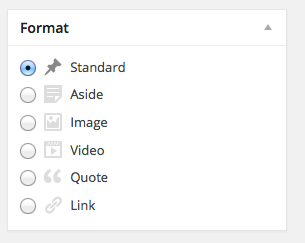How to resize Widget Area
-
Hi there,
thanks again for this great theme.
At the moment I want to integrate some Google AdSense Content. Unfortunately their rectangual ads are 300px wide or a lot smaller. So I would love to resize the widet are to at least 300px.
So far I tried modifying the style.css file.
Changing values here:.site-main .widget-area{ float: right; overflow: hidden; width: 25%;only resulted in bad looking ways. Values bigger than 30% made the whole widget area disappear (probably because the content is fixed to 1000px and the widgets to 700px max?!)
I spent some time figuring it out in the trial and error way. But even if i will continue and find one solution I am afraid that it will look bad on an iPad or some other browser or just with one different setting.
Can you please tell me the elegant way to get the widgetarea so I can fit a 300px Google AdSense Ad into it? I left all other settings to default of the Untitled theme.
Thanks
Kind regards
Jens
- The topic ‘How to resize Widget Area’ is closed to new replies.