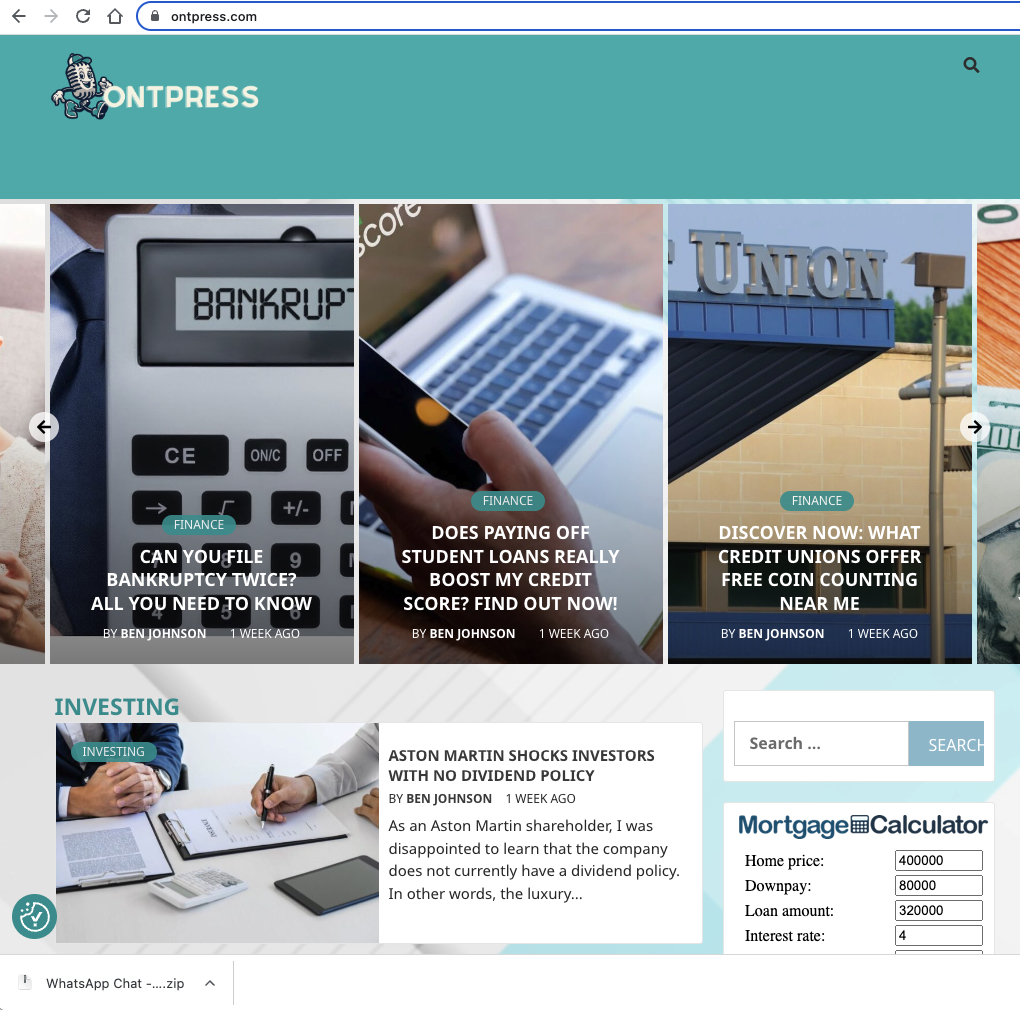How to remove or move search button?
-
Hi i need to move the search button to be aligned with the menu bar. I am using theme Magazine 7.
Is there any way to do it with css or how to remove it?
Please help.
Screenshot of issue: https://imgur.com/a/xoCkBhS
Viewing 5 replies - 1 through 5 (of 5 total)
Viewing 5 replies - 1 through 5 (of 5 total)
- The topic ‘How to remove or move search button?’ is closed to new replies.