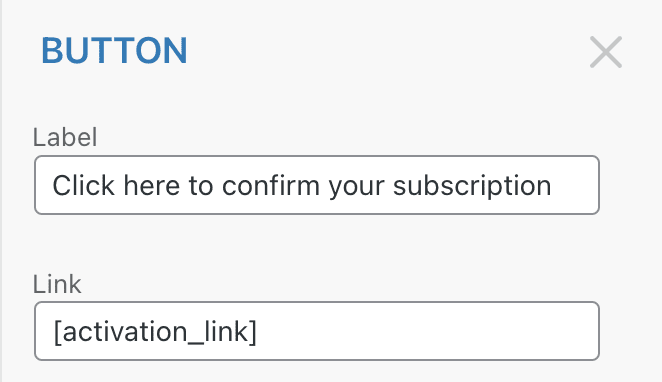How to remove confirmation of registration template
-
Hi mailpoet-forum,
I have installed the free version of the mailpoet tool to the website: https://www.macharten.de which I want to add a newsletter option to. I have already created a page where subscribers will land after confirming the referring button in the mail of confirming registration.
My problem is that the mail button after clicking leads to a page that does not exist: https://https//macharten.com/mailpoet….. although I have set the link of the button in the template editor to: [activation_link]Best?tige dein Abonnement.[/activation_link] as discribed in the mp-manual.
As I have tried many options to solve the issue without result I now want to set up the the confirming of registration mail from scratch in the editor. If only I could find the olace where the templates are saved in order to delete the first one for a replacement template.
Does anyone have an idea where in the mailpoet world the teplates are located?
I have also added some screens as I now deactivated the newsletter service since it doesn`t work properly.
Many thanks for every useful advice!
Bye
Jochenhttps://pasteboard.co/7XM79zEN3VaF.png
https://pasteboard.co/0VPrd2ylJEQ8.png
https://pasteboard.co/nkZhcemWOMlG.png
https://pasteboard.co/ylvQkcVMvsjk.pngThe page I need help with: [log in to see the link]
- The topic ‘How to remove confirmation of registration template’ is closed to new replies.