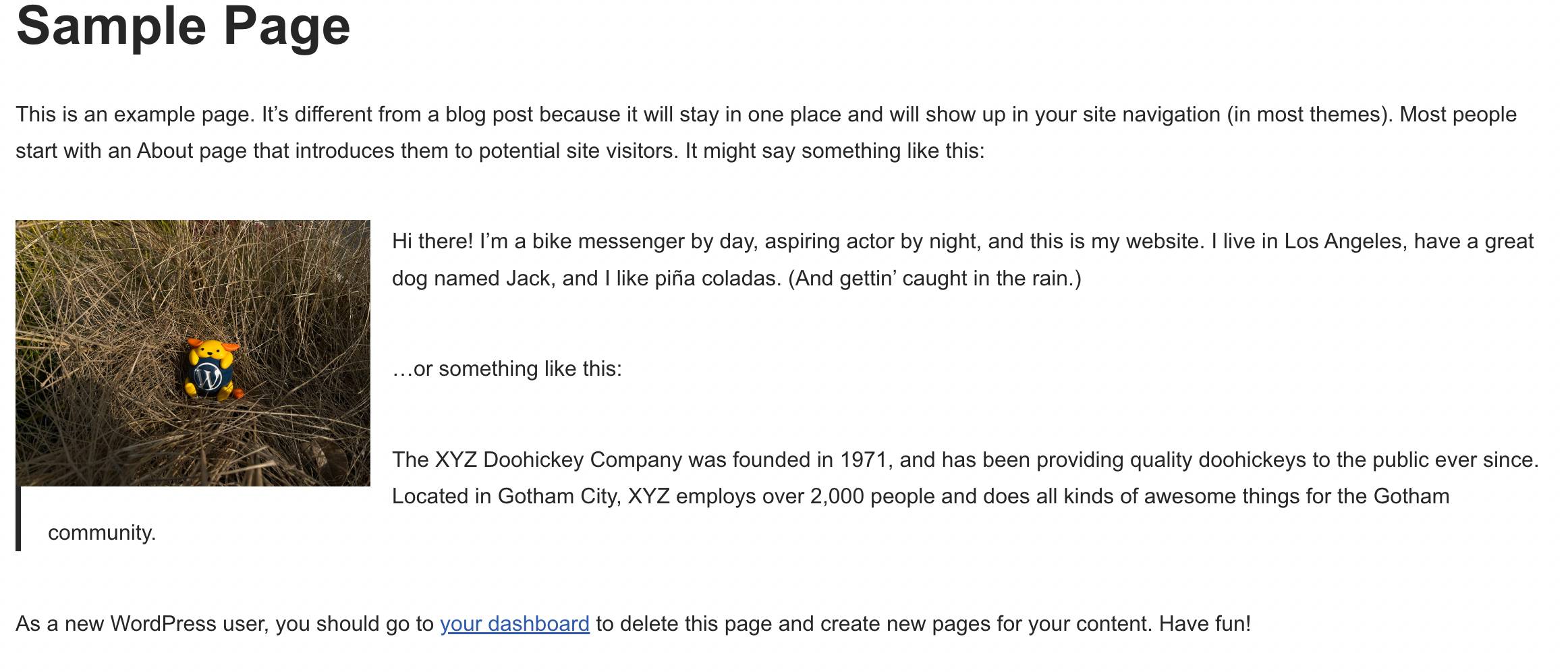How to place image blocks within a long text block
-
I’m having trouble with placing image blocks where I want within a long text block.
I have a couple that finally did after the image block either jumping above or below the text block.
however the images aren’t exactly where I want them.
Trying to add a few more, same thing. The image blocks keep jumping before or after the text block. If it does stick in the text block, it won’t stay where I try to place it.
The layout I’m seeking is to have several images — aligned either right or left– with text wrapping around each.
using the media/text block doesn’t work this way – the text doesn’t wrap.
Any suggestions as to what I may be doing wrong would be appreciated.
Thank you
Lee
- The topic ‘How to place image blocks within a long text block’ is closed to new replies.