How to modify Google Product Category ?
-
Hi,
We would like to be able to change the Google Product Category for each product.
Usually we were able to do it directly in Google Merchant Center, but since we are using the plugin Google for Woocommerce we don’t have this option anymore.
So, we have 2 issues:
– Some Google Product Category selected are not correct.
– The Google Product Category are in English, and not using the current market language or the google category code (for international targeting), not good at all for SEO purposes.
Thanks for your help
-
Hi @olepepito,
We would like to be able to change the Google Product Category for each product.
Usually we were able to do it directly in Google Merchant Center, but since we are using the plugin Google for Woocommerce we don’t have this option anymore.
Thank you for reaching out to us about those issues. I’ll be happy to help you!
– Some Google Product Category selected are not correct.
Google for WooCommerce automatically syncs your WooCommerce product data to Google Merchant Center. Google Auto assigns the category depending on your product data. Can you share a screenshot of some of the products that don’t have the proper category? You can use a service like https://snipboard.io/ to do that.
– The Google Product Category are in English, and not using the current market language or the google category code (for international targeting), not good at all for SEO purposes.
Can you tell us if you’re using your WordPress in English? This will define the language for your audience in the Google for WooCommerce plugin:
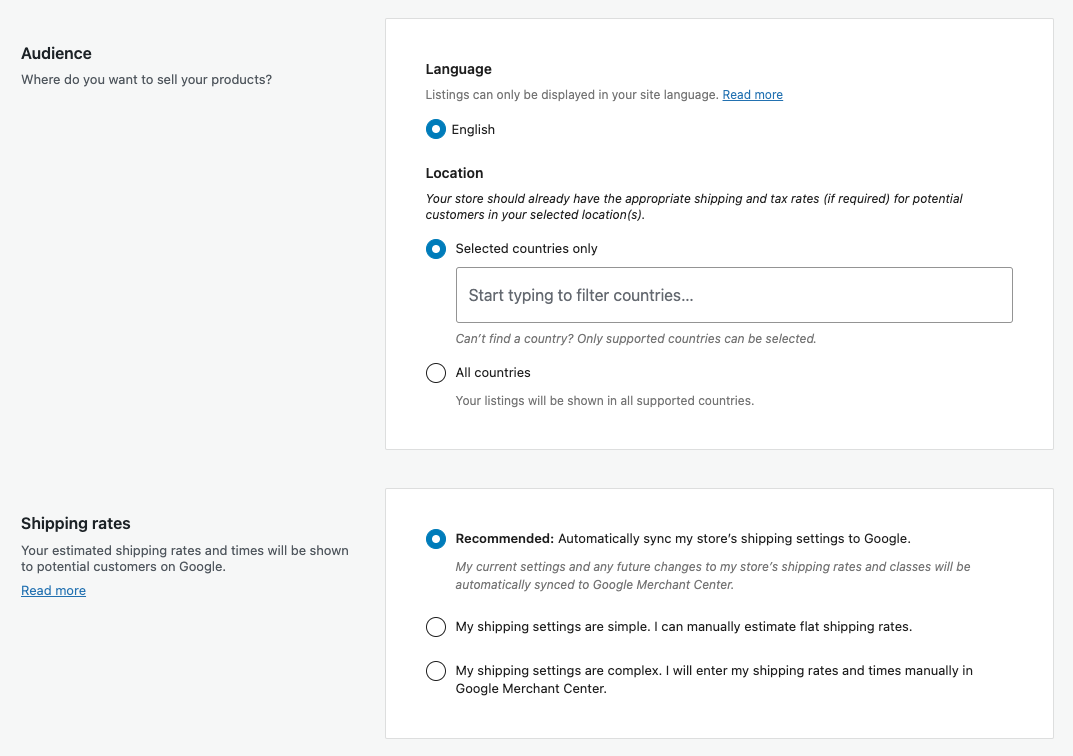
Which language do you expect the categories to be? Can you change your site settings to use that language?
Thanks!
-OPDear
thanks for you support
Regarding the Google product category in english and not our current wordpress website:
Our language is french but the google product category are in english (and it is the same for all our websites using this plugin)
Screenshoot Google Merchant with GPC in english https://snipboard.io/dEobWa.jpg
Screenshot of the language (french) of our website https://snipboard.io/fEyHGF.jpg
Regarding the wrong category
Finally a screenshot about the wrong category: https://snipboard.io/dBkXyi.jpg Garmin watches are define “activity monitors” and not “watches”
thanks for you precious help
Hugo
-
This reply was modified 3 months ago by
olepepito.
Hi @olepepito
To make sure we are on the same page, could you tell me how you added the category name to your website? Did you add it in English or French? Also, do you use any multilingual plugins?
Please note that our plugin is designed to work with a single language and currency per store. It typically syncs products and categories in the store’s language. However, currently, our plugin doesn’t offer native support for WPML or any other multi-language plugins. You can find more details on this here: https://woocommerce.com/document/google-listings-and-ads/faqs/#are-multi-lingual-extensions-supported
Looking forward to hearing from you!
Dear
Thanks for your support.
We do not use any multilingual plugin, we have a website for each language version (ccTLDs), with a single language and a single currency for each website.
We do not added any Google Product Category to our product catalogue on Woocommerce
We do have Product Type or Woocommerce Product Category in our market language (French for France ….)
We have been thinking about the Plugin Pinterest for Woocommerce that we are using. This plugin have the Google Product Category option only in english and it could be the reason why we have all our GPC in english in merchant ????
However, we tried to see if our product without pinsterest “google product category” option selected or by desactivating the plugin, we still have the english version of Google Product Category, and unfortunately yes, merchant still showing english version of product category even for those product without the plugin Pinterest.Otherwise, we don’t have any ideas
Hi @olepepito.
However, we tried to see if our product without pinsterest “google product category” option selected or by desactivating the plugin, we still have the english version of Google Product Category, and unfortunately yes, merchant still showing english version of product category even for those product without the plugin Pinterest.
Thank you for the additional deatils. Did you try re-syncing your products without this option enabled by any chance? To do that, please follow these steps:
- Go to the test connection page:?example.com/wp-admin/admin.php?page=connection-test-admin-page?(replace example.com with your domain name)
- Scroll to the bottom of the page, Under “Product Sync” click?Delete All Synced Products from Google Merchant Center?and allow a few minutes for all existing products to be removed from GMC.
- Finally use the “Sync All Products” option to get your products reloaded.
Please let us know if this works without the Google Category option from the Pinterest plugin.
Thanks!
-OPDear
Do you have others ideas to solve this issue ? For example we target all countries, could it be a reason why the english version is selected more than another language ?
We would like to find another solution because it is impossible for us to delete our merchant products catalog as we have been working a lot on it so we will loose all previous changes made (product title, color, new product launch …).
Also, Pinterest Plugin can’t allow bulk sync so we have to select for each product the Google Product Category, if we erase the plugin data we will loose again many hours of work and money.
ThanksHello olepepito,
Thank you for your reply.
To clarify, you have a site in French, with product categories also written in French, but Google Merchant Center is displaying these categories in English. You expect the categories to appear in French as they are entered on your site. Is that correct?
The Google for WooCommerce plugin is designed to use your site’s language and currency settings when syncing with Google Merchant Center.
Since you’ve invested significant time in setting up your product catalog, I understand that deleting and starting over is not a feasible solution. If disabling the Pinterest plugin doesn’t resolve the issue, I would suggest carefully reviewing the Google Merchant Center settings or consider contacting Google support for their opinion about the issue.
Please let me know about the progress.
Best regards.
Dear @doublezed2
Your plugin don’t allow us to select the Google Product Category so it is automaticaly chose by your plugin or Google Merchant I guess.
So we having somme issues (as explained in the 1st message above…)
1) Wrong category selected (see screenshot from the 1st message)
2) Google Product Category in english and not the website or market language
google told us to conact you as your are the main account owner (i guess you have commission on google ad spendings to manage to be the main account but this is another issue).
All settings are done perfectly, I suggest you contact Pinsterest for Woocommerce team or you help us to find a solution ?
ex: Bulk translation / sync
ex: Adding Google Product Categogy to the next update
ex: Other technical solution ???
Thanks !Hello olepepito,
Thank you for your reply.
Your plugin don’t allow us to select the Google Product Category so it is automaticaly chose by your plugin or Google Merchant I guess.
Please note that Google for WooCommmerce will choose the category that you have already selected during product creation.
I understand your site language is French and the product categories should also be displayed in French.
To troubleshoot this issue further, could you edit these two products and share screenshots with me?
Make sure the product category section is visible in the screenshots.
Looking forward to your response. ??
Best regards.
-
This reply was modified 3 months ago by
- You must be logged in to reply to this topic.