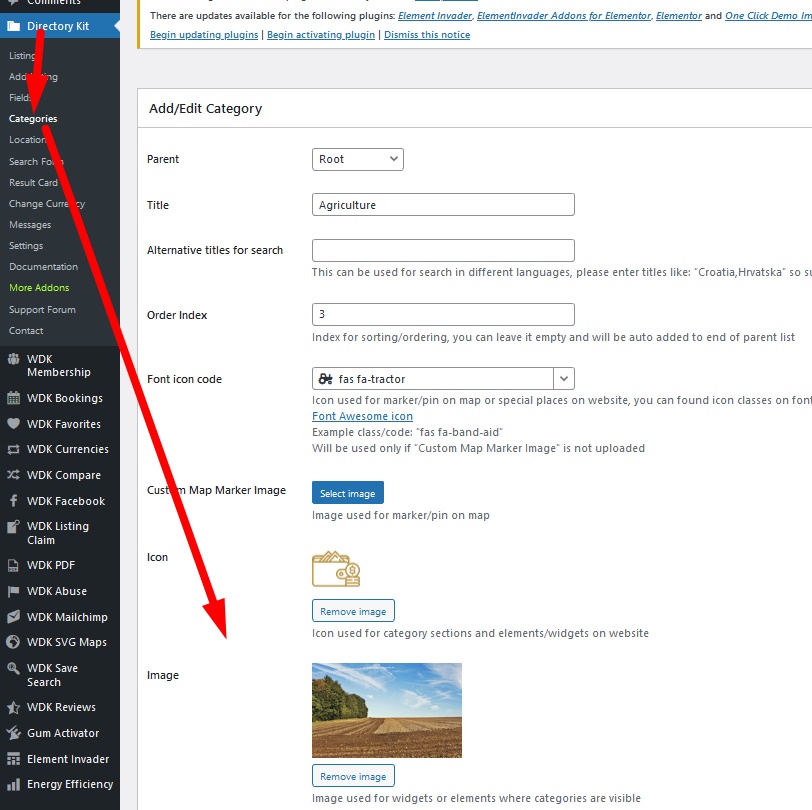How to edit the images in Wdk Categories Carousel
-
Hi,
I am trying to find out how to edit the images in the various carousels. I can call the element up, but I don’t see any image selection, possibly just not seeing it?
Viewing 1 replies (of 1 total)
Viewing 1 replies (of 1 total)
- The topic ‘How to edit the images in Wdk Categories Carousel’ is closed to new replies.