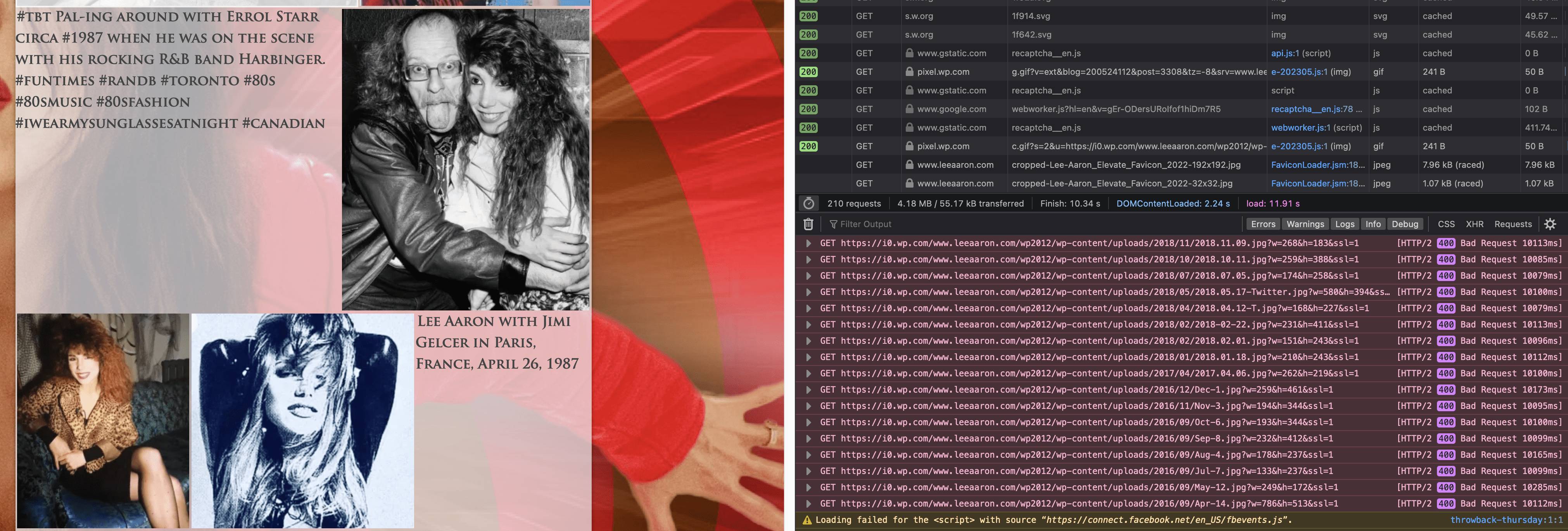how to disconnect?
-
I turned on Image CDN a while back and it’s been working just fine. Until now. Now I’m seeing empty thumbnails and missing pictures, and when I click on the link to the picture, it gives me an error message:
Sorry, the parameters you provided were not validIf I remove the i0.wp.com at the beginning of the URL, the picture appears just fine, so I don’t know what parameters are invalid.
But here’s the kicker: I Deactivated Image CDN four days ago and it is still running. Uploading new images is hit or miss – sometimes they show up, most times they do not.
So I need to know, either how to “fix” the parameters thing, or how to disconnect from CDN.
(Example of missing thumbnails: https://www.leeaaron.com/media/photo-galleries/throwback-thursday/)
The page I need help with: [log in to see the link]
- The topic ‘how to disconnect?’ is closed to new replies.