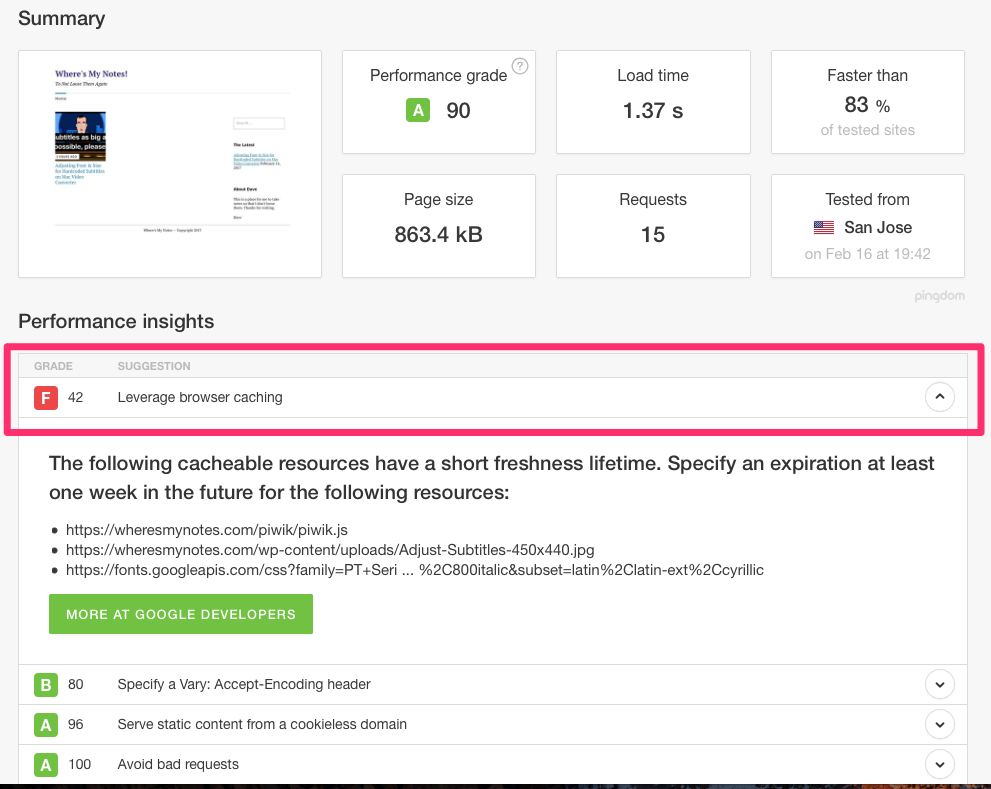How to cache images (everything)
-
Hello,
i played around with the plugin in the past days, my page is about 100 % static and i want to cache mostly anything, when i use page speed ,it still shows that i should use “browser caching ” and on images,”expiry date not determined ” can i force this in “WP Super cache ” or do i need to modify the .htaccess ?
Thanks in advance
Viewing 3 replies - 1 through 3 (of 3 total)
Viewing 3 replies - 1 through 3 (of 3 total)
- The topic ‘How to cache images (everything)’ is closed to new replies.