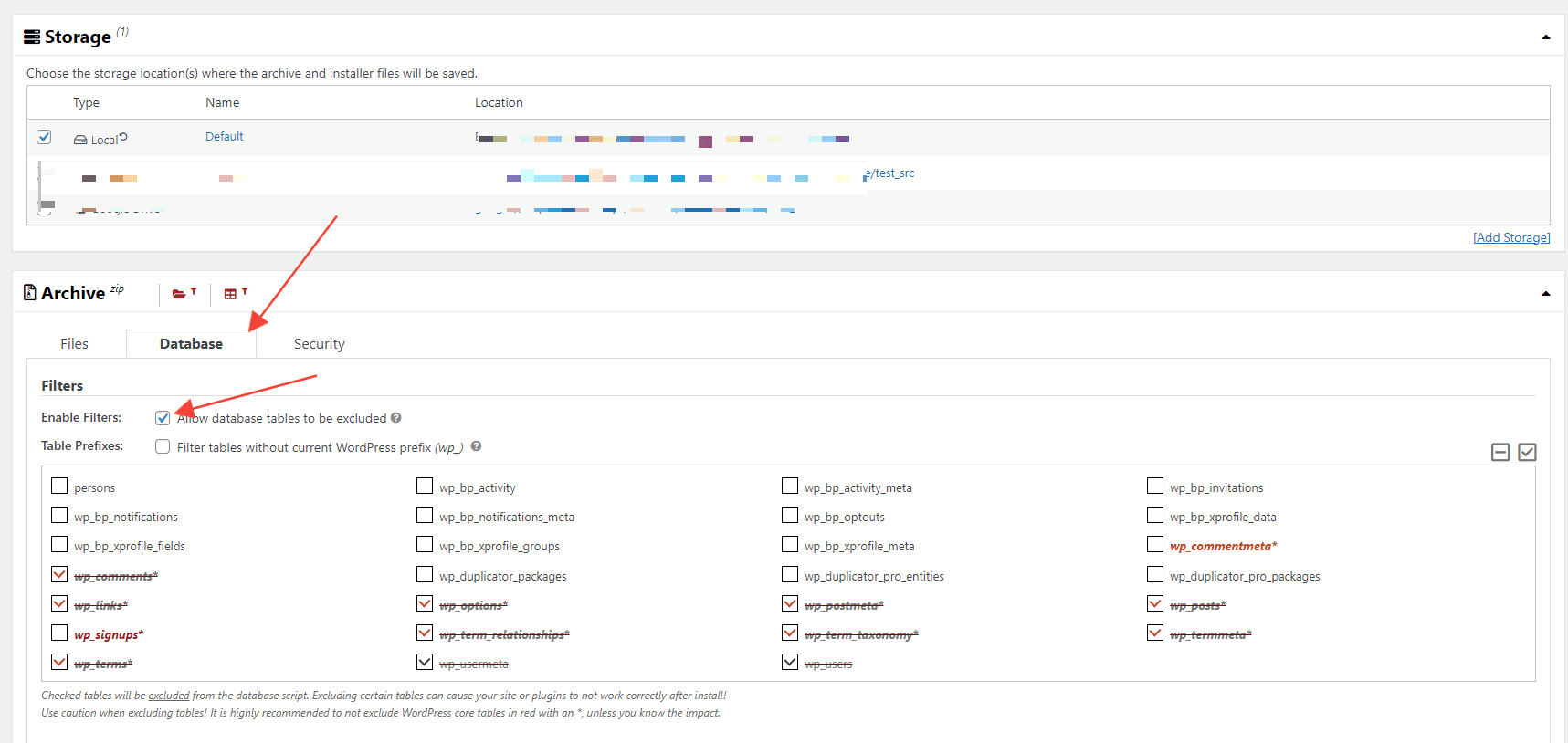how does duplicator work with 2 instances in one DB?
-
Hi,
I’m evaluating Duplicator as a backup tool for my site.
I have 2 instances of wordpress (one for test and one for live), each with a separate file system, but they share one DB (each with a separate table prefix).
If I install Duplicator on both instances and use it as a backup tool, how will it handle the shared DB?
Will the backup for the test (or live, resp.) instance only contain the tables for the test (or live, resp.) instance or will it contain all DB tables?
Consequently: if I ever need to do a restore from one instance, will this restore also affect the other instance’s DB tables?
Thanks in advance
The page I need help with: [log in to see the link]
- You must be logged in to reply to this topic.