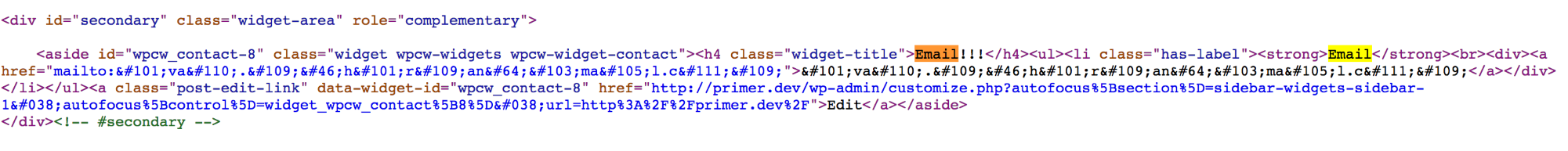How do I encode the email address with Email Address Encoder plugin?
-
Or, in short, how do I combine this plugin with Email Address Encoder plugin?
Would adding this to my theme’s
functions.phpsuffice?add_filter( 'wpcw_widget_contact_custom_fields', 'eae_encode_emails' );
Viewing 3 replies - 1 through 3 (of 3 total)
Viewing 3 replies - 1 through 3 (of 3 total)
- The topic ‘How do I encode the email address with Email Address Encoder plugin?’ is closed to new replies.