How did you make your plugin tour?
-
Your plugin is great!
Straight after activation, the site tour was very useful. Looks good and feels easy. I wondered if you could briefly share how you did that, for the benefit of other plugin developers?
Nice welcome:
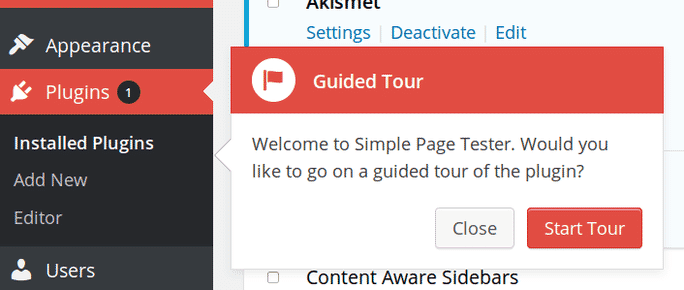
Useful tips to get started:
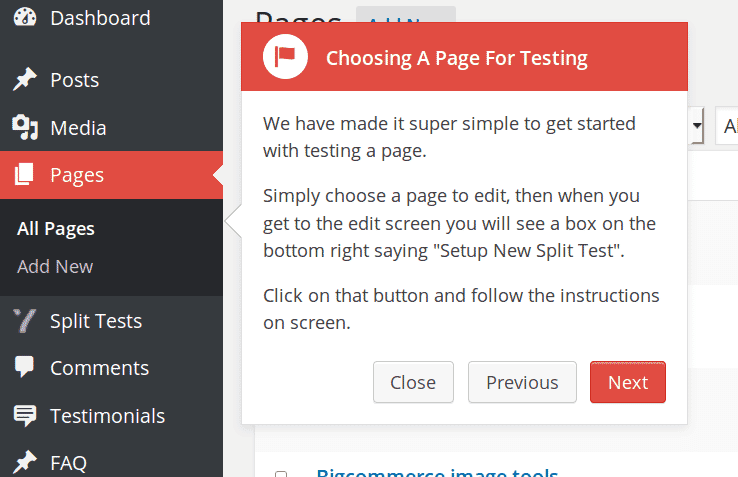
Viewing 2 replies - 1 through 2 (of 2 total)
Viewing 2 replies - 1 through 2 (of 2 total)
- The topic ‘How did you make your plugin tour?’ is closed to new replies.