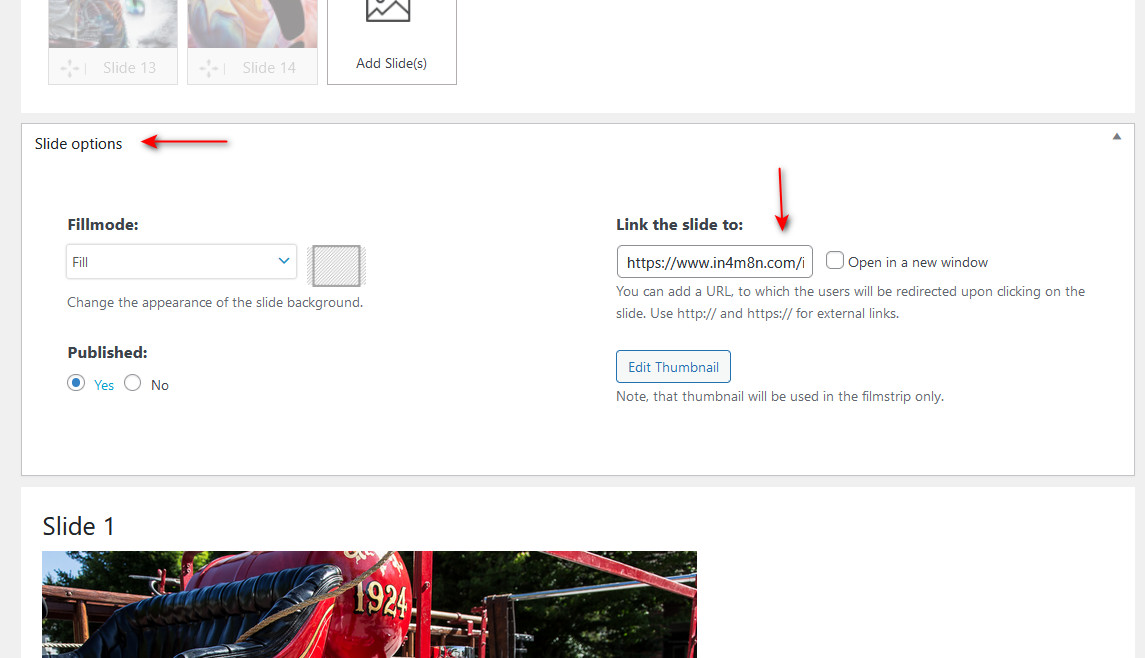HELP – Something changed and clicking image goes to wordpress
-
Something seems to have changed. If I left click an image in the slider it goes to a page to login to wordpress!! How can I stop this.?? No option is obvious for me.
Thanks!
UPDATE: Found the setting. Have no idea how or why it would be set to go to WordPress to edit. BUT, I uncheck open in new window and delete the URL and save and it comes back. How can I disable this (feature?) totally?
Viewing 5 replies - 1 through 5 (of 5 total)
Viewing 5 replies - 1 through 5 (of 5 total)
- You must be logged in to reply to this topic.