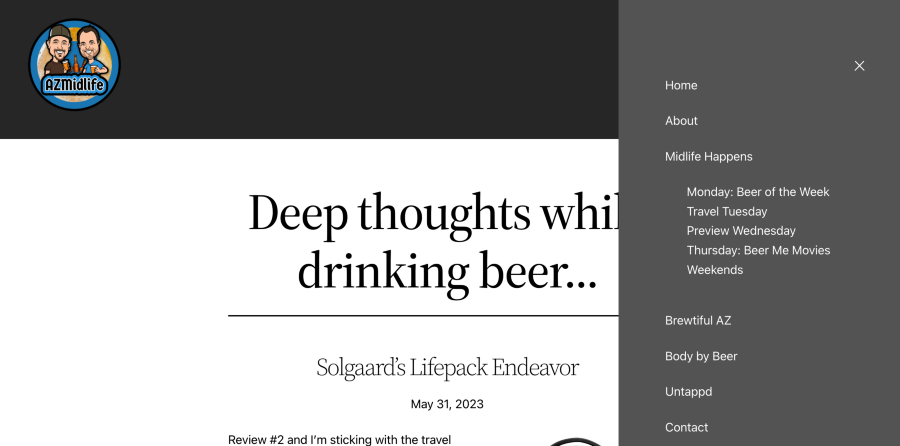Hamburger menu
-
Hello!
When I click the hamburger menu, it opens up to a full page with the menu items in desktop view. Is there a way to trim this so it’s more of a dropdown column type of look so you can still see the page, rather than it being totally obscured?
Thank you!
ChrisThe page I need help with: [log in to see the link]
Viewing 1 replies (of 1 total)
Viewing 1 replies (of 1 total)
- The topic ‘Hamburger menu’ is closed to new replies.