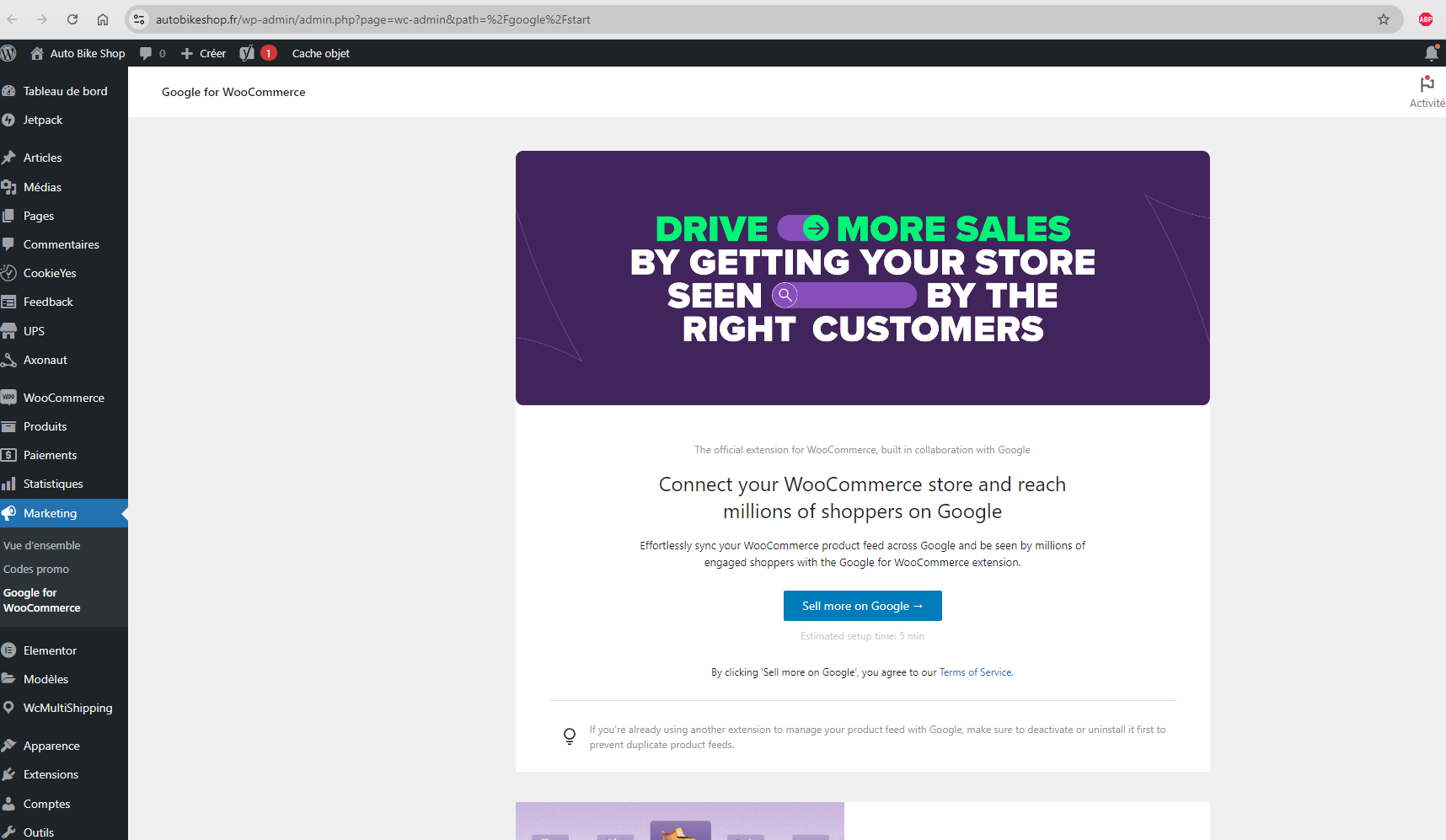Google ads loads ad infinitum
-
Hello,
I’ve tried to contact Woo several times about this problem. They don’t have any solutions but would like me to use the forum.
At first glance, google ads charges in a vacuum. So I can’t go on to the next stage.
Several attempts have already been made to disconnect accounts and uninstall them.Do you have a solution?
Thanks to all???
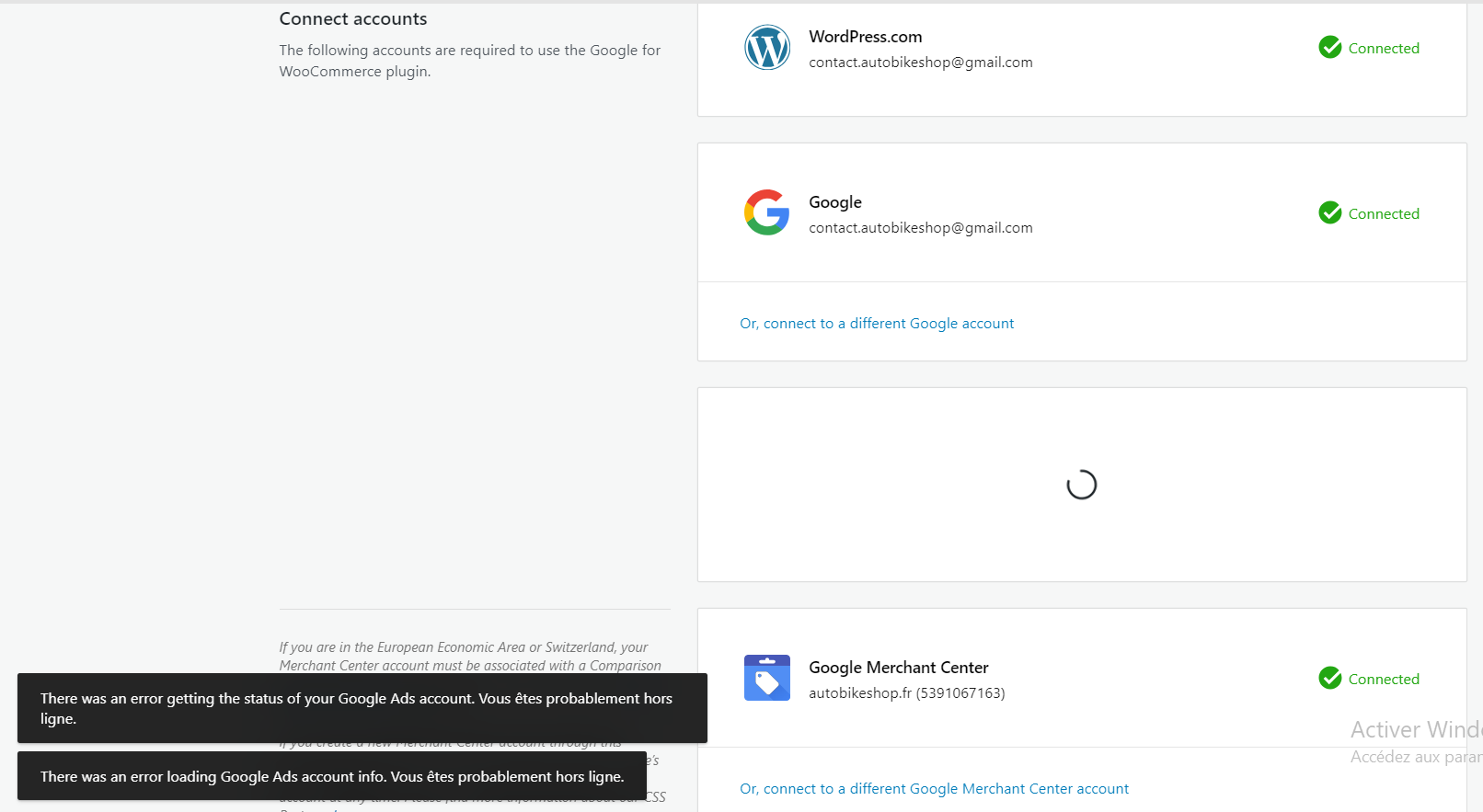
Viewing 3 replies - 1 through 3 (of 3 total)
Viewing 3 replies - 1 through 3 (of 3 total)
- You must be logged in to reply to this topic.