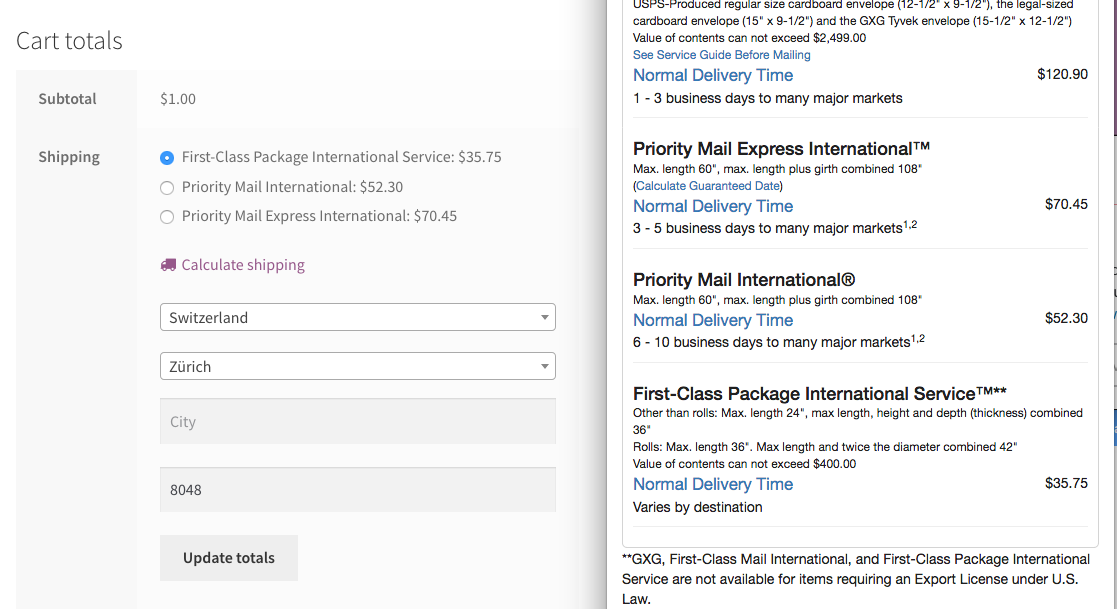Getting wrong USPS rates.
-
I am trying to calculate a box to Switzerland and other countries and I always get the wrong rates, always between US$6 to US$8 of difference, the test that I did with Switzerland I did it enabling the debug mode and I got this:
Received rate: Priority Mail International ($64.30) 14x10x6
Received rate: Priority Mail Express International ($86.65)14x10x6Then I went to USPS Calculator and I got this with the same box in inches (14x10x6):
Priority Mail International? $55.45
Priority Mail Express International? $74.50
And I also get a First Class option of $51.50 that the plugin is not showing and I have the “First Class International Shipping” enabled under “Others” under the USPS Options for this country.As an additional tip when the package is small, the rates I get are often the same as the ones on USPS Calculator.
What am I doing wrong?
- The topic ‘Getting wrong USPS rates.’ is closed to new replies.