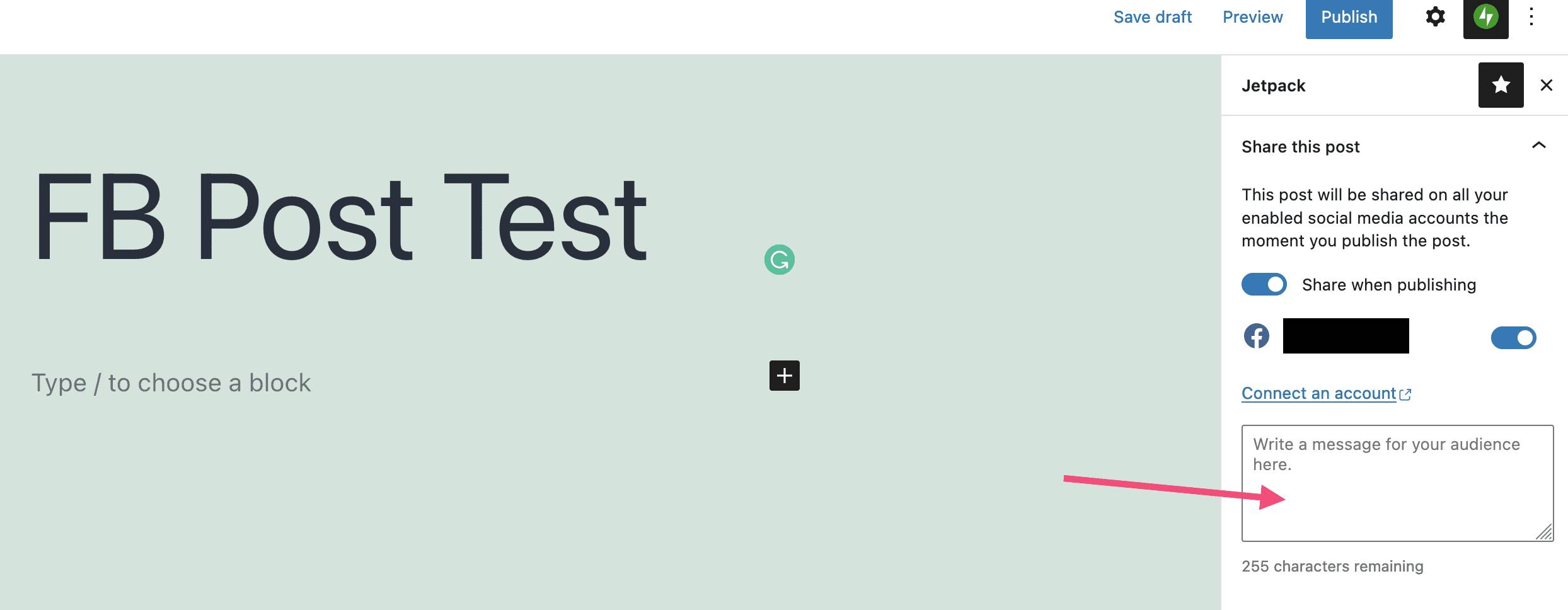Getting error on jetpack auto-posting
-
Hi there,
I don’t why am i getting this errorBefore you hit Publish, please refresh the following connection(s) to make sure we can Publicize your post:
Refresh connection with FacebookI refreshed the connection, according to the steps in your documentation, i.e disconnect, delete WordPress from Facebook Business, and reconnect.
But the error message persists. Twitter and Linkedin also report the same in the editing screen. But I disconnected them all to simplify testing.
In the JetPack Publicize configuration page, it clearly shows Facebook is Connected. The error only shows in the editing screen, when editing a post.
Thank you.
The page I need help with: [log in to see the link]
- The topic ‘Getting error on jetpack auto-posting’ is closed to new replies.