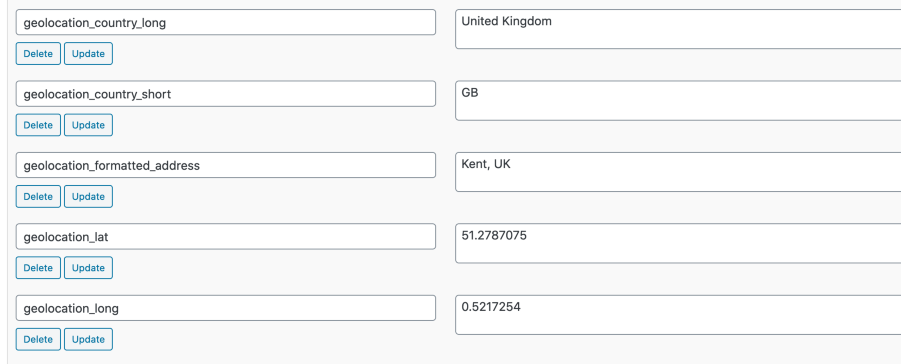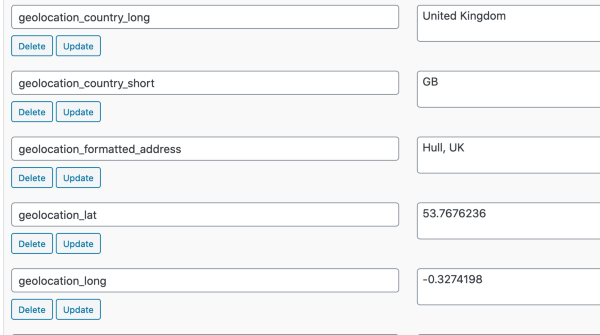Geo location data intermittent issue
-
Hi there – I am having a very strange issue with the Geo location data being captured when a job is created in WP admin.
I have added my API key into the settings screen and restricted this to the servers IP address.
Sometimes for jobs it saves the location data no problem, and sometimes the data is not saved.
It seems some places it will never save the data for and some places it will.
This is really strange and my first thought was an API key issue. However the fact that it does save data sometimes means the key must be fine.
I am really at a loss as to what to try and next and wondered if anyone had any inspiration.
Many thanks in advance.
The page I need help with: [log in to see the link]
- The topic ‘Geo location data intermittent issue’ is closed to new replies.