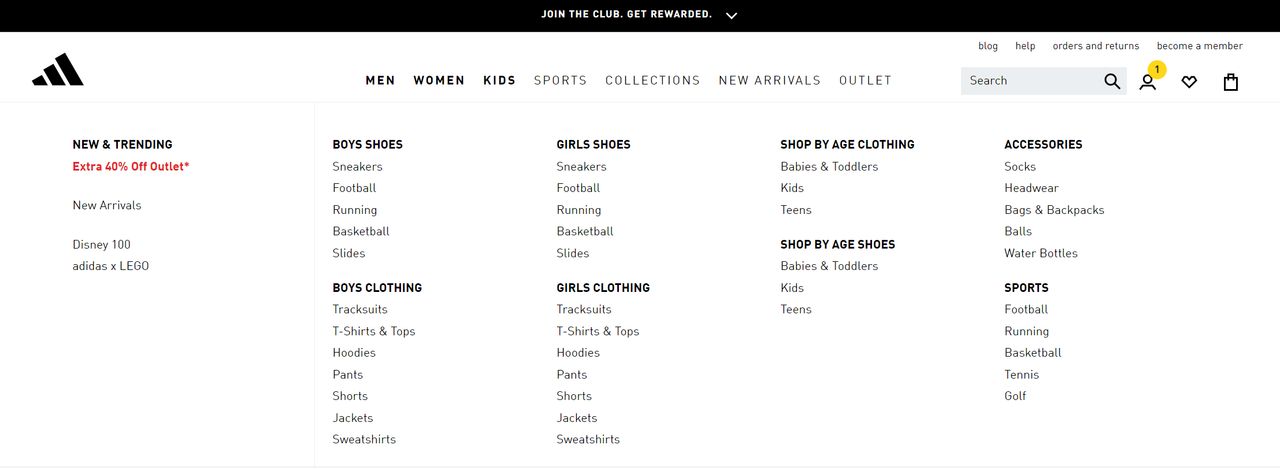Full Width Desktop Menu
-
Hi there,
I really love what this plugin looks like it’s capable of doing and have utilised it how I want for the mobile menu but i require some help with the desktop menu.
I would like to have the navigation as a full screen desktop menu similar to this… https://www.adidas.com.au/
I’m trying to set it up on my staging site which is this..
https://staging-6c76-acuityhearing.wpcomstaging.com/
Any help would be greatly appreciated..
ThanksDean
The page I need help with: [log in to see the link]
Viewing 12 replies - 1 through 12 (of 12 total)
Viewing 12 replies - 1 through 12 (of 12 total)
- You must be logged in to reply to this topic.