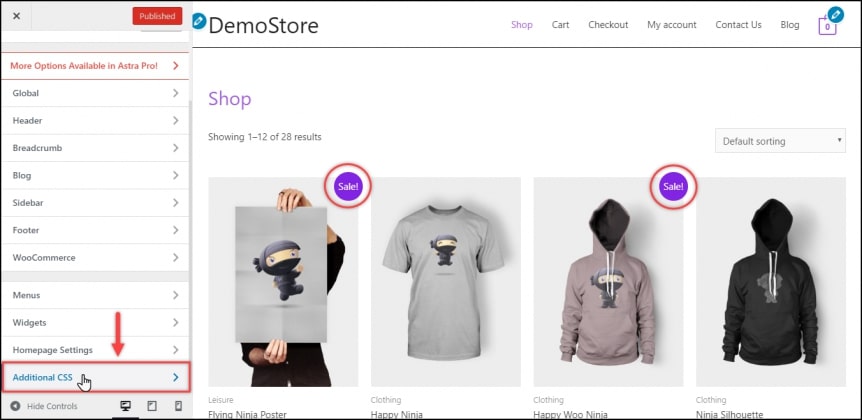Free shipping on cart discount
-
Hello all,
I have a free shipping rule for orders over 200. However i also apply a discount rule. So my issue is i want to apply a cart rule that only applies the free shipping if the cart net total is over 200. Currently it applies the free shipping to the gross total value(before discount). So i need it to apply the discount to the Cart total value after discount.
Currently this is achieved with a product discount but i don’t like the sale tags on all my products that B2B customers with discounts see.
Viewing 1 replies (of 1 total)
Viewing 1 replies (of 1 total)
- You must be logged in to reply to this topic.