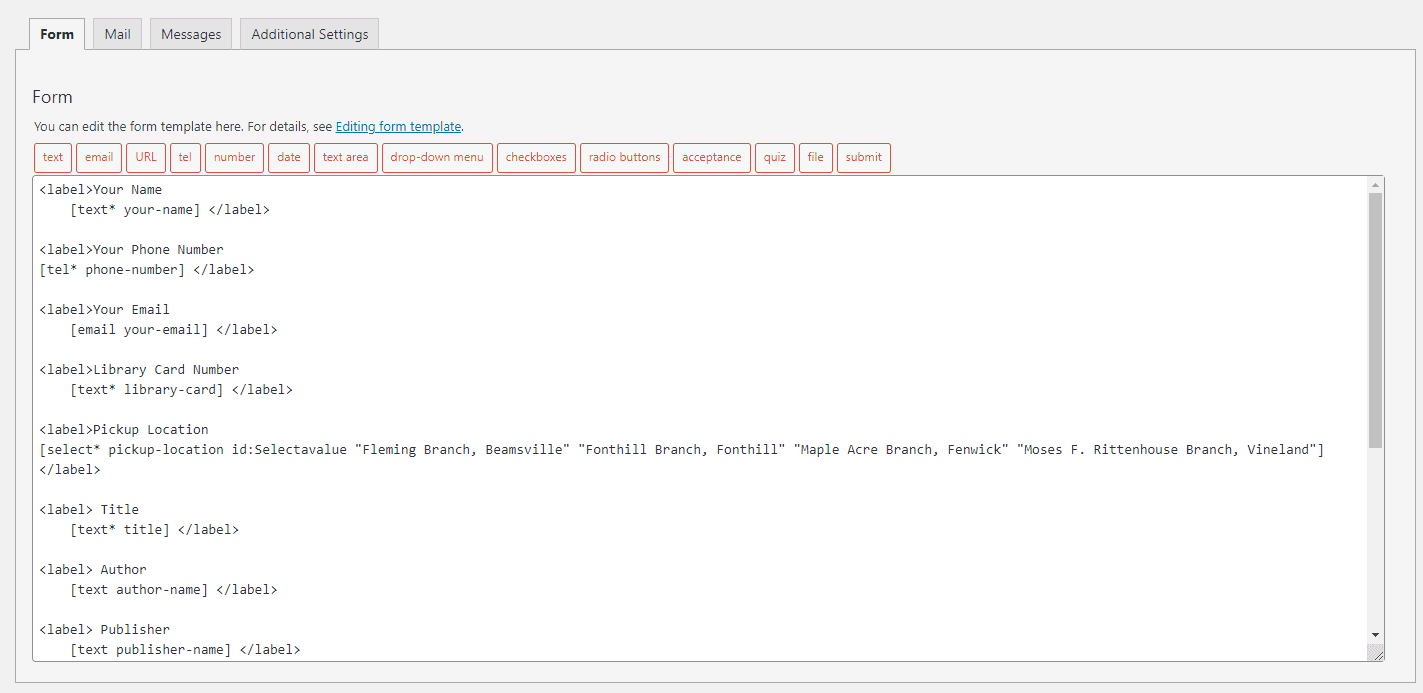Form elements display on same line
-
Hi,
Our forms are displaying multiple elements per line, here’s an example: lppl.ca/suggestion-for-purchase/. Without access to the layout of the forms, we’re not sure how to fix it. Emails have been displaying in one line so we added this code to functions.php to fix it: add_filter(‘wpcf7_autop_or_not’, ‘__return_false’);. But this code only fixes the breaks in emails, not the form. Any suggestions how to make the forms display properly?
The page I need help with: [log in to see the link]
Viewing 5 replies - 1 through 5 (of 5 total)
Viewing 5 replies - 1 through 5 (of 5 total)
- The topic ‘Form elements display on same line’ is closed to new replies.