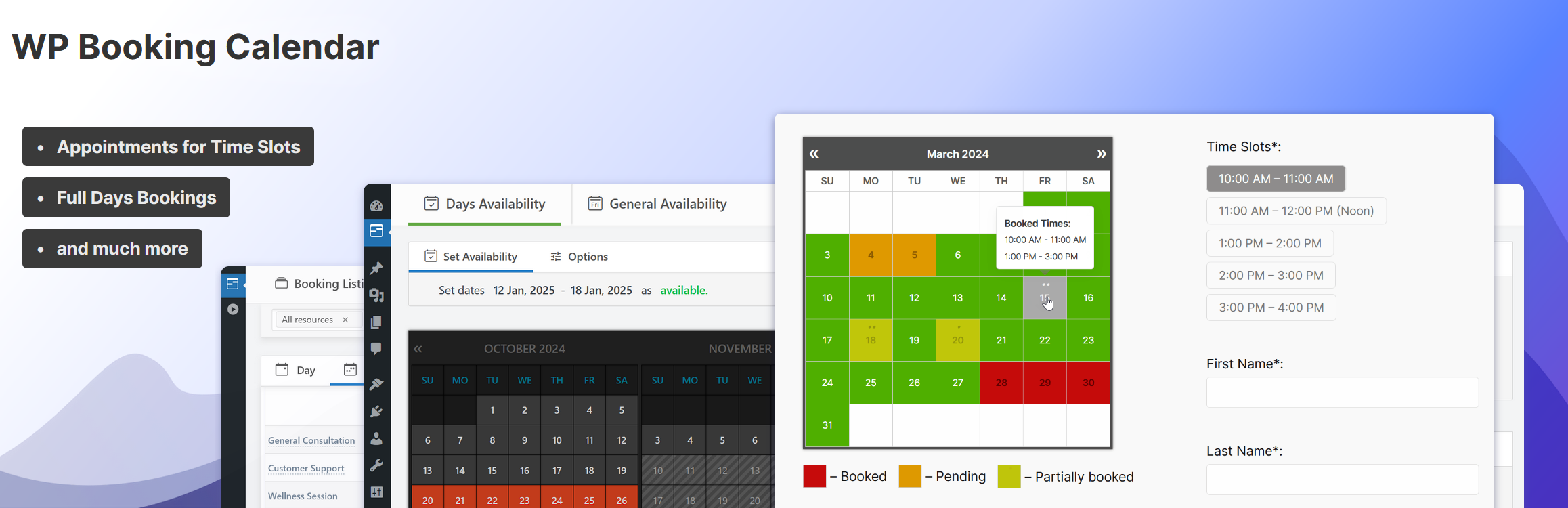Description
The #1 must have Booking Plugin for WordPress
WP Booking Calendar – the original “Booking Calendar” is the 1st booking system developed for WordPress. Easily manage full-day bookings, time-slot appointments, or events in an all-in-one, outstanding booking system on your WordPress website.
Plugin provides an easy-to-use booking system for displaying calendar availability, receive bookings from your website visitors, and manage bookings through a modern and clean booking admin panel.
Moreover, with the ability to sync bookings with other services Booking Calendar offers you be up-to-date to avoid duplicate bookings.
Features | See Demos | FAQ | Video Guides | Get Support
Perfect solution for any booking logic
As the first booking system for WordPress, we have created a huge number of features to match your specific booking needs.
Easily define available dates and allow your visitors to reserve your property or service for a full day or time-slot.
For those who need more advanced functionality, our premium versions offer an extensive system with multiple resources, seasonal prices, conditional dates selection, availability search, and even a multi-user system where users can independently manage their own availability, much like an Airbnb portal.
Booking Calendar is great for
Whether you’re renting a property or you’re a sole business owner looking to automate your service bookings, Booking Calendar can help you.
– Resource scheduling (bed & breakfast, houses, apartments, etc.)
– Client scheduling (photographers, lawyers, beauty salons, spas, etc.)
– Meeting scheduling (coaching, phone advice)
– Patient scheduling (doctor, dentists, clinic, medical)
– Equipment rentals (yachts, boats, cars, bikes, technics, etc.)
– Event scheduling (conference, course, fitness center, yoga class, gym)
– Or any other service where booking for a specific time is required
Simple steps to get started
1. Add booking form or availability calendar to your page
Easily insert the booking form on any page of your website using WordPress blocks or Booking Calendar widgets for sidebars or configure shortcode block in page builders like Elementor. Read more here.
2. Set initial unavailable days with just few clicks
You can define days availability in just a 3 mouse clicks at Booking > Availability page. Simply select a range of days on the calendar, choose ‘available’ or ‘unavailable’ status, and apply. It’s that simple!
3. Configure booking form, email templates and other settings
Easily customize your booking form fields and add time slots if needed. Configure email notifications and other settings such as the calendar appearance, booking admin panel functionality, and more…
4. Receive notifications and manage bookings
Get notified about a new appointments and manage them in a modern admin panel. Approve, decline, or edit specific bookings. Plus, you can get a complete picture of your schedule with the calendar overview in day, week, or month view mode.
5. Configure syncing of bookings with other services
Import your Google Calendar events or make 2 ways sync of your events by using .ics feeds with various services such as Airbnb, Booking.com, VRBO, HomeAway, TripAdvisor, FlipKey, and more… Thanks to native integration with Booking Manager plugin.
How it works?
- Step 1: Visitor select desired date(s) in calendar
- Step 2: Visitor selects a time-slot (optional)
- Step 3: Visitor fills in Booking Form and submits it
- Step 4: You receive a notification and manage the booking
Awesome features:
New
Super easy set available/unavailable dates in calendar with just three mouse clicks.
In Booking Calendar you can define days as available or unavailable in just a few clicks. Simply select a range of days on the calendar, choose ‘available’ or ‘unavailable’ status, and apply. It’s that simple!
General
- Modern and easy to use interface.
- The plugin is designed to be a suitable for a vast array of businesses.
- 100% mobile-friendly and looks amazing on any device.
- All booking data is stored in your DB. You don’t need other accounts.
- Multi language support. Check all available languages at this page.
Easy to start using
Booking Calendar is an easy solution to start receiving bookings.
You can quickly add the booking calendar to your posts or pages using WordPress blocks or shortcodes. Additionally, you can add the booking calendar as a widget to your site’s sidebar.
Most of the settings come with predefined values and descriptions.
Bookings
- Prevention of double bookings – one booking per day or time slot.
- Alternatively, you can allow unlimited bookings for the same date and time within the same calendar.
- You can enable pending bookings as available in the calendar, which lets you receive multiple bookings for the same date until you manually approve one of them. You can receive as many bookings as you need to and stop receiving bookings on specific dates once you have approved a booking.
Timeslots bookings
Time slot bookings are available in the Booking Calendar Free version, which allows you to receive bookings for available time-slots during a selected day. Customers can select time slots either in a time picker or from a dropdown list, depending on your settings at Settings General page in “Time Slots” section.
Calendar
- Select a calendar skin that matches your website design.
- Or customize the calendar colors by editing the CSS styles.
- Choose to display one or several months in the calendar view.
- Easily set the width of the calendar and the number of months in a row, such as 3×2 months.
- Choose between single day or multiple days selection mode.
- Set the number of unavailable days in the calendar, starting from today.
- Specify particular weekdays as unavailable.
- Show a legend on the calendar to help visitors understand the status of each day.
Booking Form
Easily customize your booking form fields to capture all the necessary information for each booking. Choose which fields are required and which are optional, and customize field labels as needed. Plus, the booking form includes CAPTCHA support to prevent spam submissions.
Timeline
Timeline view allows you to display all your bookings in a yearly, monthly, or daily view on the front-end of your website, giving your visitors a quick and comprehensive overview of your schedule.
Booking Admin Panel
- Easily manage your bookings with a modern and clear Booking Listing panel or with the intuitive Calendar Overview mode.
- The Booking Listing makes it very simple to find the required reservations. It provides searching by different criteria and immediate results based on keywords.
- Get a complete picture of your schedule with the Calendar Overview in day, week, or month view mode.
- Approve, decline, or edit details in required bookings.
- Print a list of your bookings.
- Get the number of new bookings on the booking dashboard section.
Google Calendar Integration
- Import events from your Google Calendar to the Booking Calendar plugin.
- With just one click, add bookings to Google Calendar from the Booking Listing page using export button near each booking(s).
Sync bookings
- Easily import and export events using .ics feeds or files with native integration with our Booking Manager plugin.
- Import events from various sources, such as Airbnb, Booking.com, HomeAway, TripAdvisor, VRBO, FlipKey, and any other calendar that uses the .ics format.
- Customize parameters such as date conditions and maximum number of items to import in the import shortcodes.
- Export bookings by configuring custom URL for your.ics feed. This feed can then be imported into services that use the .ics (iCal) format, such as Google Calendar or Airbnb, etc…
Email Notifications
Configure email confirmation to be sent to the site administrator and visitors for specific booking actions, such as new booking creation, approval or decline of bookings. You can customize the content and format of the emails, and also change the administrator email address to receive notifications.
Other settings
- Customizable date format for your bookings.
- Restriction of access to plugin menus for standard WordPress user roles.
And much more… Check ton of features in premium versions of plugin.
Premium Features in paid versions
Booking Calendar Personal (or higher versions)
- Multiple booking resources (calendars) – create an unlimited number of booking resources (calendars), which can be your services, properties, or any other items that can be booked by visitors in separate unique calendars.
- Advanced configuration of booking form and emails – fully customize the appearance of your booking form and email templates.
- Manage bookings – perform various actions such as CSV export, adding notes, editing, duplicating, changing resources, and much more…
Booking Calendar Business Small (or higher versions)
- Online Payments – accept online payments for your bookings, with support for various payment gateways like Stripe, PayPal, Authorize.Net, and more.
- Changeover Days – enable split bookings marked by vertical or diagonal lines, allowing visitors to check out and check in on the same date.
- Range days selection – easily enable week(s) or any specific number of days selection with 1 or 2 mouse clicks, and configure minimum and maximum number of days, as well as specific start weekdays for selections.
- Auto Approval / Cancellation – set up automatic cancellation of unpaid pending bookings after a specific time, or enable auto-approval for incoming bookings.
- Advanced Hourly Bookings – increase the flexibility of your Booking Calendar by allowing visitors to book specific start and end times or duration of time, ensuring precise scheduling for your services.
Booking Calendar Business Medium (or higher versions)
- Seasonal Prices – customize the daily cost (rates) for different seasons or week days with fixed costs per day or as a percentage from original daily cost.
- Multi-Day Pricing – set different cost of booking based on the number of selected days, and the ability to apply these costs only if the “Check In” day falls within a specific season.
- Last Minute Booking Discount – offer a discount for bookings, if the difference between the booking date and the check-in date is less than a specified number of days.
- Early Booking Discounts – set a discount for bookings made in advance, if the difference between the booking date and the check-in date is greater than a specified number of days.
- Advanced cost – configure the booking cost based on the options selected in the form, by adding extra charges such as taxes, additional services, or by adjusting the cost based on the number of visitors.
- Deposit payments – allows visitors to pay a part of the booking cost such as a fixed deposit value or percentage of the original booking cost after creating a booking.
- Multiple Custom Forms – create multiple form configurations, allowing you to use different forms with different form fields for each of your booking resources.
- Advanced days selection – customize the specific number of days that can be selected on specific weekdays or during certain seasons or allow specific start week days on certain season.
- Different time-slots on different days – configure different time slots for different week days or seasons.
- Advanced Season Availability – set unavailable days for specific seasons, such as holidays or weekends during summer, using conditional season filters.
- Availability from Today – limit or define the number of available/unavailable days starting from today.
- Unavailable time before or after a booking – setting the number of minutes, hours, or days needed for cleaning or other services, applicable to bookings with time slots or change-over days feature.
Booking Calendar Business Large (or higher versions)
- Capacity and Availability – set the the maximum number of bookings that can be made per full day or time slots in calendar, and ensure that dates in the calendar are only available until the capacity is reached.
- Search Availability – allows your website visitors to quickly search for available booking resources such as properties or services by entering check-in/out dates and other criteria like the number of guests or specific amenities.
- Coupons for Discounts – offer discounts to your visitors by creating coupon codes that can be entered in the booking form.
- Auto-Cancel Pending Bookings – enable automatic cancellation of pending bookings for specific dates when you approve booking for the same resource.
Booking Calendar MultiUser version
- MultiUser Booking Admin Panels – enable each registered WordPress user to have their own individual booking admin panel, where they can see and manage only their own bookings, resources, and settings. This includes the ability to configure their own booking form, receive notifications to own separate emails, and activate payment gateways for their own payment accounts.
Screenshots
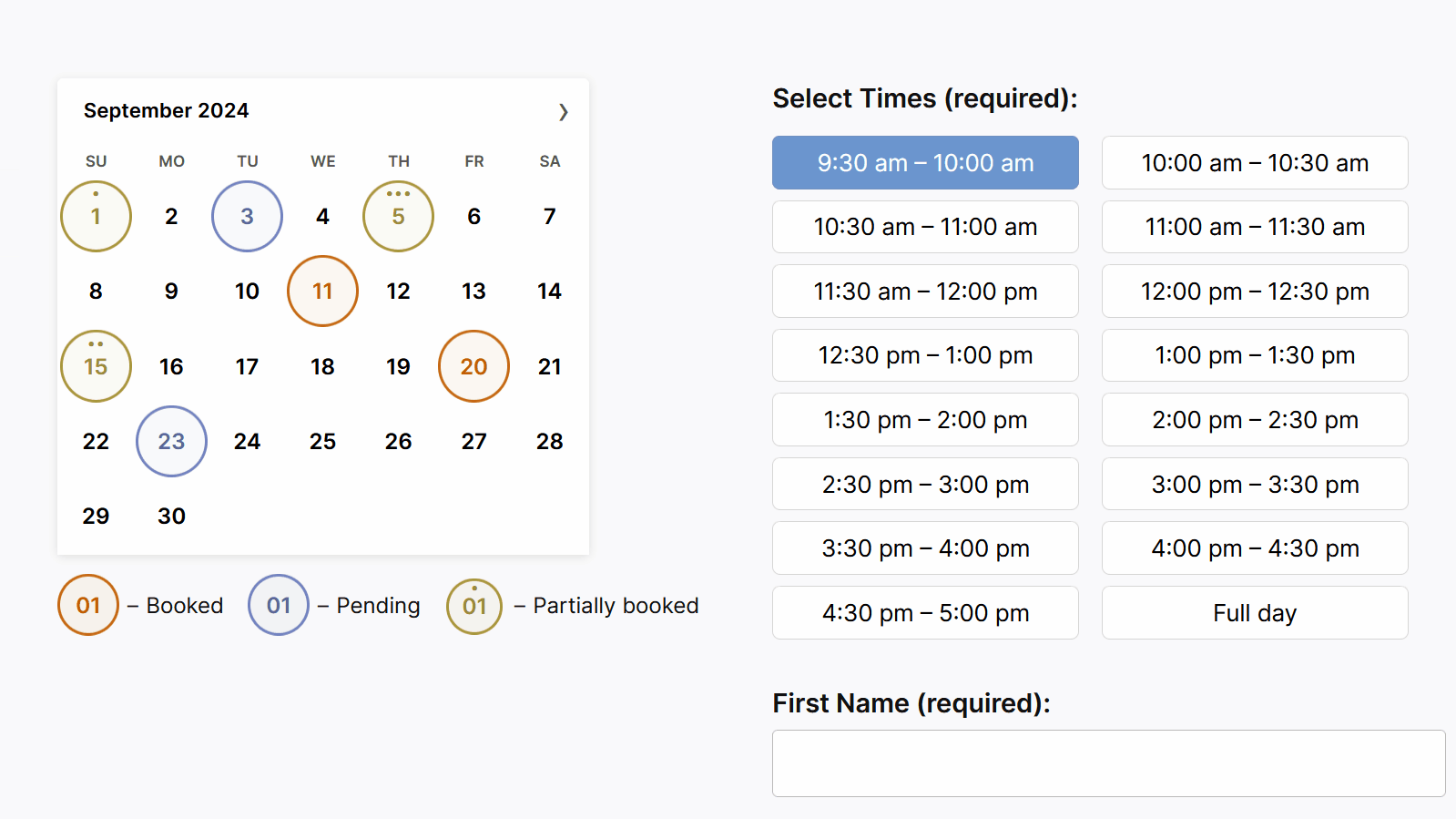
Time-Slot Appointment Bookings: This screenshot displays the front-end booking form, configured in a 2-column layout with light theme. It allows users to select single day in the calendar and time slots in the booking form. 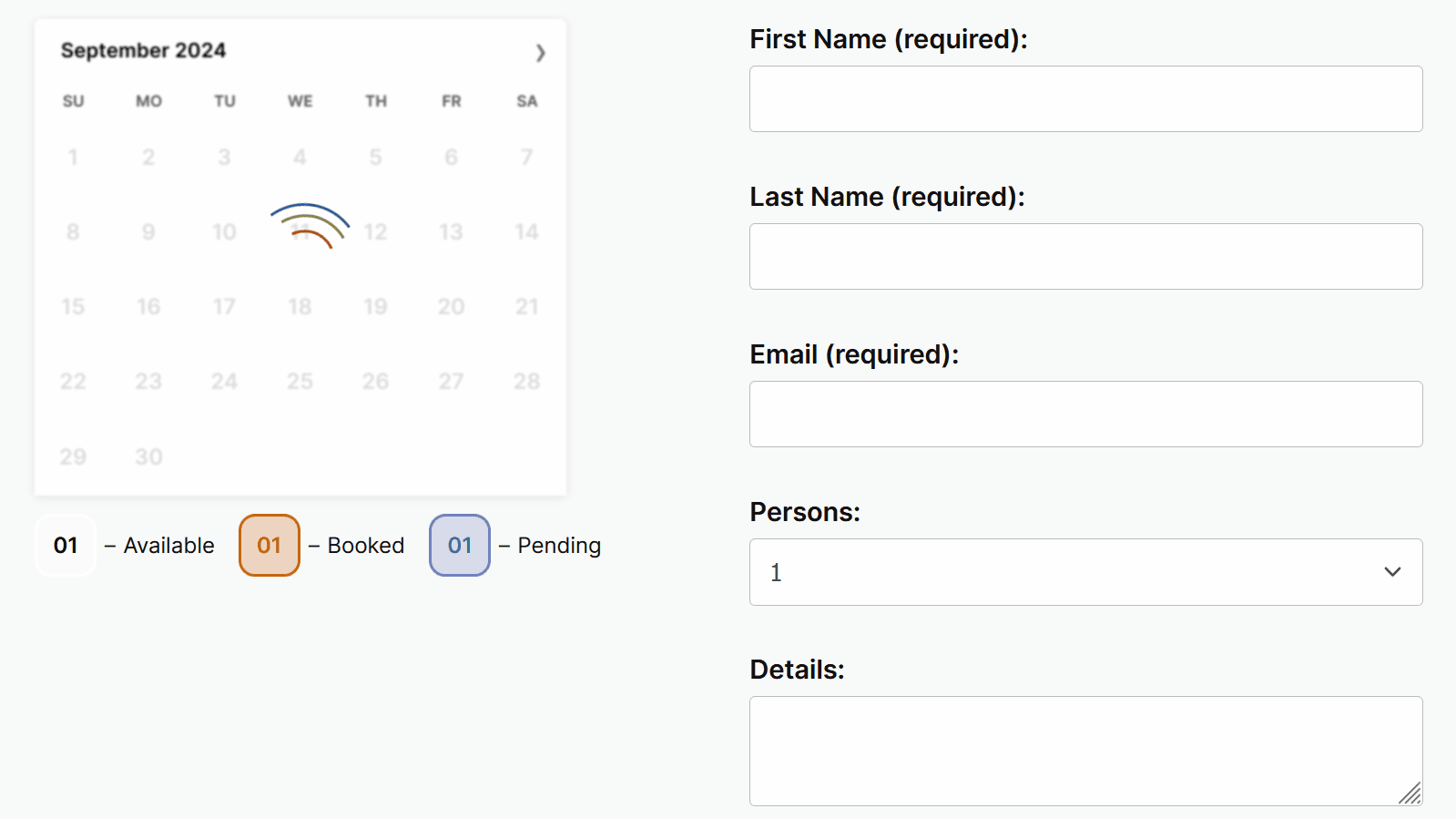
Full-Day Bookings: In this screenshot, you can see the front-end booking form, configured in a centered layout with a dark theme. It enables users to select and book multiple days in the calendar. 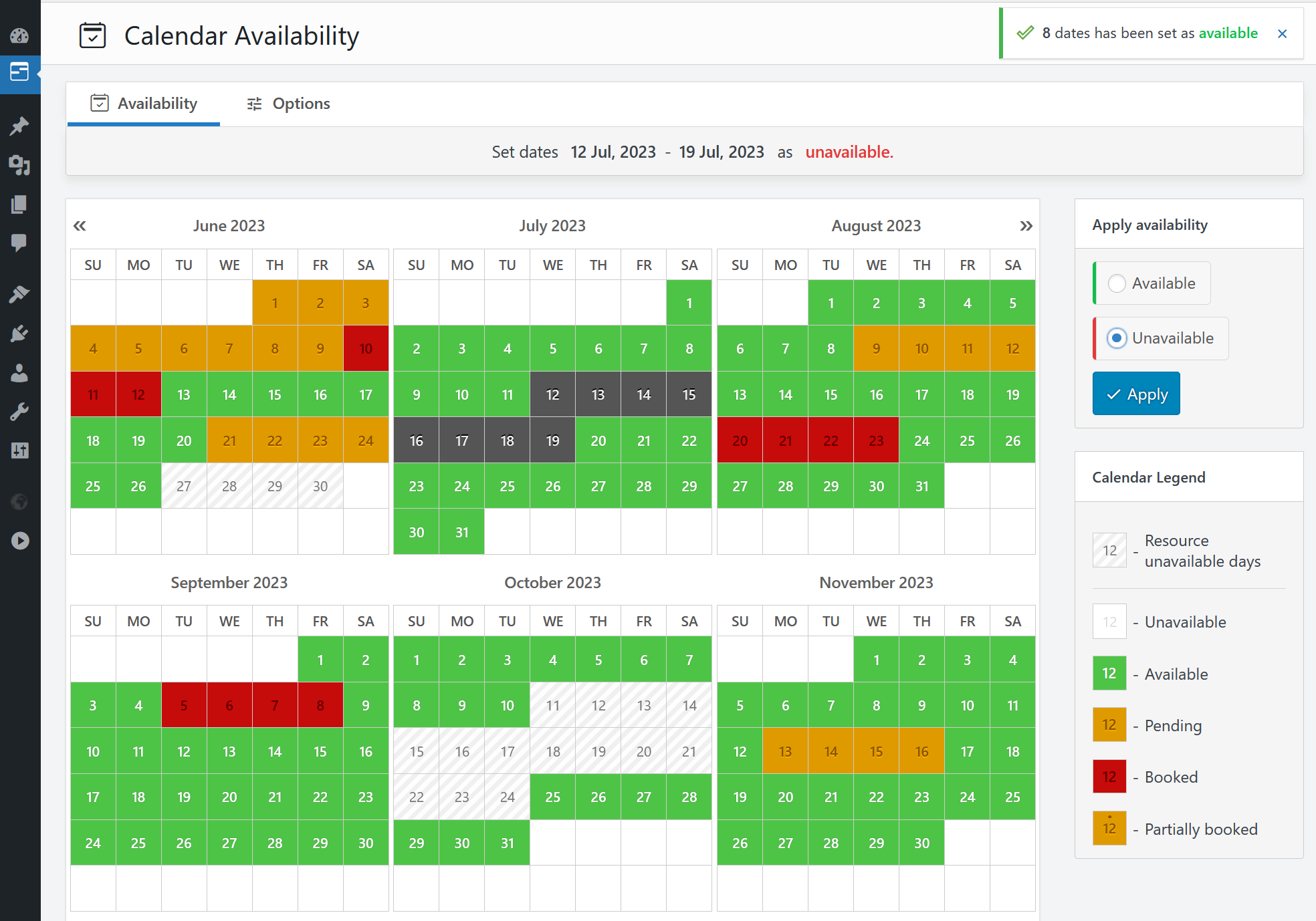
Calendar Availability: Super easily set available or unavailable dates in the calendar with just 3 mouse clicks. 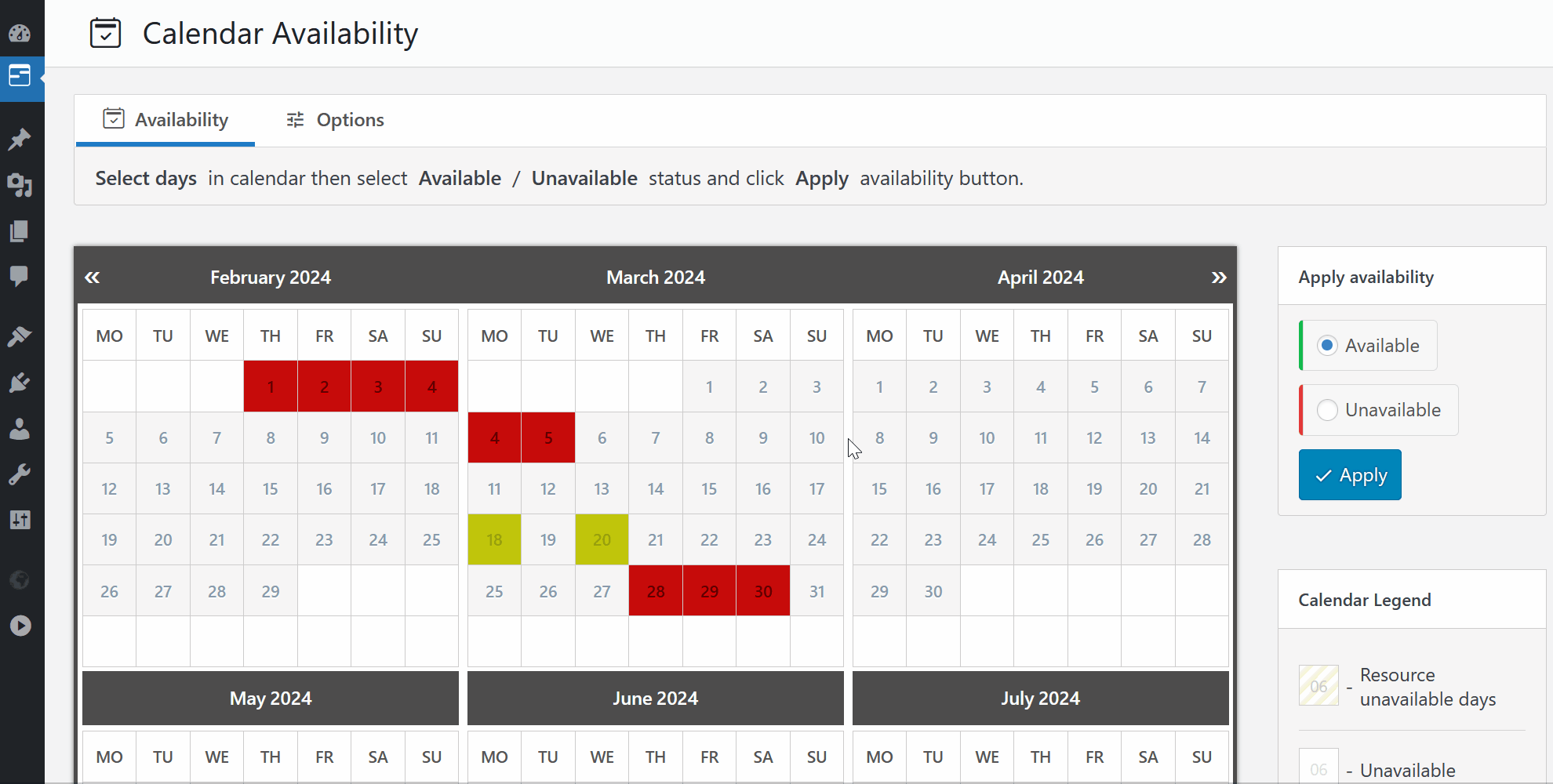
Calendar Availability: Select dates, choose the available/unavailable status, and apply it. It’s that simple to set dates as unavailable. 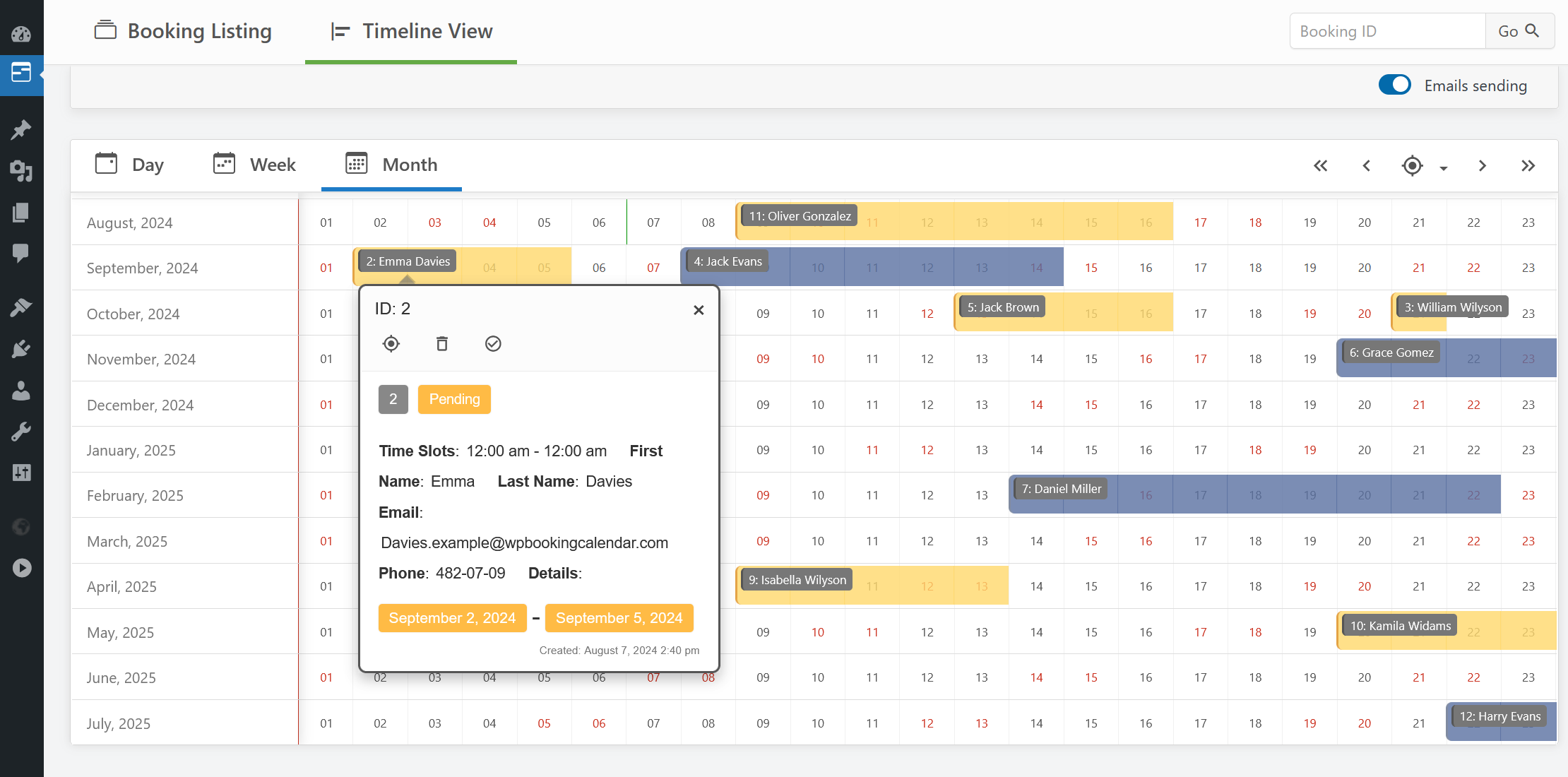
Calendar Overview: Get a clear overview of all your bookings. 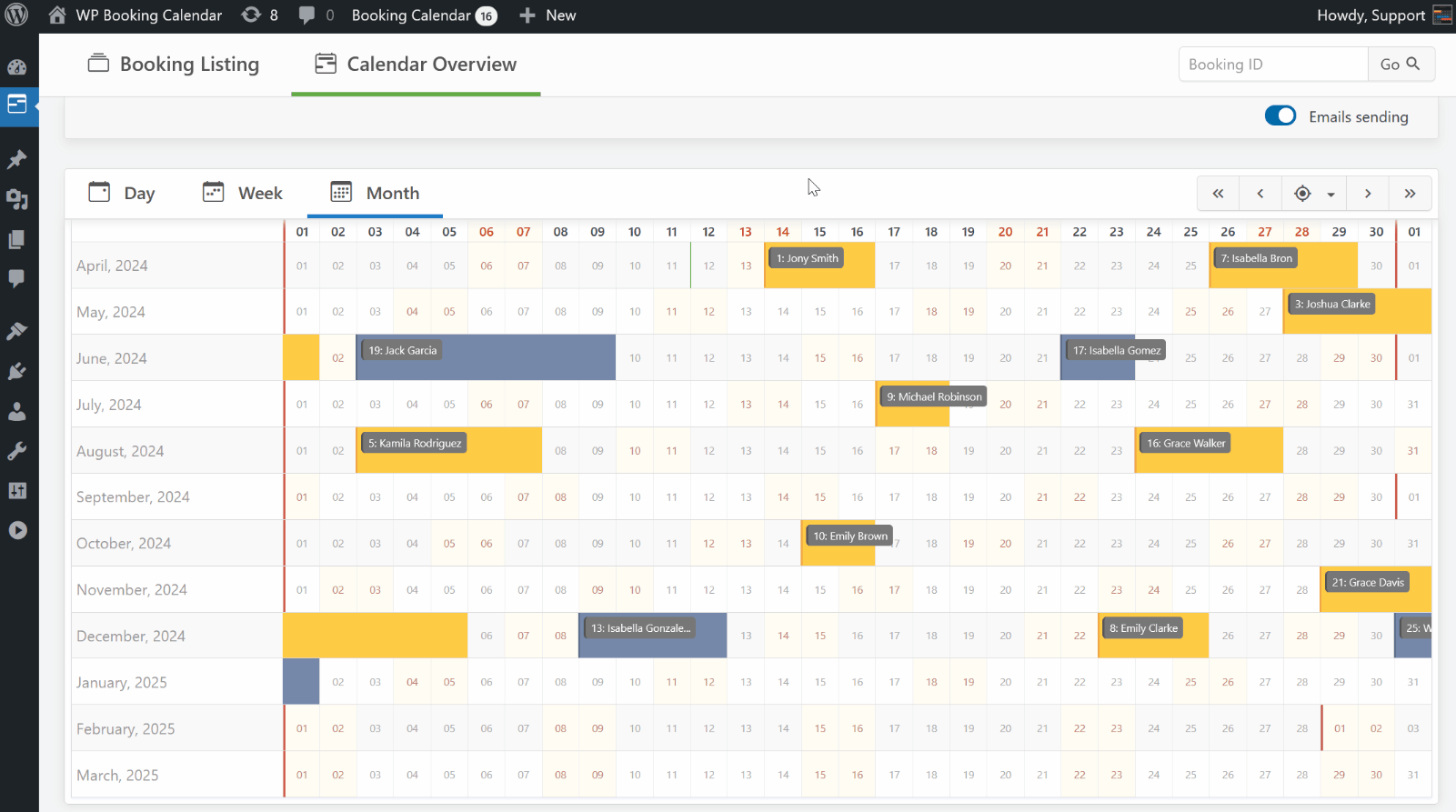
Calendar Overview: Easily review all your bookings for the year/weeks/days through an intuitive interface with quick action buttons. 
Booking Listing: You can easily manage all your bookings in one place by searching bookings by keyword, dates, status, and other parameters. 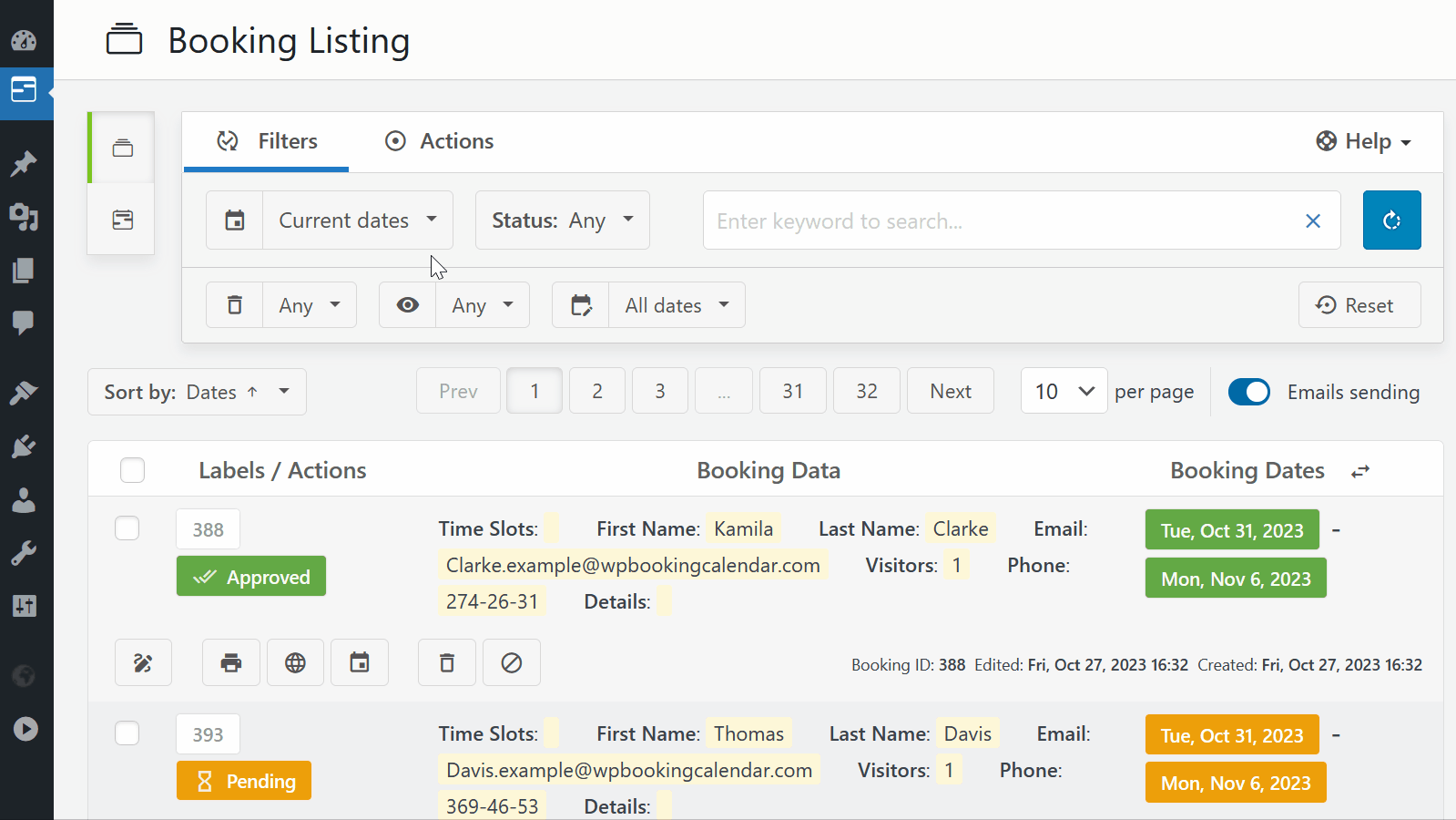
Booking Listing panel provides a smooth user experience by working instantly without page refresh. 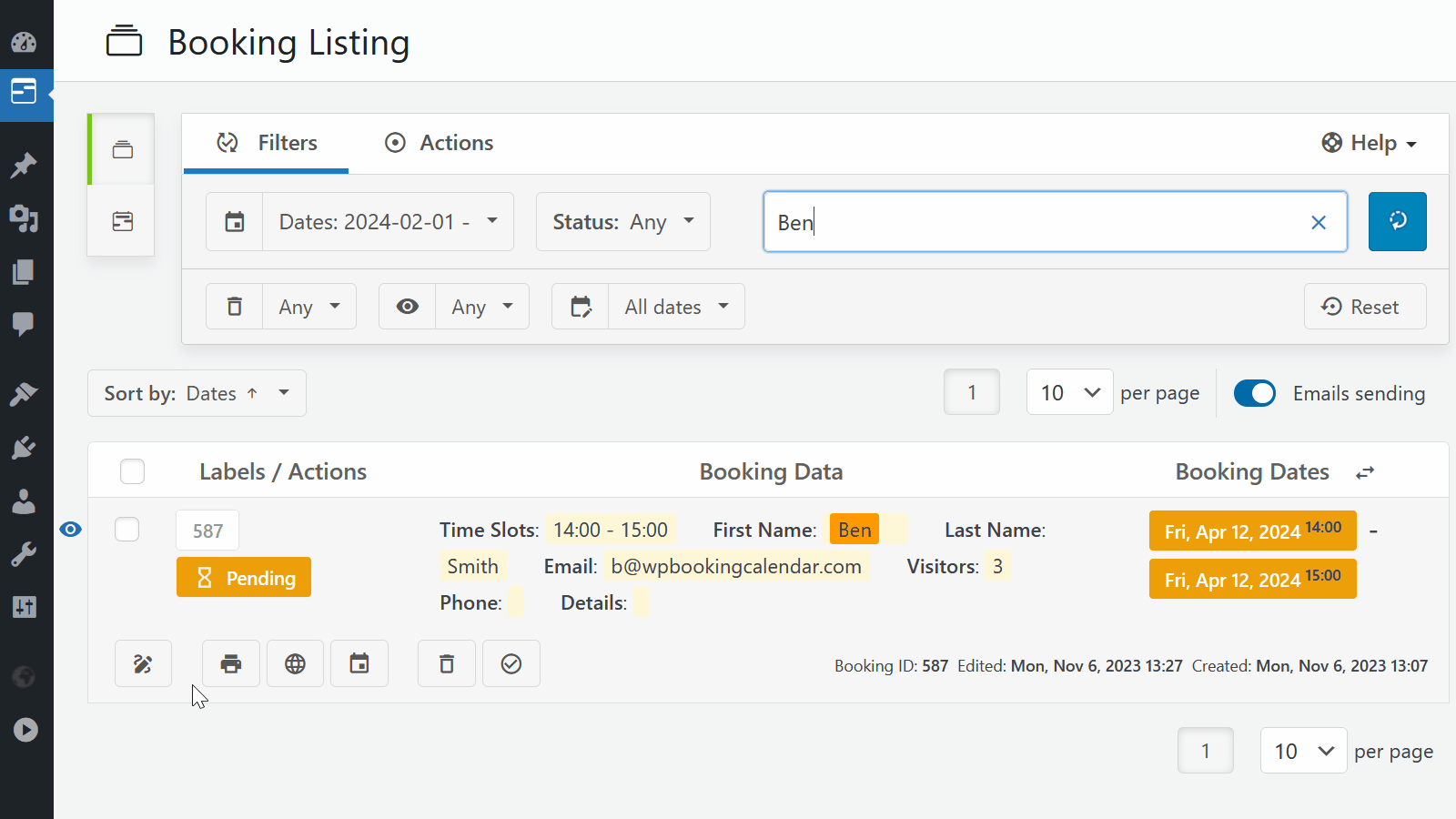
Edit Bookings: Admin can easily modify booking details of existing bookings from Booking admin panel. 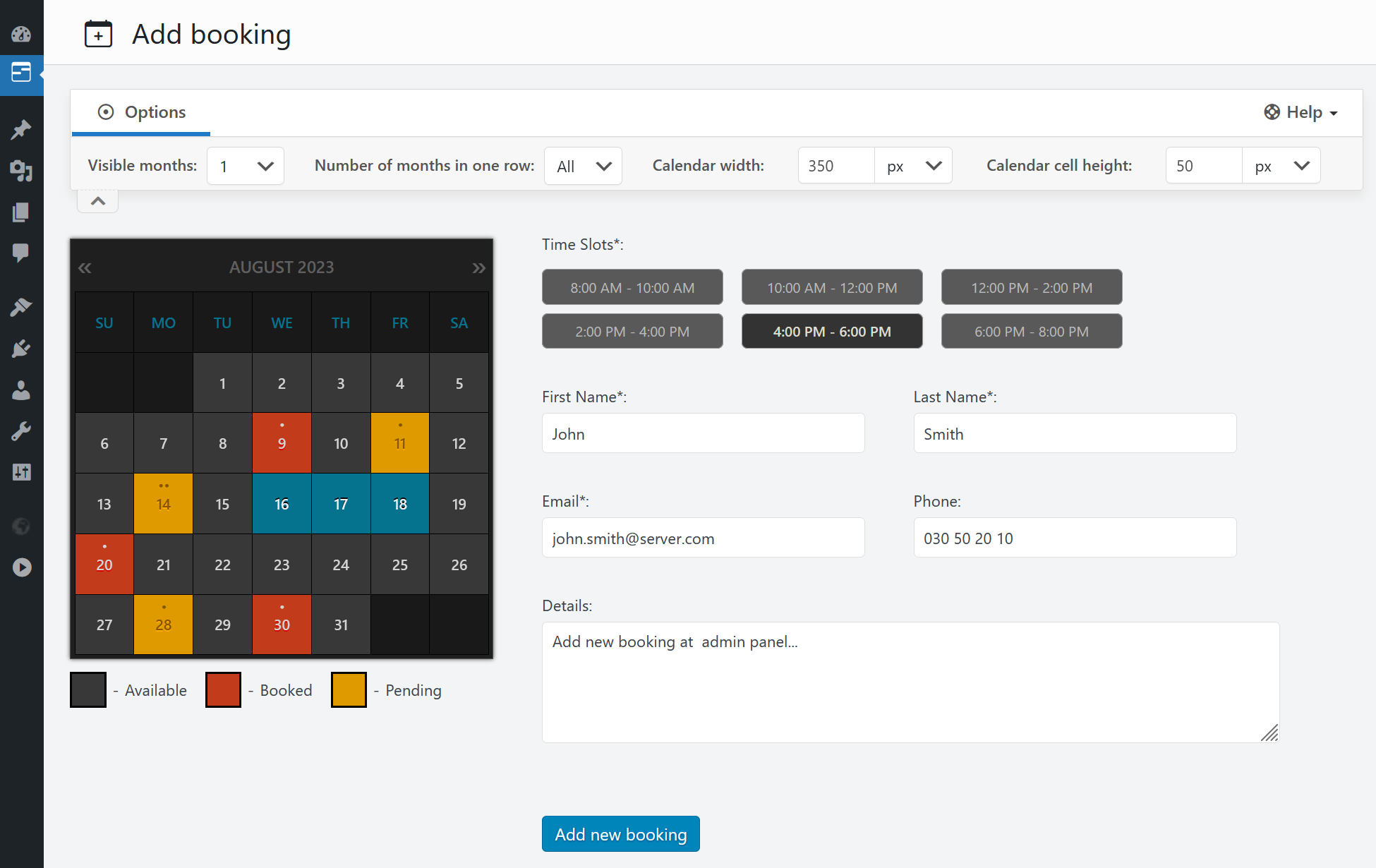
Add New Bookings. Quickly create new bookings directly from your admin panel. 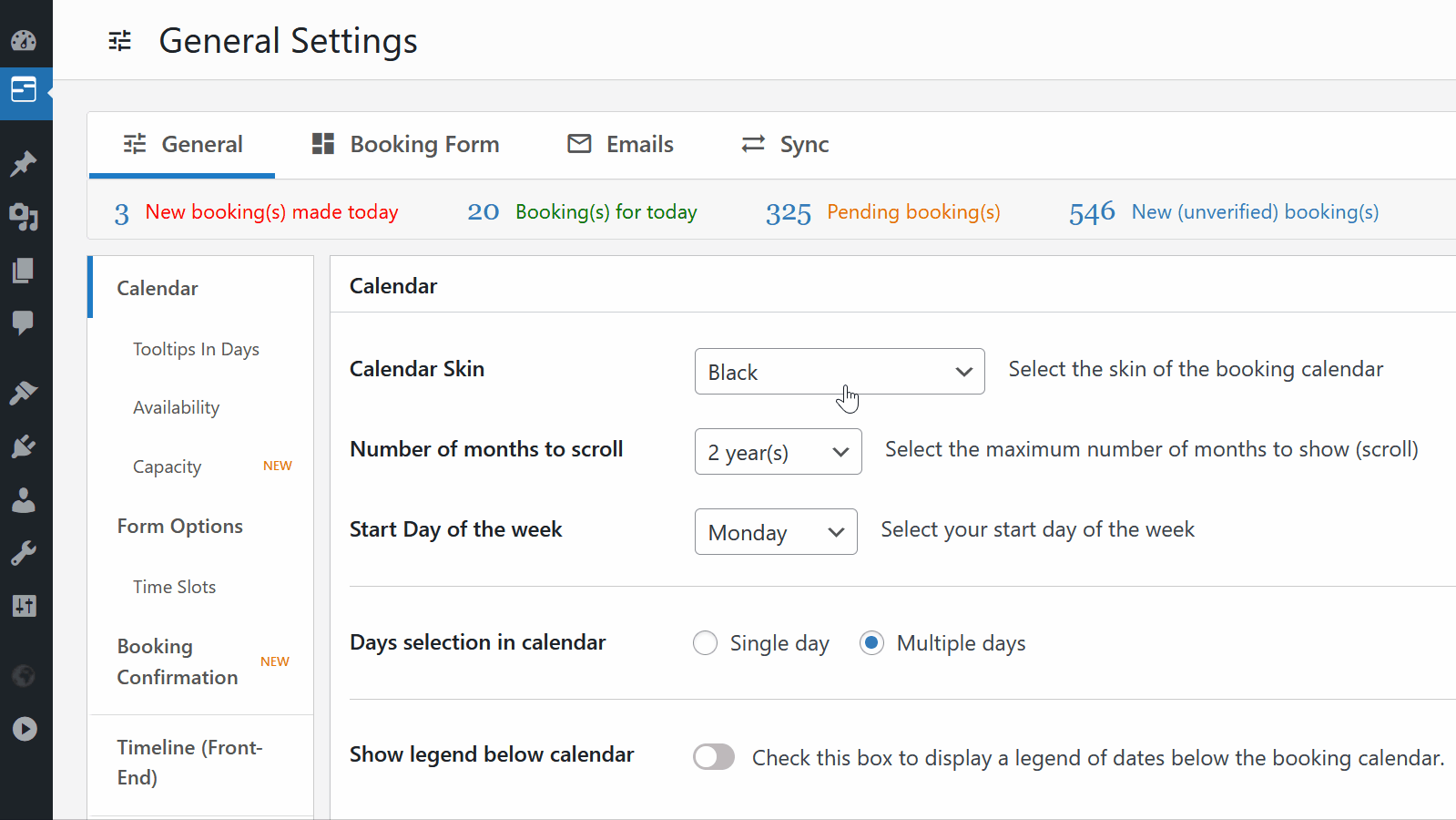
Settings. Configure the plugin to your specific requirements by adjusting different parameters. 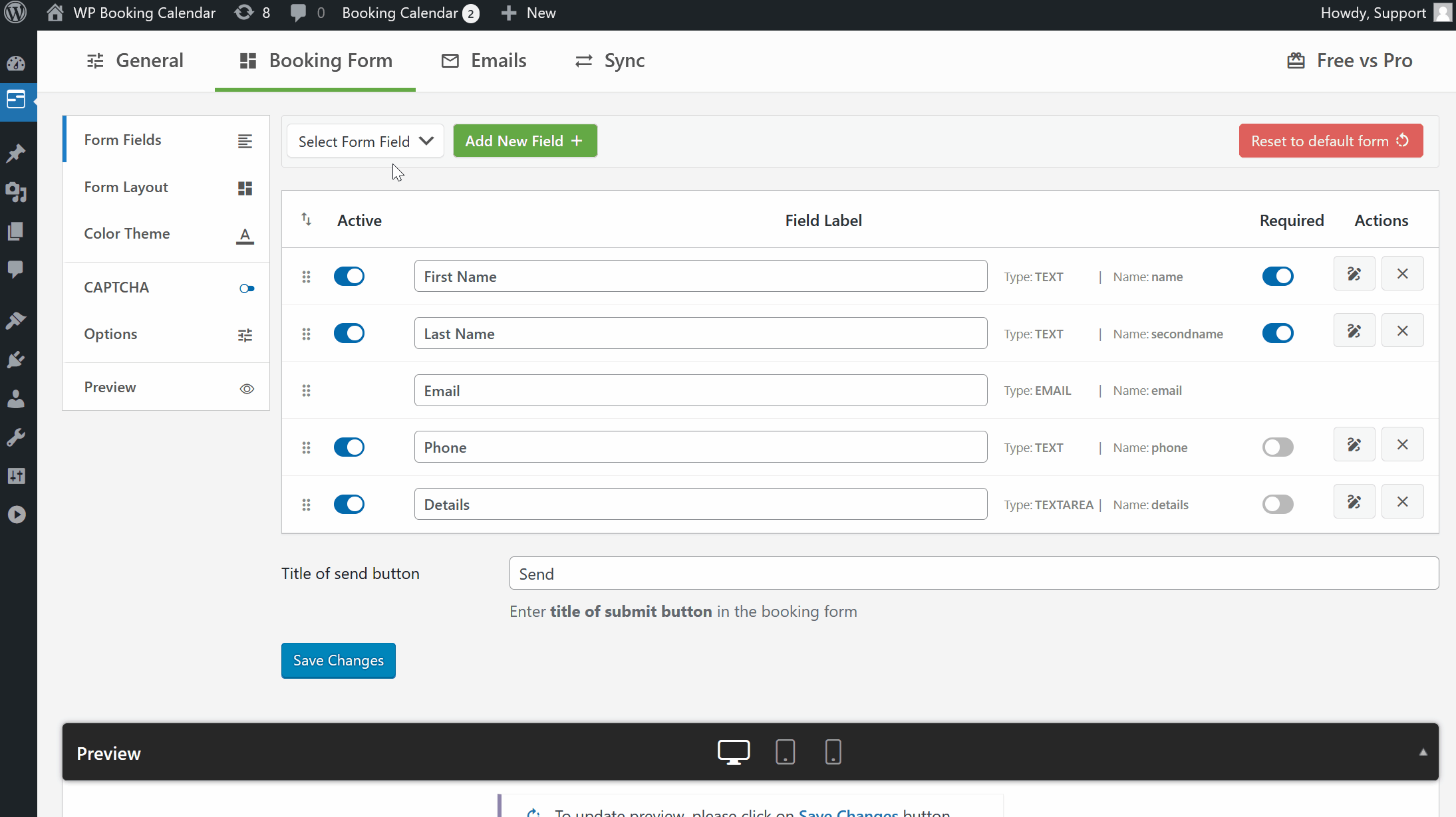
Form fields. Customize your booking form by adding new fields or modifying existing ones, and define form structure to match your website’s style. 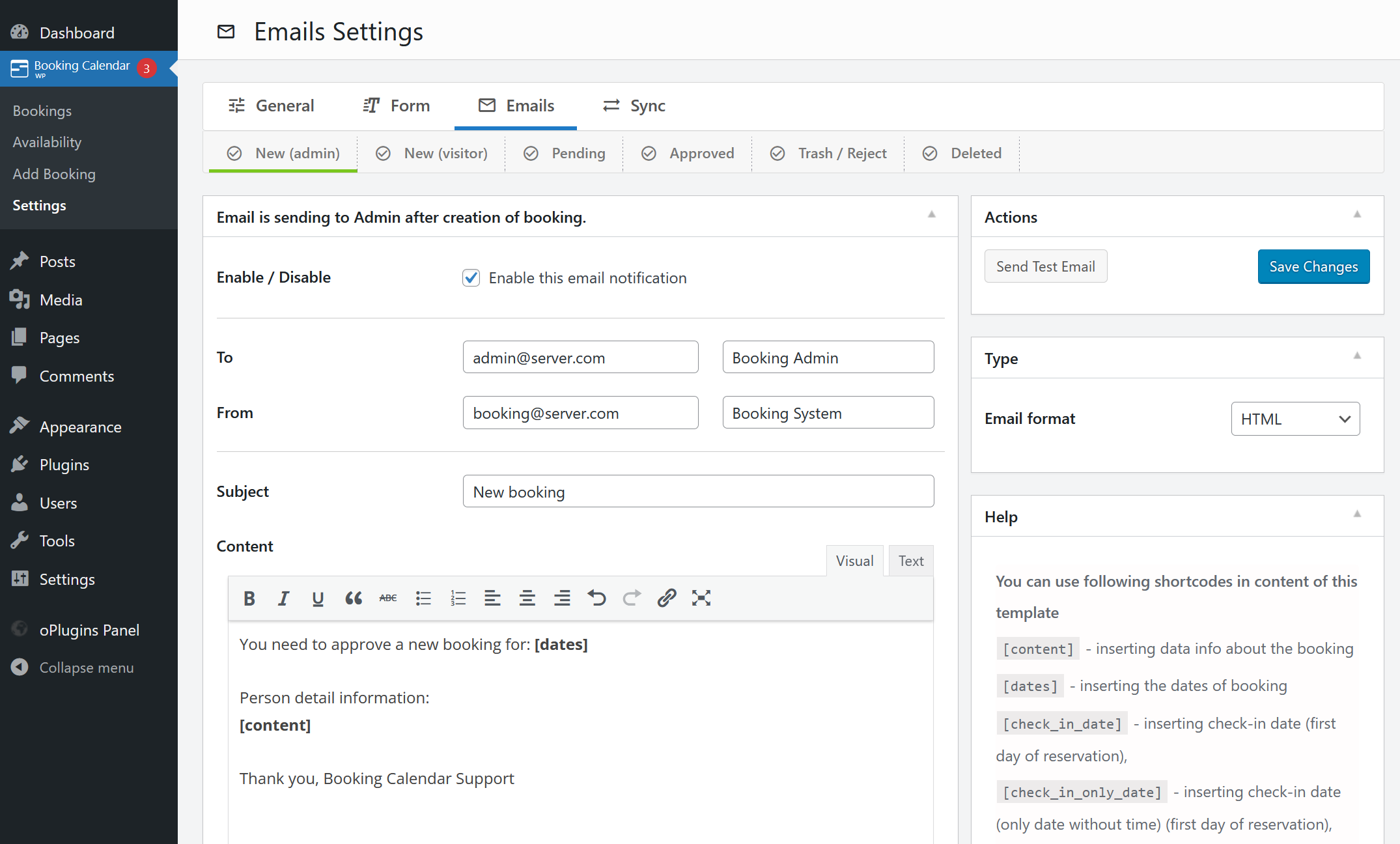
Emails. Customize email templates for sending automatic notifications to both you and your customers about booking creation, approval, cancellation, and more. 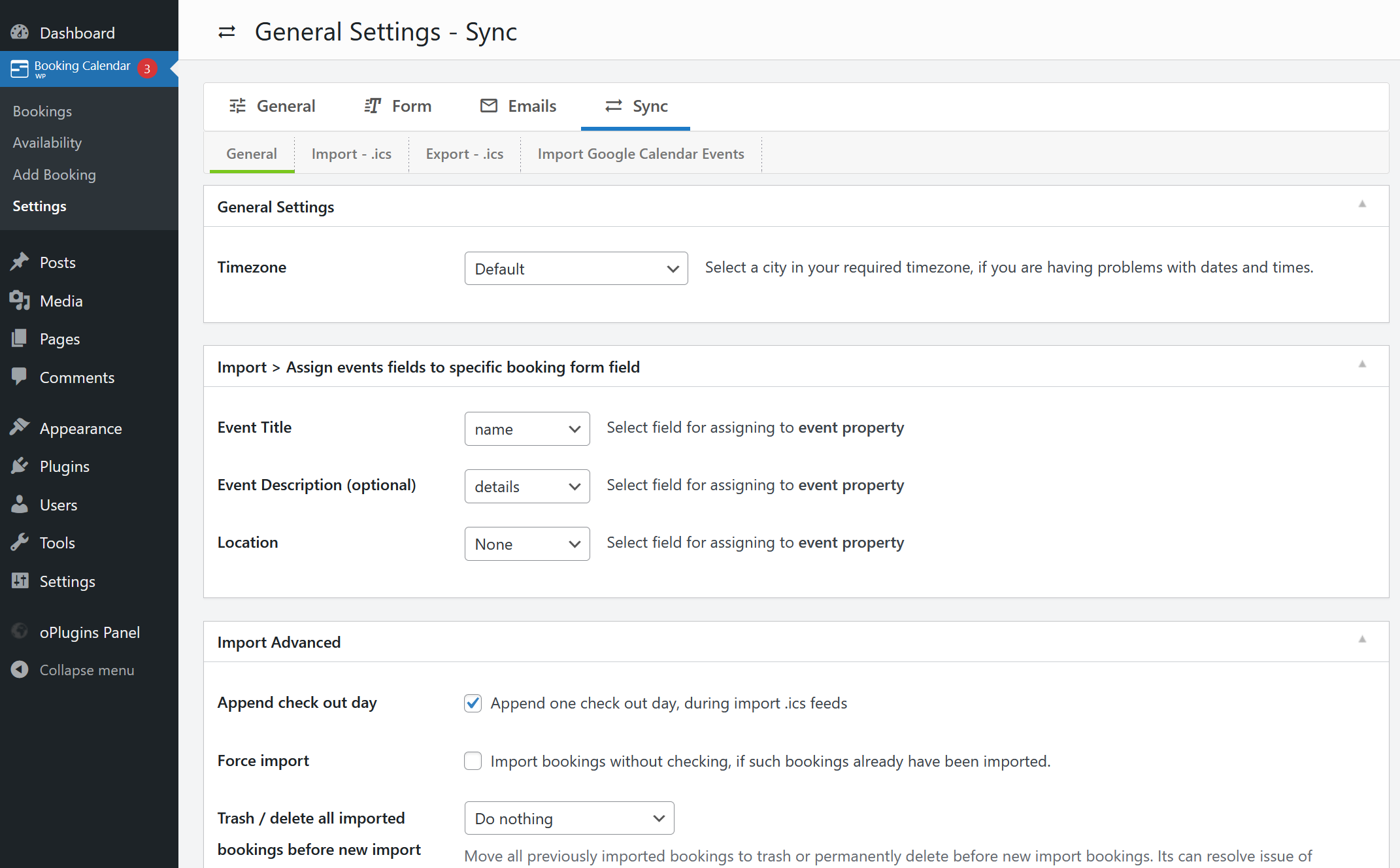
Sync. Keep your bookings in sync with other platforms by configuring import/export through .ics feeds (iCal) to third-party services like Google Calendar, Airbnb, booking.com, and more. 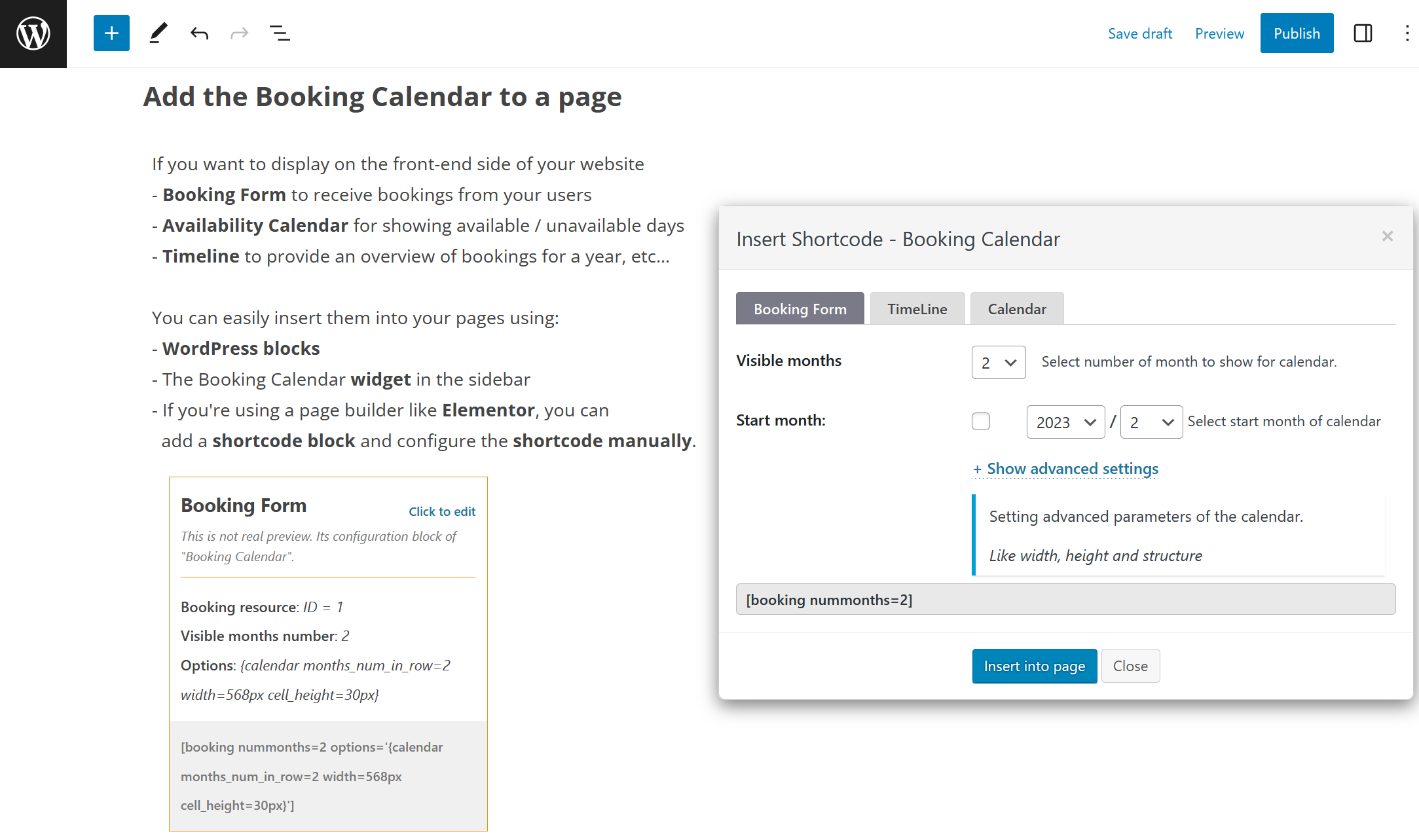
Insert Booking Calendar to a page. Easily insert the booking form on any page of your website using WordPress blocks or Booking Calendar widgets for sidebars or configure shortcode block in page builders like Elementor. 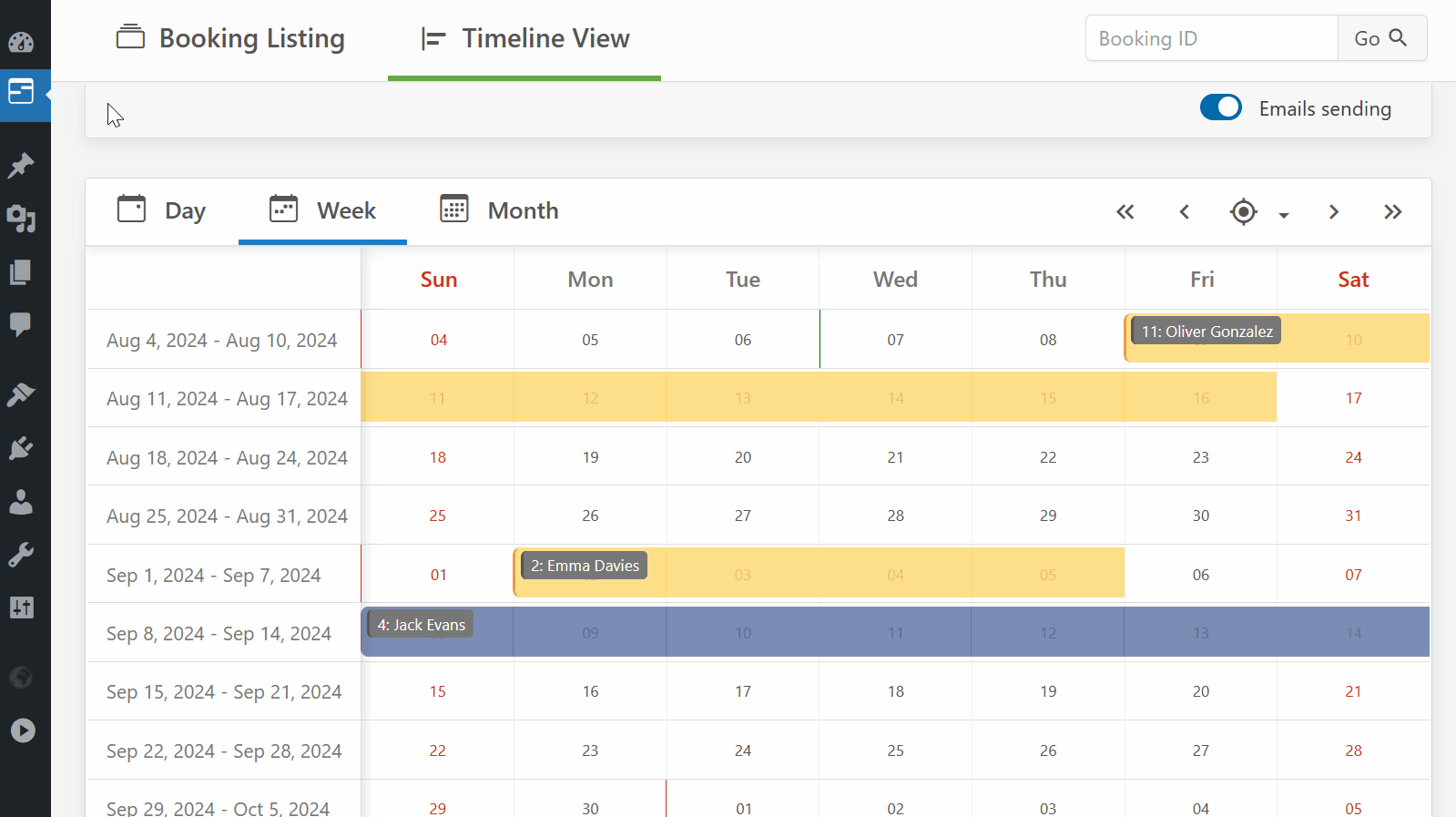
Publish Booking Form into a page. Alternatively you can easily publish a booking form or availability calendar from the WP Booking Calendar > Publish menu page into existing or new pages. 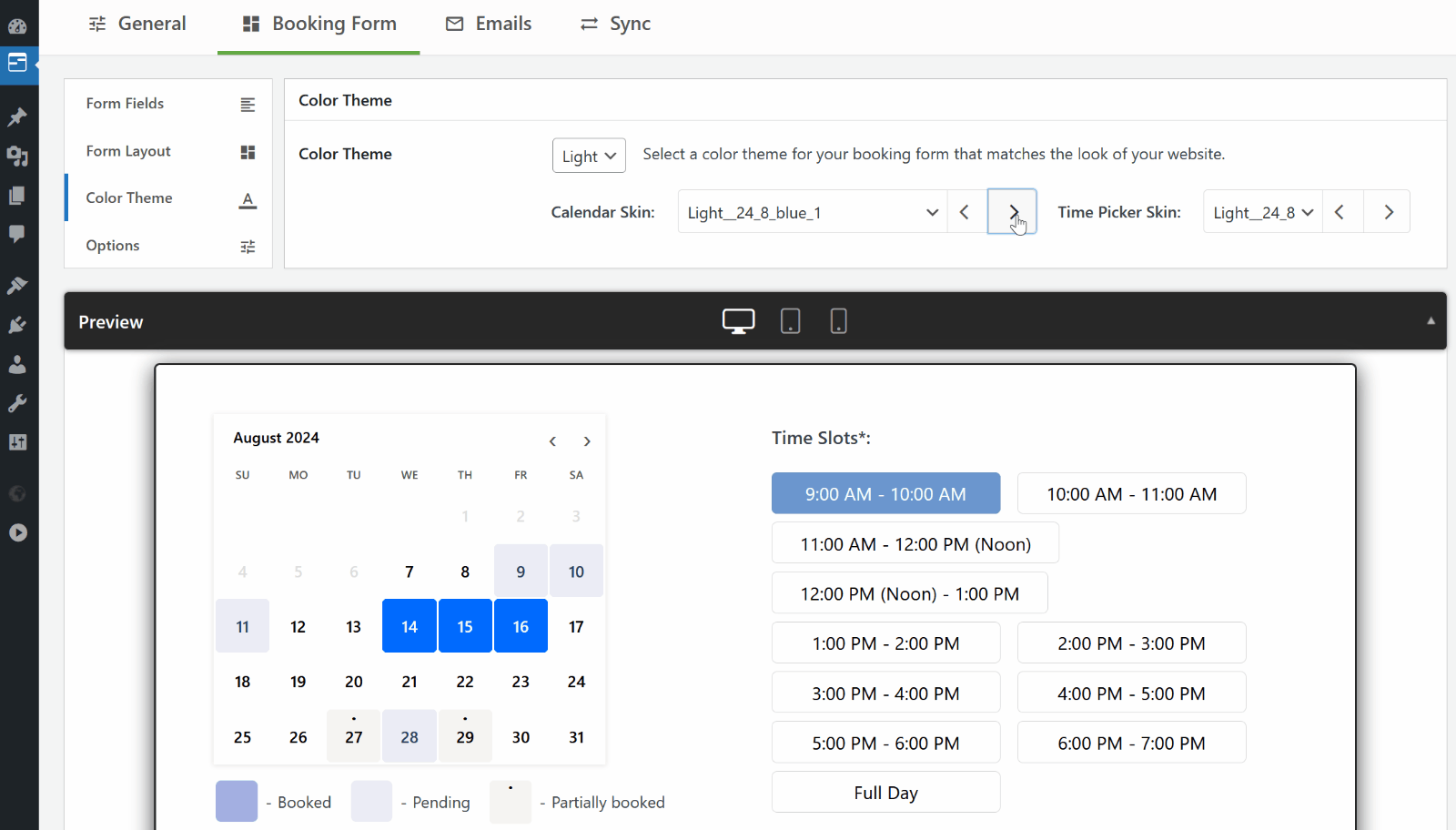
Customize Calendar Look: Choose a style of your booking calendar to match your website’s theme design. 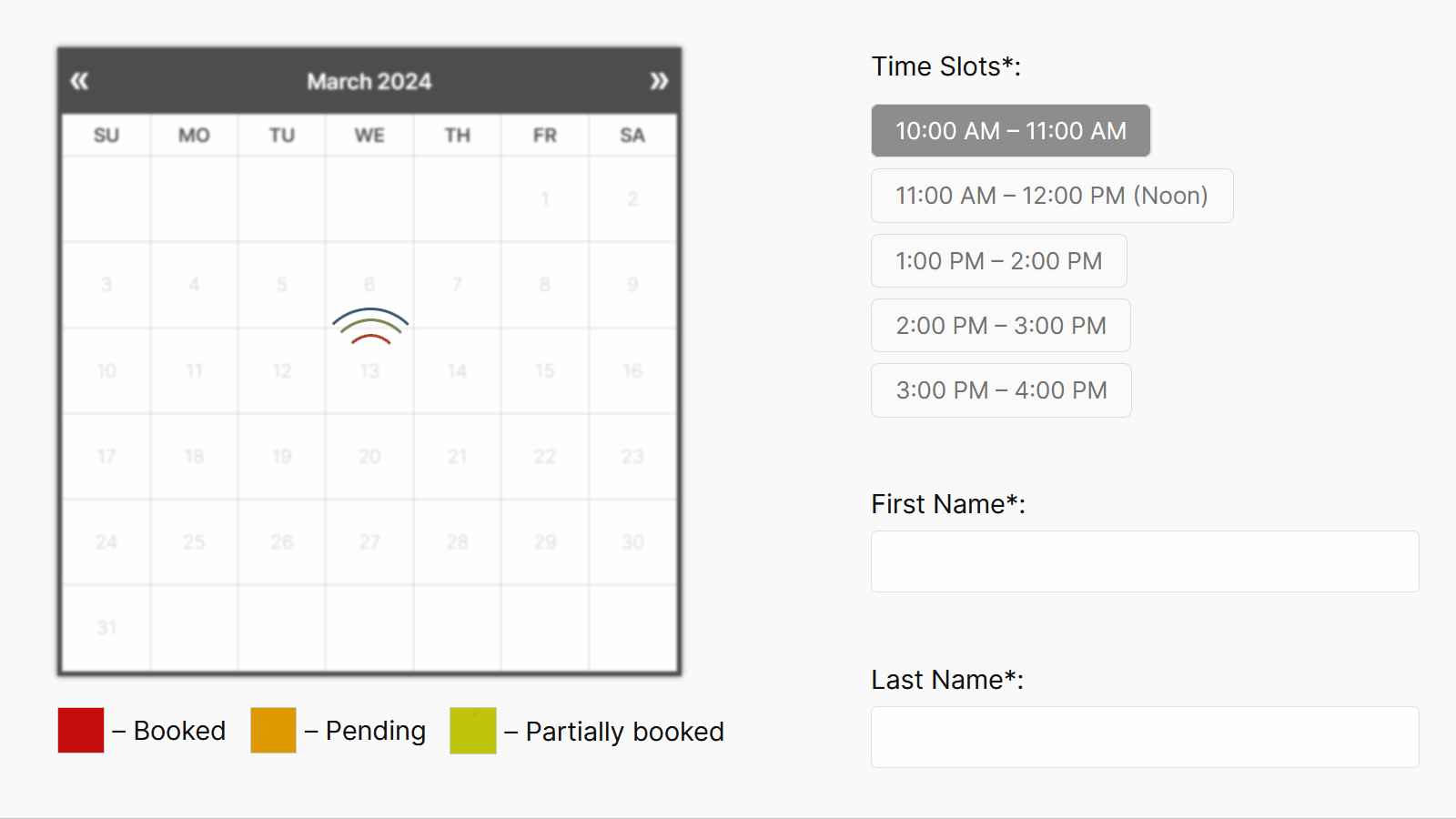
Time-Slot Appointment Bookings in Legacy Calendar Theme: Users can select single day in the calendar and time slots in the booking form. 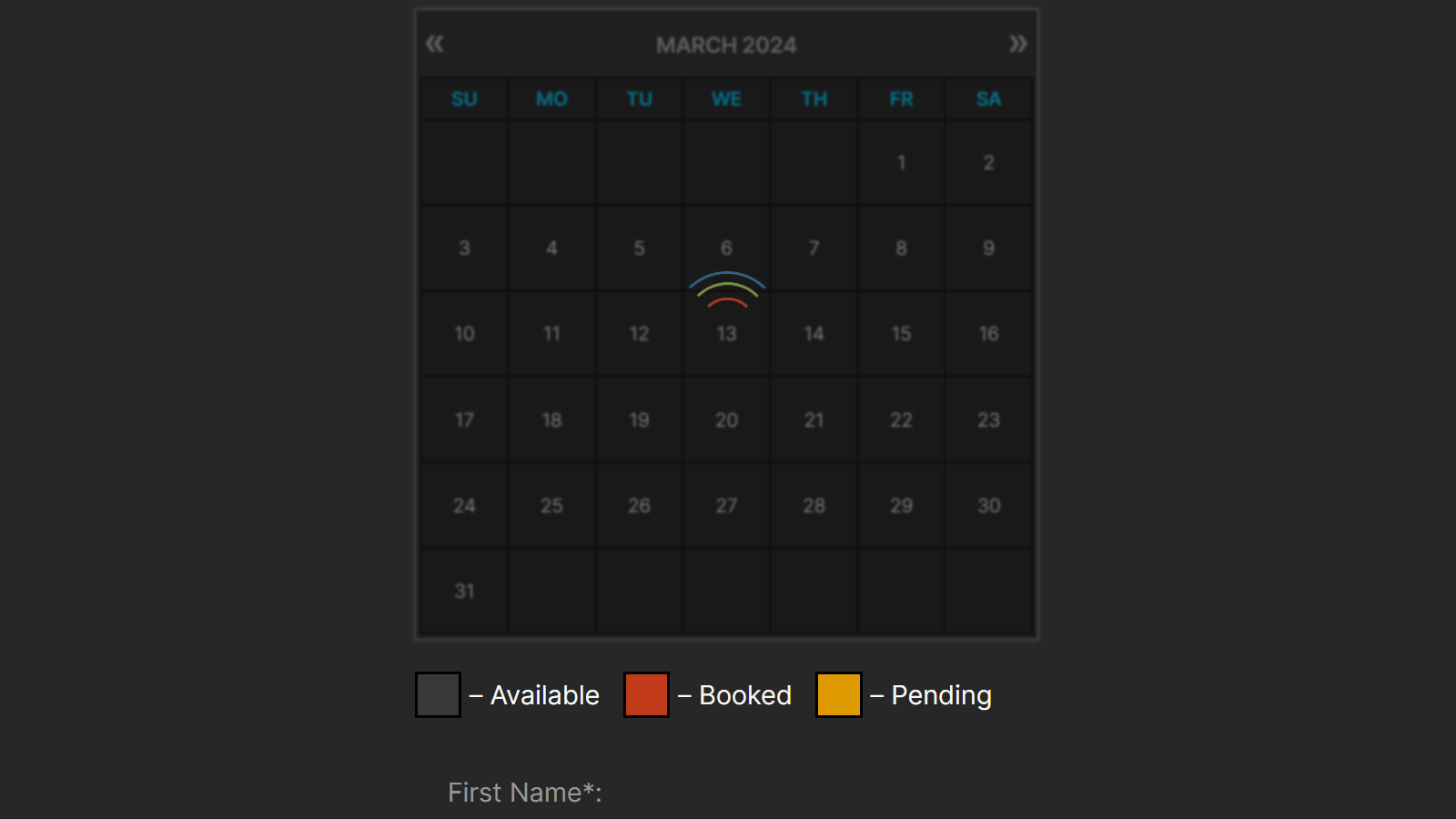
Blocks
This plugin provides 1 block.
- Booking Calendar
Installation
Installing the plugin is easy. Just follow one of the following methods:
Install Booking Calendar from within WordPress
- Visit the plugins page within your dashboard and select ‘Add New’
- Search for “Booking Calendar by oplugins”
- Activate Booking Calendar from your Plugins page
- You’re done!
Install Booking Calendar Manually
- From the dashboard of your site, navigate to Plugins –> Add New.
- Select the Upload option and hit “Choose File.”
- When the popup appears select the booking.zip or booking-x.x.zip file from your desktop. (The ‘x.x’ will change depending on the current version number).
- Follow the on-screen instructions and wait as the upload completes.
- When it’s finished, activate the plugin via the prompt. A message will show confirming activation was successful.
That’s it! Just configure your settings and insert booking form shortcode into a page, and you’re on your way to receive the bookings. Need help getting things started? Check out our FAQ and video guides for help with settings and features.
FAQ
Please see FAQ.
-
All you need to know about booking process
-
Step 1: Select your desired date(s)
Customers can select the date(s) they would like to book. The Booking Calendar plugin provides an easy-to-use calendar system that displays the availability of your property or service for those dates.Step 2: Select a time-slot (optional)
If you offer appointments or reservations at specific times, you can configure the booking form to allow customers to select an available time-slot. To learn how to set it up, please watch this video.Step 3: Fill in Booking Form Fields
The form will ask for information such as your name, contact information, and other details needed to approve the booking. The booking form fields are customizable, allowing you to configure fields required for the booking.Step 4: Submit your booking and Receive Notification of New Booking
After filling out the booking form, customers can submit the booking. The Booking Calendar plugin will notify the administrator about the new booking and send a confirmation email to customers that their booking has been received.Step 5: Manage Bookings
Administrators can manage all reservations from the modern and easy-to-use admin booking panel. Easily find the required bookings, check the booking details, and modify the booking if needed, then approve or decline this reservation. Customers will receive an email confirmation about the approval or cancellation of their booking. -
Privacy Notices
-
- Please note, Booking Calendar plugin saving all booking details at your WordPress database at your server. Its does not transfer your booking details to our servers and does not store such info about booking details at our server(s). Please check more detail about this here
- Additionally please note, you can add the “required checkbox” to your booking form at the Booking > Settings > Form page, to accept your terms and conditions.
-
Support Languages (local)
-
- English
- Dutch 99.74% [ 2320 / 2326 ], fuzzy 4, not translated 2
- French (France) 97.07% [ 2249 / 2317 ], fuzzy 60, not translated 8
- Hungarian 96.95% [ 2255 / 2326 ], fuzzy 50, not translated 21
- Korean 96.78% [ 2251 / 2326 ], fuzzy 48, not translated 27
- German 96.35% [ 2241 / 2326 ], fuzzy 83, not translated 2
- Spanish (Spain) 87.48% [ 2027 / 2317 ], fuzzy 123, not translated 167
- Turkish 83.64% [ 1938 / 2317 ], fuzzy 241, not translated 138
- Greek 83.21% [ 1928 / 2317 ], fuzzy 244, not translated 145
- Danish 82.95% [ 1922 / 2317 ], fuzzy 258, not translated 137
- Portuguese (Brazil) 82.89% [ 1928 / 2326 ], fuzzy 247, not translated 151
- Italian 80.75% [ 1871 / 2317 ], fuzzy 154, not translated 292
- Spanish (Mexico) 77.13% [ 1787 / 2317 ], fuzzy 338, not translated 192
- Romanian 76.13% [ 1764 / 2317 ], fuzzy 346, not translated 207
- Swedish 75.66% [ 1753 / 2317 ], fuzzy 360, not translated 204
- Finnish 75.44% [ 1748 / 2317 ], fuzzy 364, not translated 205
- Polish 74.97% [ 1737 / 2317 ], fuzzy 361, not translated 219
- Norwegian (Bokm?l) 74.49% [ 1726 / 2317 ], fuzzy 375, not translated 216
- Arabic 73.5% [ 1703 / 2317 ], fuzzy 393, not translated 221
- Russian 72.44% [ 1685 / 2326 ], fuzzy 635, not translated 6
- Slovenian 72.42% [ 1678 / 2317 ], fuzzy 406, not translated 233
- Chinese (Taiwan) 70.09% [ 1624 / 2317 ], fuzzy 458, not translated 235
- Bulgarian 69.79% [ 1617 / 2317 ], fuzzy 435, not translated 265
- Portuguese (Portugal) 68.19% [ 1580 / 2317 ], fuzzy 458, not translated 279
- Chinese (China) 67.41% [ 1562 / 2317 ], fuzzy 445, not translated 310
- Thai 65.6% [ 1520 / 2317 ], fuzzy 501, not translated 296
- Hebrew 65.26% [ 1512 / 2317 ], fuzzy 489, not translated 316
- Ukrainian 64.96% [ 1511 / 2326 ], fuzzy 492, not translated 323
- Japanese 63.93% [ 1487 / 2326 ], fuzzy 24, not translated 815
- Galician 63.79% [ 1478 / 2317 ], fuzzy 544, not translated 295
- Slovak 59.26% [ 1373 / 2317 ], fuzzy 476, not translated 468
- Catalan 57.92% [ 1342 / 2317 ], fuzzy 497, not translated 478
- Croatian 57.53% [ 1333 / 2317 ], fuzzy 499, not translated 485
- Czech 50.76% [ 1176 / 2317 ], fuzzy 562, not translated 579
Please recheck the status of each translation, before using plugin.
We open for your help in new translations or correcting existing ones. You can translate to new language or update exist one, using this tutorial of translation -
Tech support
-
If you have some questions, which you haven’t found at FAQ you can post them at technical help board
-
Video Tutorials
-
Please see Video Guides.
Reviews
Contributors & Developers
“WP Booking Calendar” is open source software. The following people have contributed to this plugin.
Contributors“WP Booking Calendar” has been translated into 24 locales. Thank you to the translators for their contributions.
Translate “WP Booking Calendar” into your language.
Interested in development?
Browse the code, check out the SVN repository, or subscribe to the development log by RSS.
Changelog
10.6.1
- Changes in all versions:
- Fix Resolved XSS vulnerability relative date\time formats, if attacker has access to booking settings page. (10.6.1.2)
- Fix Resolved XSS vulnerability relative start day of week, if attacker has access to booking settings page. (10.6.1.3)
- Changes in Personal / Business Small / Business Medium / Business Large / MultiUser versions:
- Fix Resolving of not showing iDeal payment form at some servers, because of block CSS at such servers. (10.6.1.1)
10.6
- Changes in all versions:
- New Implemented a structured settings dashboard with brief descriptions for each feature. This update enhances user navigation, making it easier to locate and configure the desired settings.
- Improvement Refactored code for improved efficiency and maintainability.
- Translation. Local German translation updated by Christian H?lscher.
- Fix Removed the highlighting of days in the calendar when the mouse cursor moves out of the calendar container. (10.5.2.4)
- Fix Resolved an issue with the dropdown list auto-closing after selecting the start date in the navigation panel on the Timeline view. (10.5.2.1)
- Fix Hidden notice messages from other plugins in the header on Booking Calendar pages to avoid interruptions to the normal workflow. (10.5.2.2)
- Fix Implemented validation to check the start time, ensuring that users cannot select times that have already passed for the current day. (10.5.2.3)
- Changes in Personal / Business Small / Business Medium / Business Large / MultiUser versions:
- Improvement Replaced the “From” email address with the website’s “Administration Email Address” for all newly activated regular users. This prevents emails from being marked as spam if the user’s email is not from the website’s domain. (10.5.2.5) (MultiUser)
- Fix Resolved an issue with saving the correct color of the “Send” button after the second click on dates while using the range dates selection mode. (10.5.2.3)
- Fix Resolved the issue of date/time hints not displaying in the booking form when no date was selected. Previously, ‘0’ would be shown if only the time was selected. (10.5.2.7)
10.5.1
- Changes in all versions:
- New Calendar skin themes – ’24_9__light_2′, ’24_9__light_simple_1′, ’24_9__dark_2′, ’24_9__light_traditional_1′ based on new ’24_9__light’ calendar skin with rounded day cells.
- New Option to allow multiple months to be shown in the calendar on mobile devices. By default, the calendar only shows one month on mobile devices for easy scrolling.
- Fix Vulnerability in timeline_obj parameters relative to Timeline.
- Changes in Personal / Business Small / Business Medium / Business Large / MultiUser versions:
- Improvement During “Activation” of the regular user now system save the the “Booking Form” and “Content of booking fields data” from the “Super booking admin” configuration to Regular User. It can save time for initial configuration of settings for new users. (10.5.1.1) (MultiUser)
- Improvement Added Month Titles at Timeline Header for each new week in month or 2 months view. It clear show what exactly month, during scrolling the days.
10.5
- Changes in all versions:
- New Added a new calendar color skin, ’24_9__light’, with rounded day cells for an updated aesthetic.
- New Added a new dark calendar theme, inspired by the ’24_9__light’ skin, with rounded day cells for a contemporary design.
- New Added a new “24_9__light_square_1” color scheme for the “24_9__light” Calendar Skin, giving your calendar a stylish new look with square rounded day cells.
- New Introduced easy configuration of calendar skin parameters through CSS variables. You can now adjust day cell radius, colors, and other parameters, enabling fast and efficient customization of your calendar skin.
- New Updated the UI for booking form fields setup. The code has been refactored and UI elements updated, resulting in a cleaner and clearer interface.
- New Added new field blocks, including Calendar, Captcha, and Send button. These fields can now be organized in the booking form, and you can configure the label or title for each.
- New Added new statistic options to the Dashboard Agenda: Check-in: Today, Check-out: Today, Check-in: Tomorrow, Check-out: Tomorrow
- Improvement Updated the Timeline View in the admin panel to display multiple time slot bookings with a small margin, improving clarity and organization. (10.5.0.1)
- Fix Addressed a possible issue that could arise when downgrading from the Paid to the Free version if the ‘Range Days’ selection mode was in use, as this mode is not supported in the Free version. (10.4.0.4)
- Changes in Personal / Business Small / Business Medium / Business Large / MultiUser versions:
- New Added the ability to create and use multiple custom booking forms while setting up in “Simple Form” mode. This improvement provides a more efficient and user-friendly way to configure booking forms. (Business Medium / Large, MultiUser)
- Improvement Updated the UI of booking forms in “Advanced Form” mode. The code has been refactored, and toolbar UI elements have been updated for an improved user experience.
- Under hood: Added a new hook that triggers after cost/dates hints are shown. To bind this event, use the following JavaScript: jQuery(“.booking_form_div”).on(‘after_show_cost_hints’, function(event, resource_id) { … });
10.4
- Changes in all versions:
- New Added a modern calendar skin called ‘Light 24_8’.
- New Added 10 new color schemes for the ‘Light 24_8’ calendar skin, allowing for more customization and personalization.
- New Added a modern time picker skin called ‘Light 24_8’.
- New Added a configuration shortcode button at WP Booking Calendar > Publish menu page for easy configuration and publishing of booking forms, availability calendars, or timelines into existing or new pages. (10.3.0.8)
- Improvement The Timeline Views and Booking Listing pages have been updated. They now feature a clearer and more sleek user interface.
- Improvement Grouped current and legacy calendar skins in the drop-down list on the Settings > General page in the “Calendar” section for better organization.
- Improvement Set the default structure of the booking form to ‘Form at right side of calendar’ during the initial installation of the plugin. (10.3.0.6)
- Fix Corrected preview updates in the ‘Color Theme’ section on the Settings > Booking Form page when using a custom calendar skin from ‘/wp-content/uploads/wpbc_skins/’. (10.3.0.5)
- Changes in Personal / Business Small / Business Medium / Business Large / MultiUser versions:
- New If the range days selection mode is activated, the check-in and check-out dates now display with a stronger color than the middle dates for clearer visibility. (10.3.0.9)
- Improvement Updated typography and styles for the booking resources select-box in the booking resources selection shortcode. (10.3.0.4) (10.3.0.4)
- Fix Fixed an issue with defining availability on the WP Booking Calendar > Availability > Days Availability page, which occurred if booking resources were previously deleted and now only one resource remains. (10.3.0.7)
10.3
- Changes in all versions:
- New Updated Calendar Overview and Timeline views. Timelines now have a minimum width for day/time cells for improved readability. You can scroll horizontally to search for specific date and time intervals.
- New Updated Bookings view in Calendar Overview and Timeline. Booking bars now have a transparent background for easier identification of specific dates under the booking pipeline.
- Improvement Updated typography in the Bookings view within the Calendar Overview and Timeline for a more polished appearance.
- New Added shortcode [add_to_google_cal_button] to show “Add to Google Calendar” button in Booking Confirmation widow. (10.3.0.1)
- New Added an option to remove booking summary details in export when clicking the “Add to Google Calendar” button. This can be enabled in the WP Booking Calendar > Settings > Sync > “General” page. (10.3.0.1)
- Fix Resolved several issues. Find more at this page
- Changes in Personal / Business Small / Business Medium / Business Large / MultiUser versions:
- New Added Change Over Days in Timeline views for pro versions. Timeline and Calendar Overview now show change over days as triangles for check-in/out dates, making it easier to identify these dates and providing a better overview of bookings if your system uses the change over days functionality.
- Fix Fixed the issue of invalid Start/End Time in some configurations when using range days selection mode and change-over days. (10.2.3.2)
10.2.1 – 10.2.2
- Find more at this page
10.2
- Changes in all versions:
- New Added a Configurable Confirmation section. You can now decide what to show in the “Confirmation Window” after a booking is created. Enable or disable content and configure it with shortcodes to display information in the “Personal Information” and “Booking Details” sections of the Booking Confirmation window.
- Support WordPress 6.6
- New Updated typography for booking form elements. This enhancement provides a cleaner interface and helps prevent CSS conflicts with themes.
- New Added the option “Use Selected Times for Each Booking Date“, which can be enabled if the ‘Multiple Days‘ selection mode is activated. This feature is useful for using the selected times as booked time slots on each selected date. Otherwise, the selected times will serve as the start time for the first date and the end time for the last date, with all middle dates fully booked. Enable this option on the Settings > General page in the “Calendar” section. (10.1.5.4)
- New Added the ‘Partially Booked’ calendar legend item. Configure this feature on the Settings > General page in the “Calendar” section under the ‘Show legend below calendar’ option. (10.1.5.5)
- New Added the [only_dates] shortcode for email templates. This shortcode inserts only booking dates without times. (10.1.5.6)
- Translation. Added Korean translation, now 96% complete thanks to modelaid.
- Many improvements and fixes. Find more at this page
- Changes in Personal / Business Small / Business Medium / Business Large / MultiUser versions:
- Improvement Improved form times templates for enhanced usability and functionality. (Personal, Business Small/Medium/Large, MultiUser)
- Improvement Updated the view of the “Back to Super Admin” button when a super booking admin user simulates a login as a “Regular User.” (10.1.5.2) (MultiUser)
- Improvement Updated the spinners for cost and date hints in the booking form to improve user experience and clarity. (Business Medium/Large, MultiUser)
- Under hood: Introduced a new hook ‘wpbc_visitor_action__booking_trash’ that triggers when visitors cancel their own booking. Example usage: function your_cust_func_wpbc_visitor_action__booking_trash ( $booking_id, $resource_id ) { /* Your code here */ } add_action( ‘wpbc_visitor_action__booking_trash’, ‘your_cust_func_wpbc_visitor_action__booking_trash’, 100, 2 ); (10.2.0.3)
10.1.1 – 10.1.4
- Find more at this page
10.1
- Changes in all versions:
- New: Introduced the Booking Form Setup page with an updated UI for configuring booking forms. Features include defining layout, size, and alignment, creating or editing fields, setting color themes, enabling CAPTCHA, and more.
- New: Added booking form preview, allowing users to see changes in real-time on the WP Booking Calendar > Settings > Booking Form page.
- New: Enhanced Admin Panel Calendar Overview. Experience an updated UI on the Calendar Overview page, optimizing space for clear viewing of bookings. The clean and clear design minimizes space for UI elements, maximizing the focus on bookings and enhancing the user experience for managing them. This redesign not only improves user experience but also ensures seamless usability across all devices, including mobile, allowing for increased visibility of bookings. (10.0.0.25)
- New: Display first and last names in the booking pipelines on the Calendar Overview page to simplify finding specific bookings. (10.0.0.24)
- New: The Settings > Emails page now features an updated, user-friendly interface. The email template selection menu is conveniently located in the left navigation panel, clearly showing enabled and disabled templates. The configuration UI for email subjects and templates has been improved, with a revamped help section that highlights available shortcodes more effectively and clearly.
- New: Added support of new shortcodes of booking creation for emails on WP Booking Calendar > Settings > Emails page: [creation_date], [creation_year], [creation_month], [creation_day], [creation_hour], [creation_minutes], [creation_seconds] (10.0.0.34)
- New: Smart Days Selection during booking editing. The system now selects dates in the calendar after all dates are loaded. If multiple non-consecutive dates are selected but a different selection mode is defined later, the system sets Multiple Days selection mode to ensure correct selection. If Single Day selection mode is enabled but the booking has multiple dates, the system switches to Multiple Days selection mode during the edit. (10.0.0.50)
- Improvement Updated the admin UI for booking forms with toggle options instead of checkboxes on the Settings > Booking Form page for easier configuration.
- Improvement When adjusting the number of months in ‘Setup Size & Structure,’ the overall ‘Visible months’ count will automatically update in the Shortcode Configuration dialog. (10.0.0.4)
- Improvement Now, you can define to scroll through the calendar for a period of 1.5 years (18 months). (10.0.0.11)
- Improvement Enhanced parameter sanitization for improved security and stability. (10.0.0.12)
- Improvement Enhanced the view of submenu items on settings pages for improved navigation and usability.
- Improvement Show text captcha on dark background if activated dark color theme in WP Booking Calendar > Settings General page in “Form Options” section. (10.0.0.54)
- Translation. Dutch and Hungarian translation update.
- Under hood: 14 new different tips and hooks for internal usage. Find more at this page
- Fix 11 different fixes of the issues. Find more at this page
- Changes in Personal / Business Small / Business Medium / Business Large / MultiUser versions:
- New “Searchable Resource Setup” for easy customization of search availability. This feature allows users to personalize search visibility and attributes for booking resources. Customize search options like summary text and thumbnail images to improve visibility and user engagement in search results. Additionally, configure specific parameters for resource filtering in search forms, providing users with targeted search options for finding relevant booking resources. (10.0.0.18) (Business Large, MultiUser)
- New Completely New Search Availability Engine. This feature enables searching for available dates and/or times based on existing bookings, unavailable dates, and other criteria defined in the search form. (10.0.0.37) (Business Large, MultiUser)
- New Added the ability to search for specific time slots on particular dates or date ranges. This feature enhances appointment-based businesses by enabling searches for available time slots for various service providers. Users can search for appointments with specific providers, such as hair stylists or doctors, on specified dates and times. Additionally, the feature allows for approximate date ranges (+/- N days from the desired date) to find available appointments within a specific time slot. (Business Large, MultiUser)
- New Automatically open the Check Out calendar for date selection after choosing a date in the Check In field in the search availability form. (10.0.0.39) (Business Large, MultiUser)
- New Updated the search interface on the Settings page. The help section has been improved to provide easier access to required shortcodes, enhancing usability and efficiency. (Business Large, MultiUser)
- New Added 6 new templates for the Search Form Availability on the WP Booking Calendar > Settings > Search page. This update provides more customization options for creating search forms. (Business Large, MultiUser)
- New Discover 4 new Search Result Templates, to suit your website’s style and user preferences. Configure it at the WP Booking Calendar > Settings > Search page. (Business Large, MultiUser)
- New Added shortcodes for the search form: [search_quantity “1” “2” “3”] – Search for a specific number of items to book. [search_extend “2”] -Extend the search by +/- 2 days. [search_time “Full Day@@” “10:00 – 14:00” “15:00 – 16:00”] – Search for available times. (Business Large, MultiUser)
- New Added shortcodes for ‘Search Filter Options’: [selectbox amenity “Any@@” “Parking” “WiFi”] – Filter by amenities. [selectbox max_visitors “Any@@” “1” “2” “3”] – Filter by maximum number of visitors. [selectbox location “Any@@” “Spain” “France”] – Filter by location. (Business Large, MultiUser)
- New Added support for “Simple HTML tags” in the search form and search results: Easily configure the structure of the search form. Example of a row with 2 columns: .. .. . (Business Large, MultiUser)
- New Added Dark Theme for Search Form and Search Results. Switch to “Dark” in WP Booking Calendar > Settings > General page under “Form Options” to update colors. The system automatically applies the dark theme to the Search Form and Search Results to match your website design. (Business Large, MultiUser)
- New Search Results Shortcodes! Customize your search results with a range of new shortcodes. [search_time] – Display available times in search results. [search_time_check_in] – Show check-in times in search results. [search_time_check_out] – Display check-out times in search results. [search_result_title] – Show the title of each search result. [search_result_info] – Display additional information for each search result. [search_result_image] – Show images in search results. [search_result_image_url] – Display image URLs in search results. [search_result_url] – Provide URLs for each search result. [search_result_button “Book Now”] – Add customizable booking buttons to search results. [resource_title] – Display the title of each resource in search results. [resource_id] – Show the ID of each resource in search results. [resource_capacity] – Display the capacity of each resource in search results. [available_count] – Show the available count for each resource in search results. [resource_cost] – Display the cost of each resource in search results. [search_check_out_plus1day] – Provide the check-out date plus one day in search results. (Business Large, MultiUser)
- New Incorporate predefined search filter options directly into your search results layout. If specific filters are set in the Search Filter section of the Searchable Resource page, such as location = Spain, you can now incorporate corresponding shortcodes like [location] into your Search Results Layout. (Business Large, MultiUser)
- New Updated the loading icon in search results for a more enhanced user experience. (10.0.0.38) (Business Large, MultiUser)
- New Enhanced UI for Daily Costs Page. The Daily Costs page has been redesigned to offer a clearer and more user-friendly interface at WP Booking Calendar > Prices > Daily Costs. This update includes standardized resource lists, action sections, labels, and the ability to easily search for and sort booking resources by various parameters. (10.0.0.8) (Business Medium/Large, MultiUser)
- New Updated UI for Payment Setup Settings. The Settings > Payment Setup page now features an updated, user-friendly interface. The payment gateways menu located in the left navigation panel, clearly showing enabled and disabled payment systems. The configuration UI for payment systems has been improved.
- New Added the ability to use attributes in “Simple HTML tags”, such as ‘style’ or ‘class’. This allows for greater flexibility and customization in your HTML structures. Example: ..
- New Pre-Check-in Date Hint Shortcode: Introduced the [pre_checkin_date_hint] shortcode, which shows the date that is N days before the selected check-in date. You can select the number of days for the [pre_checkin_date_hint] shortcode at the WP Booking Calendar > Settings General page in “Form Options” section”. (10.0.0.31) (Business Medium/Large, MultiUser)
- Many improvements and fixes. Find more at this page
10.0
- Changes in all versions:
- New: Easy Shortcode Integration. Discover the simplicity of integrating Booking Calendar shortcodes into your pages. Our updated UI for the configuration popup dialog simplifies the process of inserting booking forms, availability calendars, and other Booking Calendar shortcodes. Configuring all parameters is now super easy with our new structured wizard-style configuration dialog. Add the Booking Calendar to your page by using Booking Calendar Blocks in the WP Block Editor or by clicking on the Booking Calendar icon in the WP Classic Editor.
- New: Added “Unavailable Dates” legend item under the calendar. Easily configure it at WP Booking Calendar > Settings General page in the “Calendar” section (9.9.0.5).
- Improvement Ability to dismiss the booking statistic section at Booking > Settings General page in “Info / News” for improved admin panel loading speed. (9.9.0.8).
- Improvement Enhanced Performance – To improve the speed of page loading in the admin panel, statistic functions will now run only on the Dashboard and Booking Calendar settings pages. This optimization ensures a smoother user experience by focusing resource-intensive tasks only where necessary. (9.9.0.40)
- Improvement Prevent showing real preview in Elementor to reduce potential conflicts; instead, show ‘WP Booking Calendar Shortcode block’ (9.9.0.39).
- Improvement Prevent execution of Booking Calendar shortcodes while editing posts/pages, reducing potential conflicts (9.9.0.39).
- Under hood: Customize showing booked time slots as inactive slots with a red background after selecting specific dates. Configure this in the ../{Booking Calendar Folder}/js/wpbc_time-selector.js file by searching //FixIn: 9.9.0.2 (9.9.0.2).
- Translation. German, Hungarian translation update
- Fix Resolved more than 6 different issues. Find more at this page
- Changes in Personal / Business Small / Business Medium / Business Large / MultiUser versions:
- New UI Design of Resource Page. Easily toggle between table header tabs to view specific information, such as the shortcode for embedding into pages, costs, default form, or parent/child relation for defining booking resource capacity. The interface is now clearer and more straightforward for a seamless experience. (9.9.0.6) (9.9.0.7) (Personal, Business Small/Medium/Large, MultiUser)
- New Added search booking resources field to Options toolbar for easy searching by ID or Title keywords (9.9.0.11) (Personal, Business Small/Medium/Large, MultiUser)
- New Super easy configuration of “Conditional Days Selection”. You can now easily: a) Set the number of days for selection based on a specific weekday. b) Determine the number of days for selection in a specific season. c) Choose weekdays as start days for selection during a specific season. d) Define the number of days for selection starting from a specific date. (Business Medium/Large, MultiUser)
- New New shortcode [total_cost] for displaying taxes or additional fees based on the total booking cost. This shortcode is used for displaying additional cost hints without affecting cost calculations. Since the total cost has already been calculated at this stage. For example, if you want to show the tax cost as 20% inclusive part of the total booking cost, set up your booking form fields like this: [checkbox tax_fee default:on “”] Tax: [tax_fee_hint]. Now, define the additional cost for tax_fee at WP Booking Calendar > Prices > Form Options Costs page: tax_fee = ( [total_cost] * 0.2 ) (Business Medium/Large, MultiUser) (9.9.0.32)
- New Track Changes: Booking Edit Notification. Whenever a booking is edited, a note stating ‘The booking has been edited’ will be generated for the booking. This note also contains the URL of the page where the user made the modifications. With this feature, you gain control over tracking changes to booking details. (Personal, Business Small/Medium/Large, MultiUser)
- New Save Booking Notes. Now, booking notes such as “Imported from Google Calendar,” “Payment section displayed,” “Total cost manually entered,” “Automatically calculated cost,” etc., will be saved only if the “Logging actions for booking” option is activated in the WP Booking Calendar > Settings General page in the “Admin Panel” section. (9.9.0.41) (Personal, Business Small/Medium/Large, MultiUser)
- New Sage/Opayo gateway becoming a payment product under the Elavon brand. Update name of payment gateway from SagePay to Opayo – Elavon. For more information, visit: https://www.elavon.co.uk/resource-center/news-and-insights/opayo-migration-faqs.html (9.9.0.34) (Business Small/Medium/Large, MultiUser)
- Many improvements and fixes. Find more at this page
9.9.1
- Find more at this page
9.9
- Changes in all versions:
- New Feature: Redesigned “Top Tabs” for page selection in the Booking Calendar Admin UI. This update enhances space utilization, resulting in a clearer and smoother interface for users. (9.8.15.2)
- New Resource menu page simplifies embedding your booking form. Easily integrate booking form into an existing page or create a new page with the booking form in just a few clicks. (9.8.15.7)
- New Introducing General Import Conditions options for importing events into the Booking Calendar for all booking resources. You can now enable the option Import if Dates Available to import events only if dates are available in the source calendar. Additionally, the option Import Only New Events allows you to import only if the event has not been imported before. This last option replaces the deprecated “Force import” option and can be configured at Booking > Settings > Sync > “General” page in the “Import advanced” section. (9.8.15.8)
- Translation Update: German, French, Italian translation has been updated
- Changes in Personal / Business Small / Business Medium / Business Large / MultiUser versions:
- New Integrated PayPal Standard Checkout payment gateway. Enjoy various payment methods, including card payments and PayPal. Choose from different designs for PayPal buttons. The system now automatically responds from the PayPal, updating the booking status and payment status. (Business Small/Medium/Large, MultiUser)
- New The Prices menu now includes options such as “Seasonal Rates” (formerly “Rates”), “Duration-Based Cost” (formerly “Valuation days”), “Partial Payments” (formerly “Deposit”), “Form Options Costs” (formerly “Advanced costs”), and “Payment Gateways.” This centralized location allows you to manage all prices for bookings in one place. (Business Medium/Large, MultiUser)
- New Simplify the process of adding the booking form to your website with the new ‘Publish’ button on the Booking > Resources page. Easily add the booking form to an existing or new page with just a few clicks. (9.8.15.5)
- Many improvements and fixes. Find more at this page
9.8.14 – 9.8.0.1
- Find more at this page
9.8
- Get ready for our biggest update yet! Enjoy a new booking engine, improved performance, structured settings, an enhanced UI, and a smoother booking process with the new booking confirmation section. Paid versions bring features like time-slot capacity for multiple bookings per time-slot and more. Find more at this page