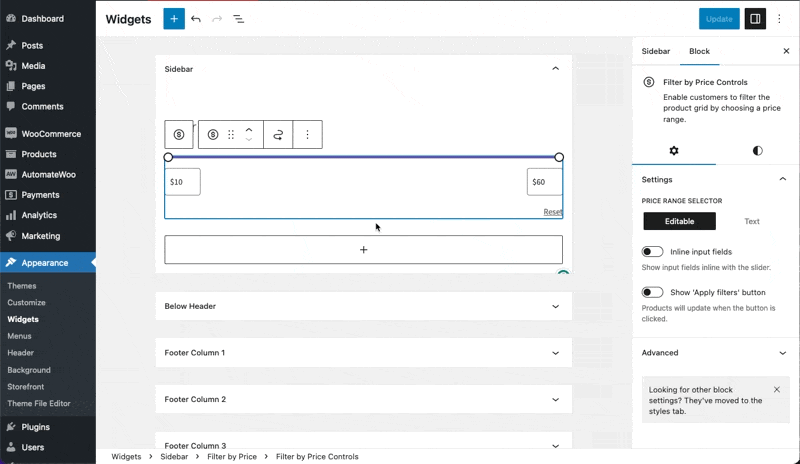Hi @ilyasspeace,
If your products have different prices, as you’ve mentioned, the price filter should ideally work and show. If not, it might be an issue with the plugin you use to export/import your products. You might need to ensure that the product prices are correctly exported and that the price filter widget is correctly configured.
You could also try to clear your WooCommerce cache. Sometimes, the cache might not update immediately after you’ve made product changes. To do this, go to WooCommerce > System Status > Tools and do the following:
- WooCommerce transients – Clear
- Expired transients – Clear
- Clear template cache – Clear
- Capabilities – Reset Capabilities
- Clear customer sessions -Clear
- Product lookup tables – Regenerate
- Regenerate the product attributes lookup table – Regenerate
If the issue persists, it might be a good idea to temporarily deactivate other plugins and switch your theme to Storefront to see if there’s a conflict causing the price filter not to work as expected. More info: https://woo.com/document/how-to-test-for-conflicts/
Let us know how that goes for you.