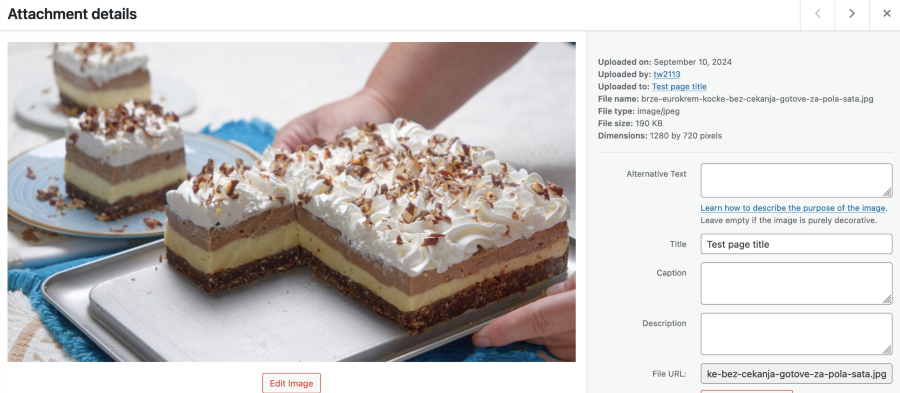File naming is SEO unfriendly
-
At the moment, image naming is hurting SEO of any blog that is using this plugin:
auto-draft-S-N-2zOIclI.jpg – this is the output that I’ve got.
There’s no way for me to know what this image is, by the look of the name, if I were to look at the files on my server.
Can we have an update with proper image naming ‘Post name’.jpg, and if exists ‘Post name-1’.jpg, 2.jpg etc,
Or even better, use Video Name to name the file. I know this won’t fit everyone need, but it is the best single naming scheme for SEO.
Please, please, please?-
This topic was modified 3 months ago by
cvrle77.
-
This topic was modified 3 months ago by
-
Hi @cvrle77
Definitely understand the overall concern.
Looking at the code, we’re doing the naming of the resulting file in https://github.com/WebDevStudios/Automatic-Featured-Images-from-Videos/blob/master/automatic-featured-images-from-videos.php#L271-L347 IF we don’t have something else in place.
We’re trying to get an image name based on the title at https://github.com/WebDevStudios/Automatic-Featured-Images-from-Videos/blob/master/automatic-featured-images-from-videos.php#L192
That said, why you’re not getting an SEO-friendlier attachment name may depend on the videos you’re attempt to embed. If you can provide some of the videos you’re finding this failing with, we can do some testing and trial/error.
Is there a way for you to get a name from a video, instead of post title?
Or at least, is there a way to drop vdeo id at the end of file name, please?Let me have a few days and I’ll see what I can do. Opening an issue in our Github repo for this topic as well, for visibility.
Github issue for those interested https://github.com/WebDevStudios/Automatic-Featured-Images-from-Videos/issues/74
Wanted to chime in and say that I’m pending on a couple of things before I can officially release version 1.2.4 which should be making use of the youtube/vimeo video titles as part of the resulting file name, which should help with the SEO aspect of things.
The changes in version 1.2.4 include using video titles for file names.
I’ve got filename as format ‘video_id.jpg’ and title as ‘Video thumbnail for youtube video video_id’ while at the same time I got the image. Post I’ve used for testing was published few days ago.
When I deleted image, and tried again, result was filename = video title.jpg, and image title = ‘post title’, but post title came as ‘title part1 – title part2’ instead of ‘title part1 – title part2’ (when I published this message, numbers turned into character –)
This is bad. Not to mention that on 5th Sept, something triggered the plugin to scan all my posts, and search for videos, downloading all thumbnails from Youtube for every post that contains video, replacing them with new, and naming exactly how I mentioned in the first sentence, and effin up everything previously.
Waste of time. You need to test your plugin before you publish it.
https://imgur.com/VP4Z3d5
Not to mention lack of any control, inspection or any interface at all.Hmm, not quite sure what may be going on with that bit above. We absolutely were testing the changes before release, myself specifically, and I was seeing good results.
For example with your video at https://www.youtube.com/watch?v=S-N-2zOIclI
May need to click this image above in case it comes in through the forum a little small. The file name is matching up with the slug-ified version of “Brze eurokrem kocke bez ?ekanja, gotove za pola sata!”
I know we have bulk processing options available, but none of those should be self running, it’s a manual process. I’m also not seeing anywhere where we do any deleting of media items. We do try to find a matching media item based on video ahead of time to prevent needlessly uploading a brand new copy, and that’s based on the GUID column.
I am writing my response for the third time, because I keep clicking on the image, and all that I wrote gets deleted. -.-
Here’s the issue that I didn’t notice right away:
Bulk regenerate was a naming disaster. It could be and it probably is, that I started it for some reason known to me at that point in time, and that I forgot it few days later. But naming is still a disaster, not sure if you fixed it.
What I figured was, and it was specific for me, when I delete old proper featured image, and try to regenerate new one with updating the post, I was getting bulk processed image with bad naming snuck instead of new, and attached as featured image.
I just figured that out by looking at the date when image was created. All bulk generated images just sat there with bad naming, waiting for me to delete old featured image, to get their chance to be featured image. Now, when I deleted that hot mess of bulk, everything works fine, but I am left with two more things.
1. Does your plugin create image title (not filename) and populate that box?
2. If yes, can you do Alt text in the same manner, because for SEO, alt text is what counts, not image title.
aaand ‘Submit’.
-
This reply was modified 2 months, 1 week ago by
cvrle77.
- Yes, it does look like it’s responsible for that part. See this small block of code: https://github.com/WebDevStudios/Automatic-Featured-Images-from-Videos/blob/master/automatic-featured-images-from-videos.php#L328-L333
- Yes, we should be able to set the alt text as well.
My question for you would be if you want the title/alt to be the video title or the post title? We’re willing to go either way. Perhaps leave the post title as coming from the parent post, but the alt text being the video title?
Will check on the bulk processing portion when we can, to make sure that that’s doing what it should be. Possible that that’s been not functioning right for awhile and no one noticed.
If would be perfect if there was some user interface, where I could select what I want, how and when I want, as general options page. Also would be cool to have an option to set size, and to be able to regenerate image on post page.
We’ll take it under consideration for some sort of UI basis.
I want to sincerely apologize for the confusion caused by my previous claims. After carefully investigating the issue, I discovered the source of the problem, and I realize now that I mistakenly attributed it to your plugin. To quote my initial observation: “I’ve got the filename as ‘video_id.jpg’ and the title as ‘Video thumbnail for YouTube video video_id’ at the same time I got the image.”
However, I’ve since realized that this was caused by a different plugin I had been using on the same day. Unfortunately, I completely forgot about it until I used it again today on a different website that doesn’t use your plugin. That’s when I realized what had happened.
I deeply regret any inconvenience or misunderstanding this may have caused, and I appreciate your understanding.
All good,
I feel like there were still good changes that came from this, most specifically the usage of the video’s title for naming convention than the post title. Something that was readily available for both Youtube and Vimeo with the data we were already querying for.
I would like to kindly request a feature, but first, allow me to explain the situation.
It appears that Yoast SEO Video plugin is causing some unusual behavior with file naming and titling. The plugin is designed to create XML sitemaps for videos, but it also seems to include video thumbnails in those sitemaps. Additionally, it automatically sets these thumbnails as the featured image for newly published posts. Given that it’s an SEO-focused plugin, I didn’t initially suspect it was the cause. However, when Yoast SEO Video is activated, your plugin seems to stop working—it no longer downloads anything when posts are published or updated.
Would it be possible to bypass what the Yoast plugin does with the YouTube thumbnail and its automatic setting as the featured image?
Additionally, could you consider adding a duplicate “Featured Image” box with two buttons: one to ‘Remove’ and one to ‘Regenerate and Set’ the featured image?
Thank you for considering my request, and I appreciate your time and help.

-
This reply was modified 2 months, 1 week ago by
- You must be logged in to reply to this topic.