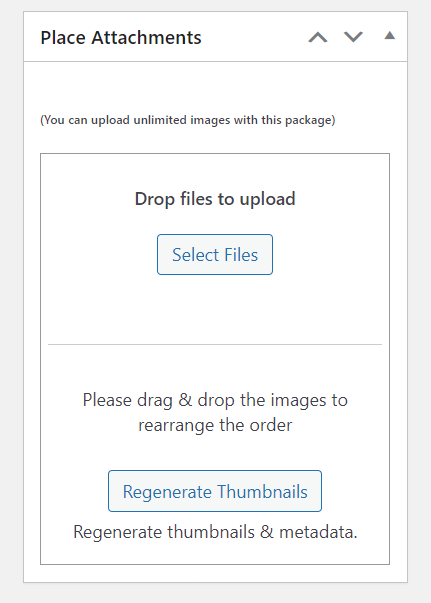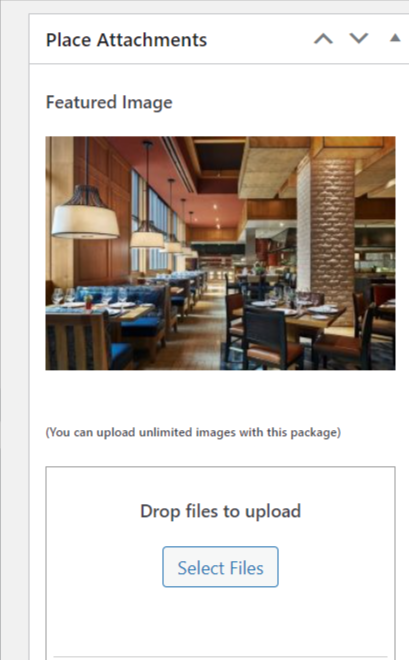Featured Image Option Missing in Add Place
-
I recently started using this wonderful plugin and have added places with option to add a featured image which later appears as the place image on the front end.
All of a sudden, that option can’t been seen whenever I try to add a new place. See screenshot below.
I am not sure I messed some settings somewhere. How can I get this option back?
The page I need help with: [log in to see the link]
Viewing 4 replies - 1 through 4 (of 4 total)
Viewing 4 replies - 1 through 4 (of 4 total)
- You must be logged in to reply to this topic.