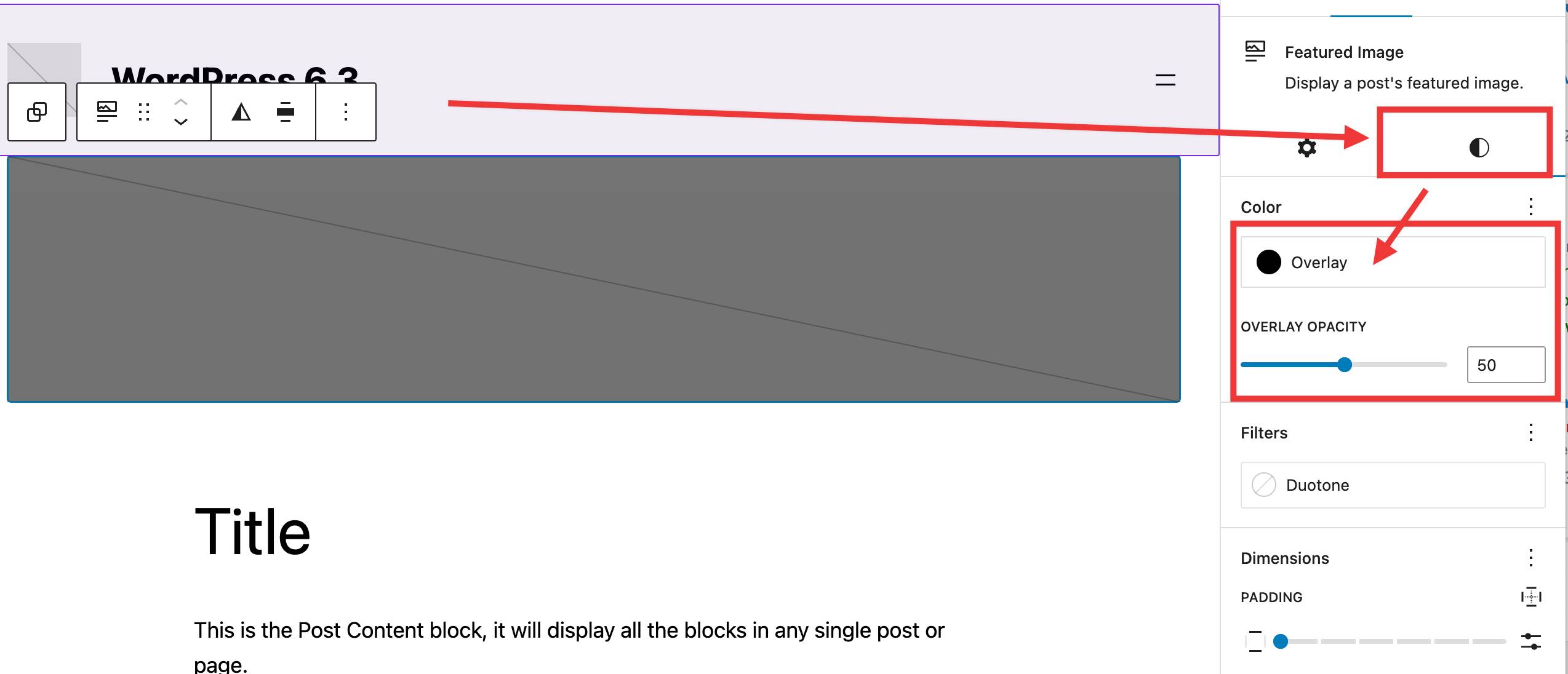Featured image in posts is dark: how to change?
-
I’m setting up the Twenty Twenty-Three theme in a child theme on a staging site behind a login, not my live site. I can’t see how to change the style for showing a featured image in a post without what looks to be a filter or something that dims the image. This is only the case with the featured image – other images in a post appear normally.
Is there a setting somewhere to make the change?
Thanks!
Viewing 7 replies - 1 through 7 (of 7 total)
Viewing 7 replies - 1 through 7 (of 7 total)
- The topic ‘Featured image in posts is dark: how to change?’ is closed to new replies.