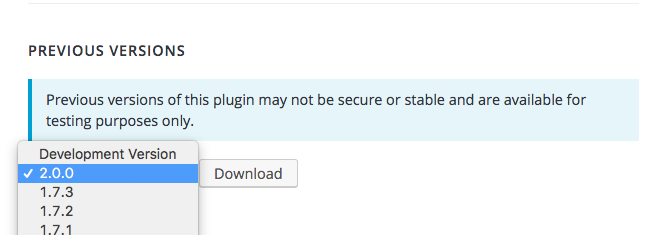mosheisrlaw,
I’ve been trying to reproduce the issue in my development environment so I can find a solution for right-to-left users.
Interestingly even after making my local environment Arabic, the FontAwesome library loads successfully.
I’ve seen this issue pop up once before with another user as well; so I’d like to get it fixed.
I am going to need some help reproducing the issue. If you are able to provide further insight into what settings your theme is using that cause this issue that would be great. I am thinking maybe there is a plugin enabled, or something in the themes functions.php file. If you are unsure what you are looking for, other options that would help me would include sending me a copy of the theme in a zip, or providing me access to the site admin area. You can contact me through my sites contact form to send any private/confidential info: https://mattkeys.me
Thanks,
Matt