Expiration date not visible in admin
-
When you add an expiration date to a job posting via the included JS datepicker it shows up and saves as expected. If you come back to the job or refresh the page the date is not shown in the date field though as the datepicker.js removes the value to add it’s custom UI, but doesn’t replace it with a valid date that the user can see.
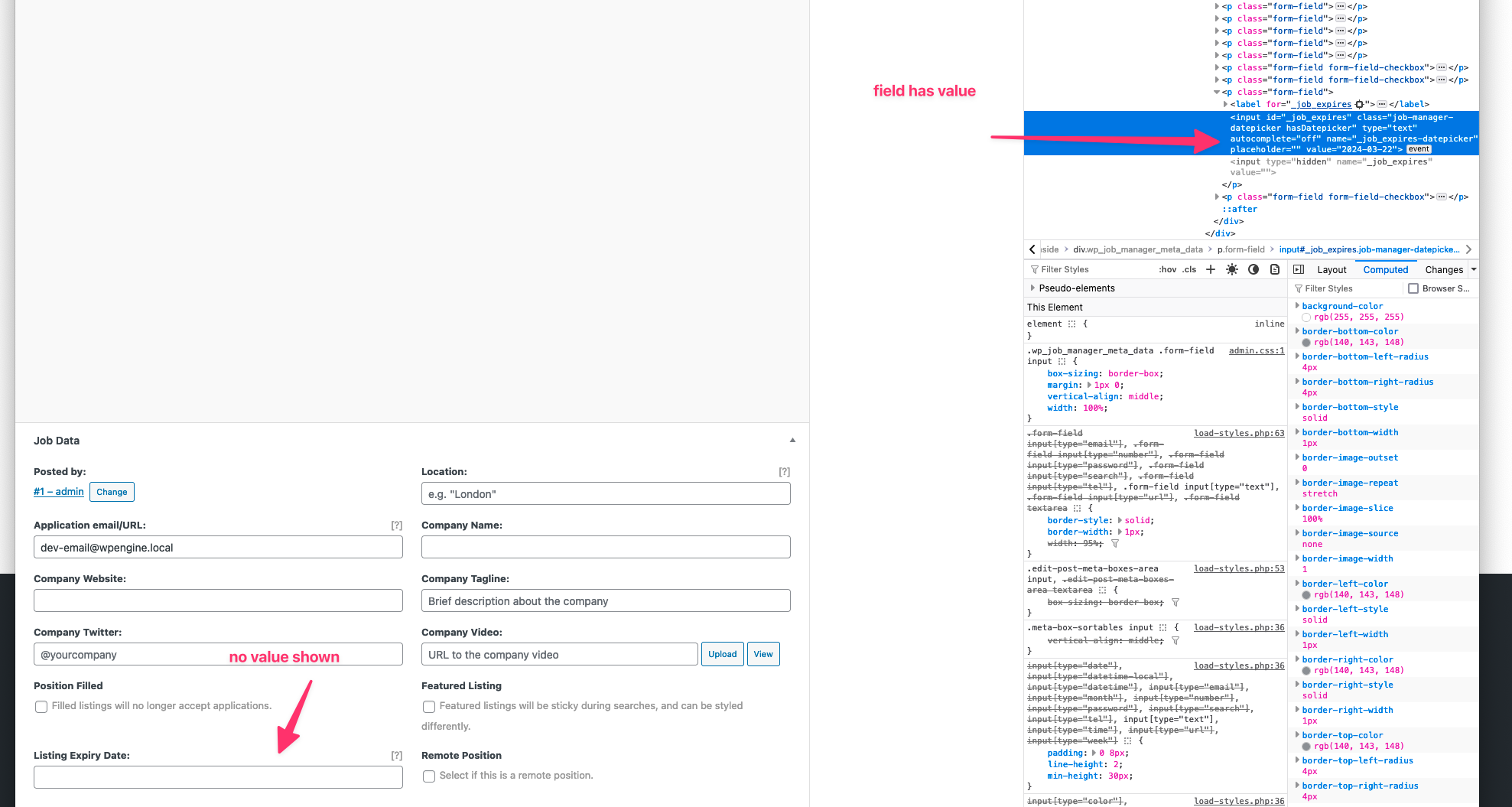
If I block either the
datepicker.min.jsfrom WP core **or** thedatepicker.jsfile from WP Job Manager then the date does show up, but no fancy datepicker shows for the user.This was tested with a clean install of WP 6.4.3 and nothing else active but WP Job Manager. PHP 8.2.1 and PHP 8.1.23 on nginx via WP Local.
Viewing 4 replies - 1 through 4 (of 4 total)
Viewing 4 replies - 1 through 4 (of 4 total)
- The topic ‘Expiration date not visible in admin’ is closed to new replies.