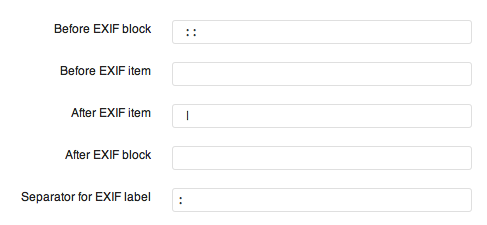EXIF on rollover
-
Hello,
I have been trying to figure this out all day…
I want to have the EXIF data appear on a rollover on the homepage. For some reason, instead of having each piece of data on a separate line, they are separated by /. Is there a way to fix that? Also, I created a class for the data, but it doesn’t seem to be working (i’m still new to css). Finally, I wanted to know if I could format the EXIF data on the rollover differently than it appears in each post. For example, can I remove the labels in the rollover, but keep them in the post? Can I change the separator (keeping — in the post, but using : in the rollover)?
Thanks.
The page I need help with: [log in to see the link]
Viewing 2 replies - 1 through 2 (of 2 total)
Viewing 2 replies - 1 through 2 (of 2 total)
- The topic ‘EXIF on rollover’ is closed to new replies.