Error Uploading Images
-
I’ve been using MailPoet for years and this is the first time I’ve had problems with it. When I updated to the new version I get this when I try to upload new images.
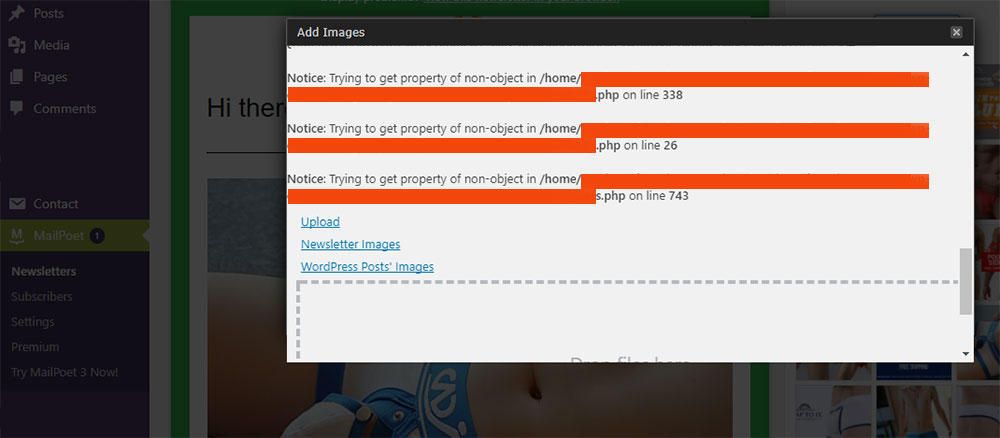
Can anyone lead me in the right direction to fixing this?
Thanks
Viewing 8 replies - 1 through 8 (of 8 total)
Viewing 8 replies - 1 through 8 (of 8 total)
- The topic ‘Error Uploading Images’ is closed to new replies.

